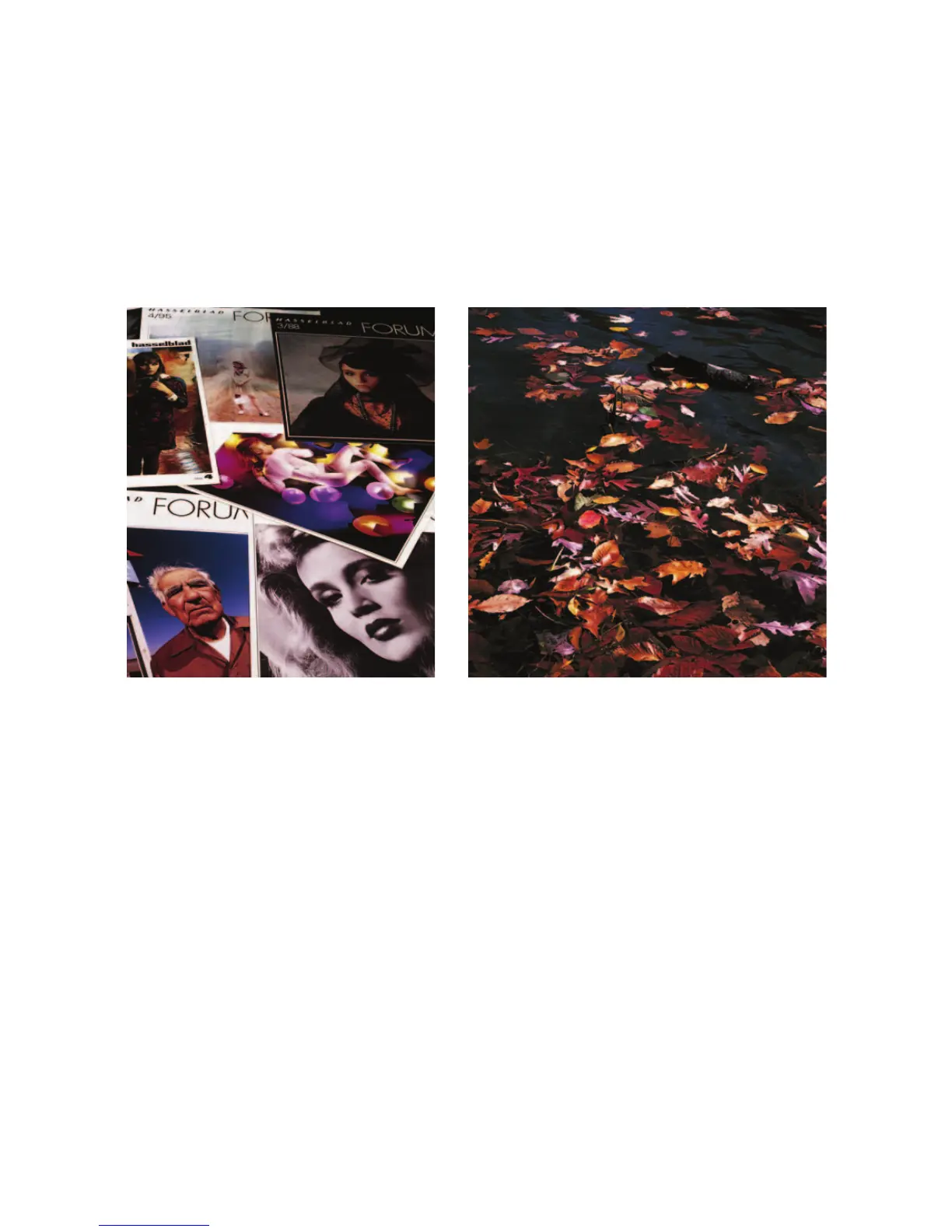220 THE HASSELBLAD MANUAL
Figure 13-4 Applications for tilt control. The tilt control on the FlexBody provides sharpness
from top to bottom in the tabletop setting with old Hasselblad Forum magazines and of the
fall leaves fl oating on the water. (Photos by Ernst Wildi.)
USING THE TILT CONTROL
When you are photographing a fl at plane from an oblique angle — as in a tabletop setting,
a food illustration, or a landscape photograph of a fl at area such as a water surface or a fl at
fi eld — (Figure 13-4) you can control the sharpness range independently from the depth-
of-fi eld by tilting the image plane.
You can have almost unlimited sharpness, far beyond the depth-of-fi eld range of any lens
even when the lenses are used at larger apertures. This allows short shutter speeds (see Figure
13-5). This tilt control principle is known to large-format photographers under the name
Scheimpfl ug (the name of the photographer who came up with the principle). It is based on
the following (see Figure 13-6):
“When photographing a fl at plane from an oblique angle, you have the maximum possible sharp-
ness range when a line extended from the lens plane and a line extended from the image plane
meet at a common point on a line extended from the subject plane.”
Although the Scheimpfl ug principle could be used to predetermine or calculate the
amount of tilt, you will probably fi nd that you can more easily determine the necessary
degree of tilt and the correct focus setting by evaluating the image on the focusing screen.
Start perhaps by focusing the lens at a point approximately one-third beyond the closest and
two-thirds in front of the farthest subject distance — at 14 feet (4.3 m) when the closest sub-
ject is 6 feet (1.9 m) and the farthest is 30 feet (9.1 m). Tilt the image plane in one direction