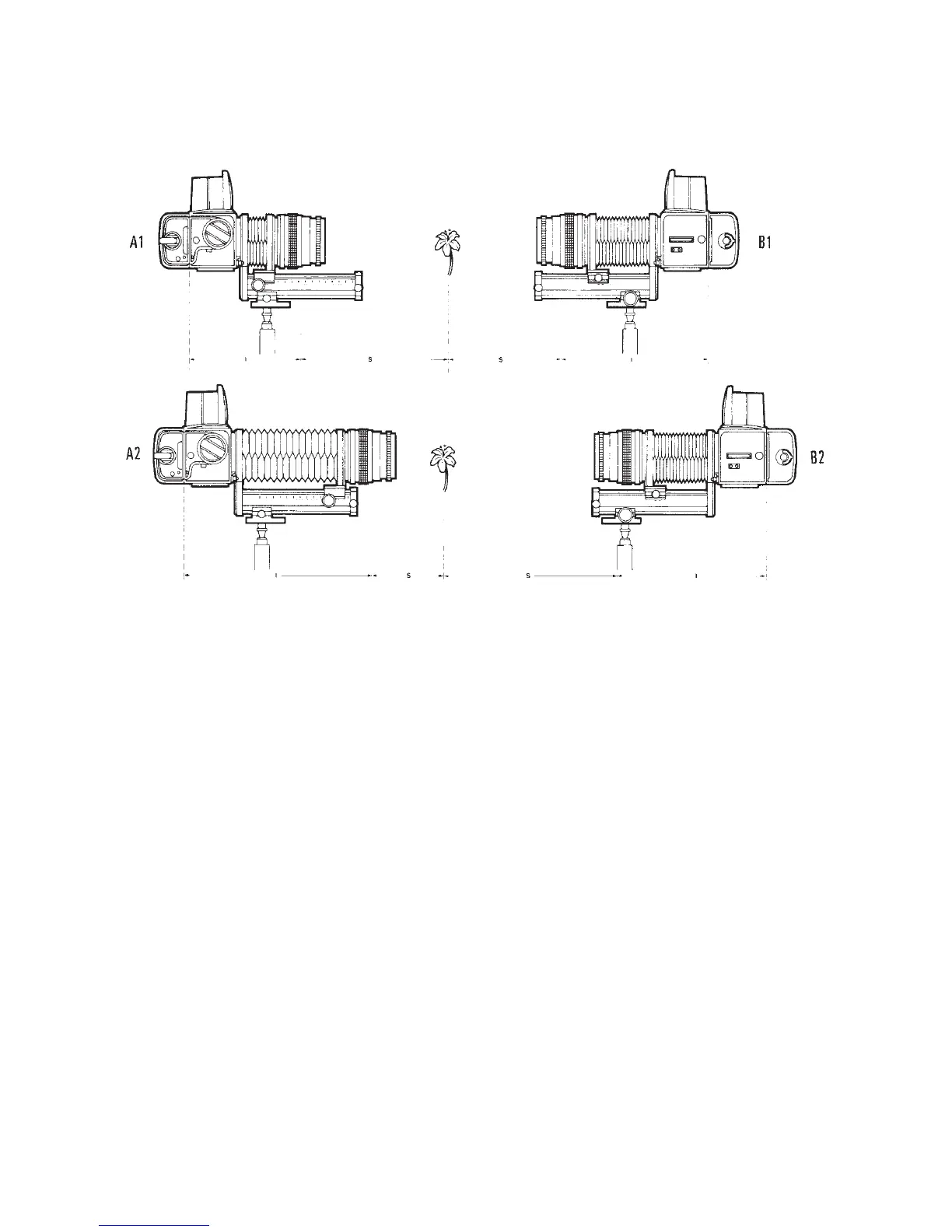Close-Up Photography on Film or Digital 361
Figure 19-5 Bellows adjustments. A1, A2. With the automatic bellow attached to the tripod the
adjusting knob on the side of the engraved scale changes the extension of the bellows by
moving the lens, leaving the image plane stationary and thus changing lens-to-image plane
distance (I), which determines the magnifi cation. B1, B2. Turning the knob on the other side
moves the entire camera setup (camera, bellows, lens) closer to or farther from the subject. It
changes the subject distance, S, while maintaining the lens-to-fi lm distance and the magnifi cation.
Operating the Hasselblad Bellows
When working with a tripod, use the tripod socket on the mounting plate of the bellows
rather than the tripod socket on the camera. With the bellows mounted on a tripod or stand,
change and adjust the lens- to-image plane distance by turning the lower knurled adjusting
knob. Change and adjust the lens-to-image-plane distance (and thus the magnifi cation) by
turning the upper knob (see Figure 19-5). You may also want to use this knob for fi ne focus-
ing because the image sharpness on the focusing screen changes more rapidly, thus making
focusing more accurate. In actual photography, you will probably use both knobs simultane-
ously, turning the lower knob until you cover the desired area and then using the upper knob
to bring the subject into focus. Chart C at the end of this chapter provides all the technical
details about photography with the bellows.
SPECIAL CLOSE-UP APPLICATIONS
Slide Duplicating
Rather than duplicating slides, you can scan your transparencies and place the scanned
images on a disc. This is a much simpler process that also offers unlimited possibilities for