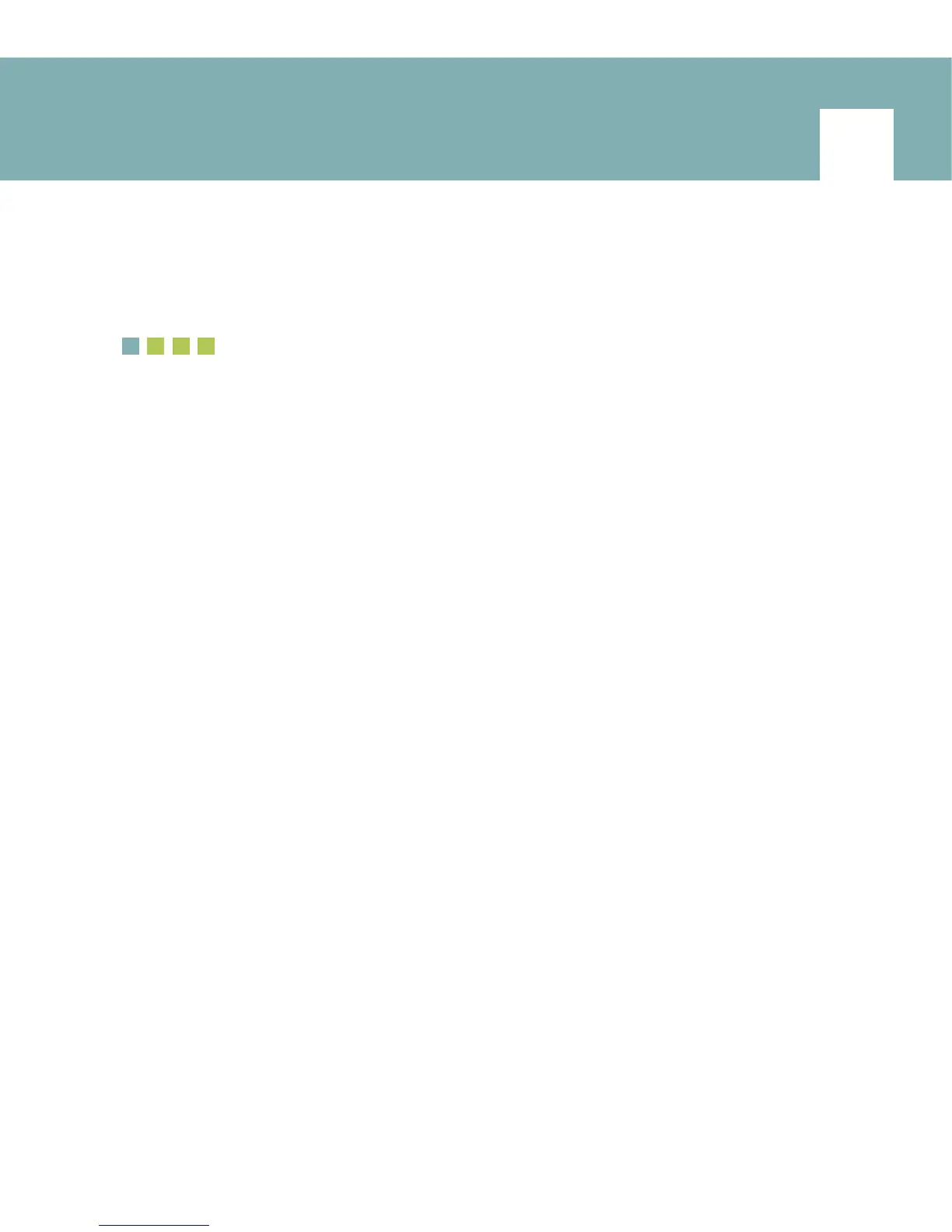Achieving Perfect Exposures in Digital and
Film Photography
DETERMINING EXPOSURE IN DIGITAL IMAGING
The lens settings that provide correct exposure in digital imaging are determined in the same
way as in fi lm photography by using the same metering methods, modes, and approaches sug-
gested in this chapter. You must especially beware of overexposing digital images as this is
diffi cult to improve in the computer. When you work with lighted and shaded subject areas,
where the exposure must be based on one or the other, you are usually more successful
exposing for the lighted areas like you would for transparencies.
Digital imaging with Hasselblad cameras, however, offers valuable advantages over fi lm
photography. You have the opportunity to evaluate the exposure in various ways immediately
after a picture is made and then you have the opportunity to make exposure adjustments
before you take the fi nal picture. While the same possibility of checking exposure is offered
on any Hasselblad camera with instant fi lm, the process is time-consuming and involves
changing the magazine and waiting for the instant fi lm to be processed. With Hasselblad dig-
ital cameras or digital sensor units, you have various, simple ways to check exposure.
First you have the image that you can see on the preview screen immediately after the
exposure is made.This image, however, should only be used as a rough guide, never for evalu-
ating the accuracy of the exposure. The image is too small for this purpose and it is often dif-
fi cult to see a good image in the surrounding light situations. The histogram that also appears
immediately after the exposure is more helpful and accurately shows how the different tones
and brightness values are recorded in the camera and how the values change when exposure
adjustments are made. Being able to see a histogram immediately after every exposure is a
major advantage of digital imaging over fi lm photography. The camera operations necessary
to see the histograms on the display screen and the evaluation of the histogram are described
in detail in Chapter 5 and also later in this chapter.
Hasselblad, H3D, H3DII cameras, and CF and CFV digital sensor units also offer the Instant
Approval Architecture (IAA). This analyzes the shot to see whether it is over- or underexposed
and gives a green signal when the exposure looks satisfactory, a yellow signal when images
need a closer examination, and red for images that are unsatisfactory. These values are stored
15
