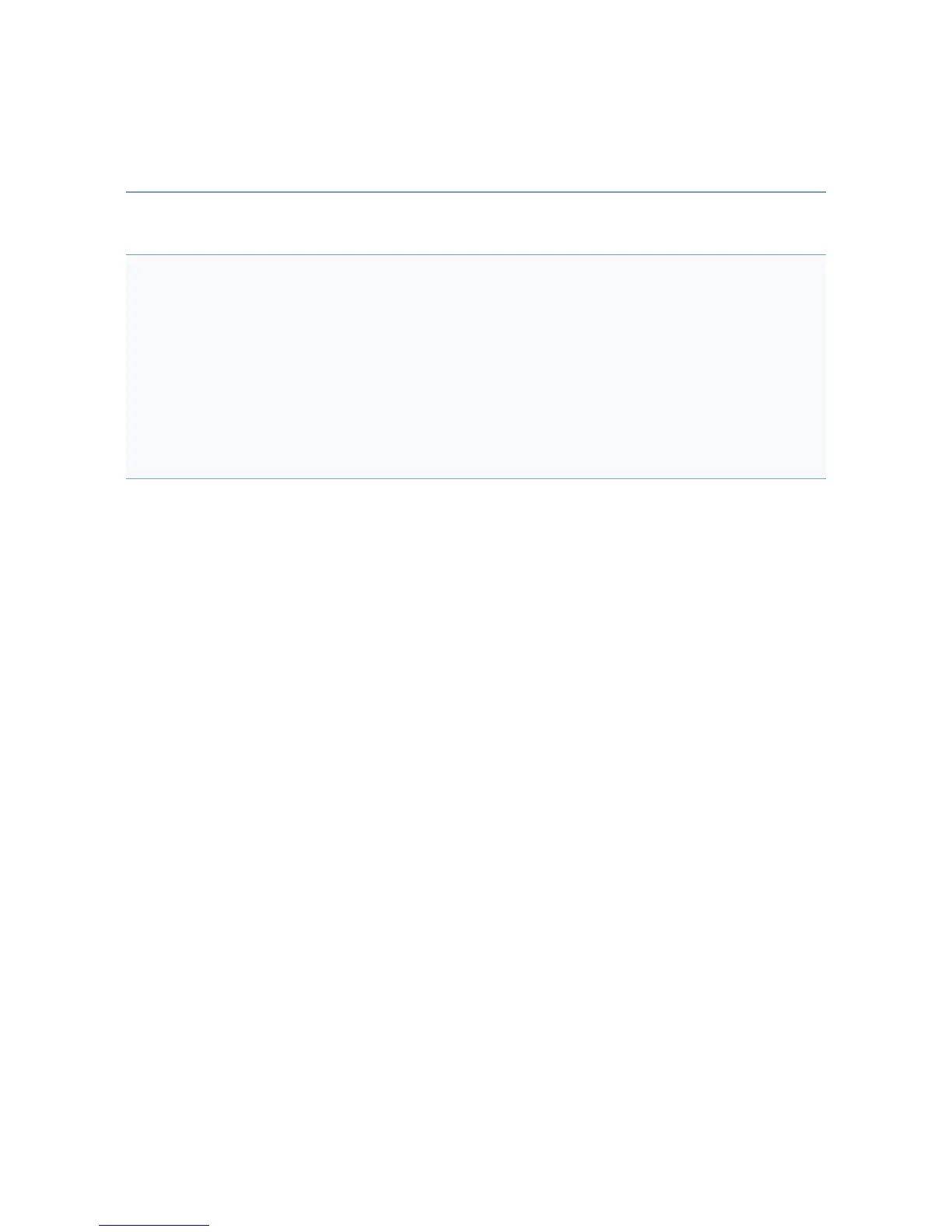Viewfi nders and Focusing Screens 145
screen are absolutely sharp. After the fi rst adjustment, remove your eye from the fi nder for
a few seconds and look at a distant subject to relax your eye. Look at the focusing screen a
second time to see whether the image is still sharp with the relaxed eye. The procedure for
operating the diopter correction on PM 90 fi nders is illustrated in Figure 7-5.
Diopter Correction Lenses
The standard focusing hoods made for all SLR Hasselblad models since 1986 can be equipped
with diopter correction lenses ranging from 3 to 4. These accessory lenses, mounted in
a square frame like the one that is in the hood, are not added to the existing magnifi er but
inserted in place of the present lens (see Figure 7-6). The focusing hoods made up to 1985
offer no practical diopter correction method.
Diopter correction lenses can also be installed in newer viewfi nders if the built-in correc-
tion is insuffi cient. Unfortunately, there is no simple way to determine what diopter correc-
tion you need except to try the various correction pieces or lenses.
The HVM waist-level fi nder for the H camera models can be equipped with custom-made
diopter correction lenses. Such correction lenses should be made to fi t into the holder avail-
able from Hasselblad.
SELECTING A VIEWFINDER
Selecting a viewfi nder is a personal choice based on your type of photography, your desired
exposure measuring mode, or your preferred type of viewing and holding the camera.
Viewfi nders for the H Camera Models
The H camera models come equipped with the 90 degree eye-level fi nders mentioned earlier.
These fi nders also have a high eyepoint so they can be comfortably used with or without
Table 7-1 Viewfi nders and Focusing Hoods and their Diopter Values
Potential diopter
Built-in diopter range with correction
Viewfi nder type adjustment lenses or eyepieces Magnifi cation
Viewfi nders for H cameras
Eye-level fi nder HV 905 to 3.5 From optician 2.7
Eye-level fi nder HVD 905 to 3.5 From optician 3.1
HVM waist-level fi nder From optician 3.25
V System fi nders
Standard focusing hood 4 to 3 4.5
PME 90 2 to 0.5 4 to 3 2
PM 45 and PME 45 2 to 1 4.5 to 3.5 2.5
Magnifying hood 2.5 to 3.5 3
View magnifi er 3 to 4.5 2
Magnifying hood DPS 2.5 to 0.5 5.5