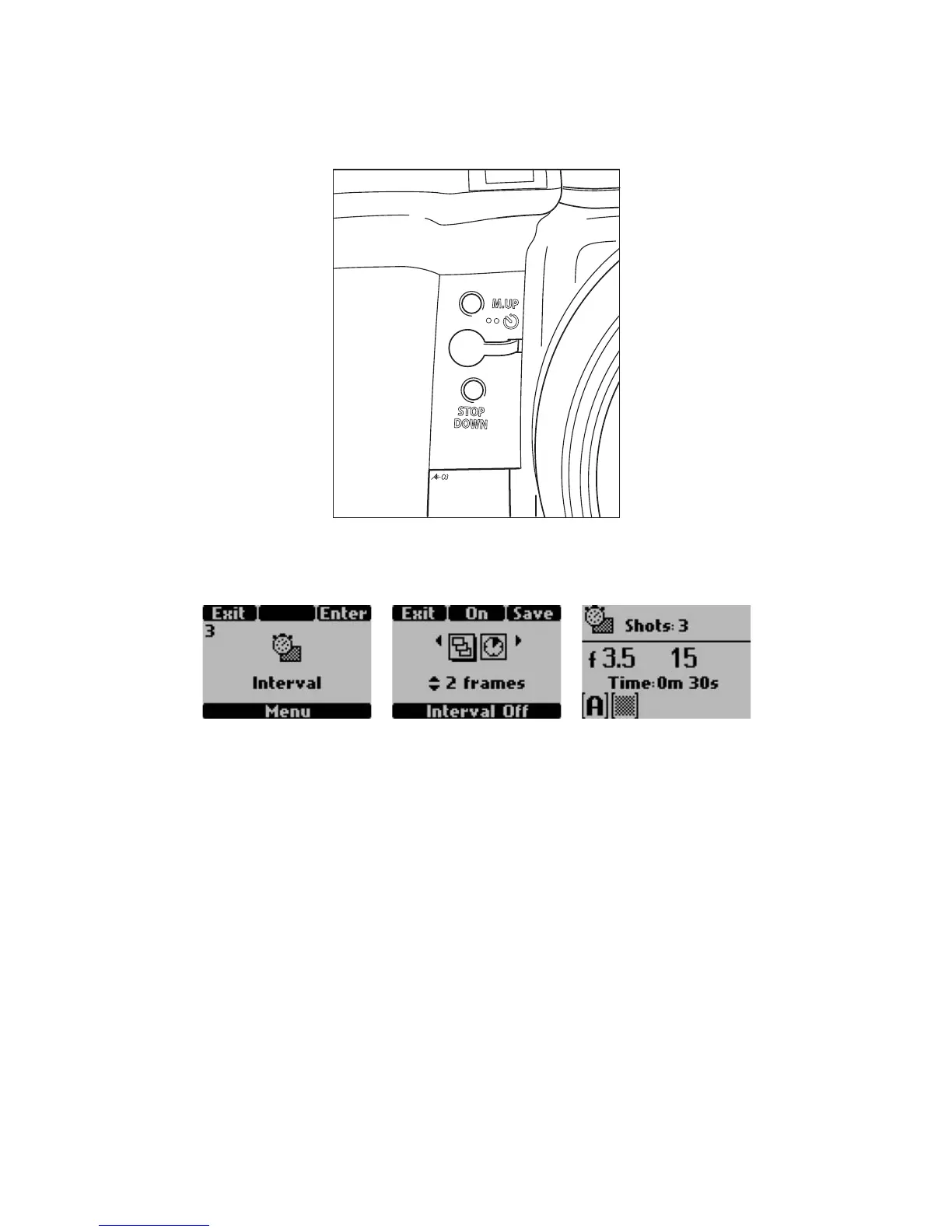62 THE HASSELBLAD MANUAL
Figure 4-15 The controls at the front of the camera (from top to bottom): Mirror Up button,
(item 24, Figure 4-1), release cord socket (item 21), and Stop Down button (item 22).
Figure 4-16 Grip LCD display for interval exposures (left) and programmed for two frames
(center). The display with three frames remaining in a sequence of one frame every 30
seconds made in the Automatic (A) mode with average metering (right).
2. Turn the front wheel to the interval duration, the clock.
3. Turn the rear wheel to the desired interval from 1 second to 24 hours.
4. Click the ISO/WB (Drive) button.
5. Activate the setting by clicking the ON (AF) button, and start the sequence by pressing the
release. An interval setting can be stopped in mid-sequence by clicking the Esc (ON/OFF) button.
PHOTOGRAPHING WITH THE H CAMERA
Customizing Your Camera with Custom Options
Although the H camera is ready for photography without any further instructions, I recom-
mend that you study the custom options before you start working with the camera (see the
section Custom Options later in this chapter). You will undoubtedly want to use some of