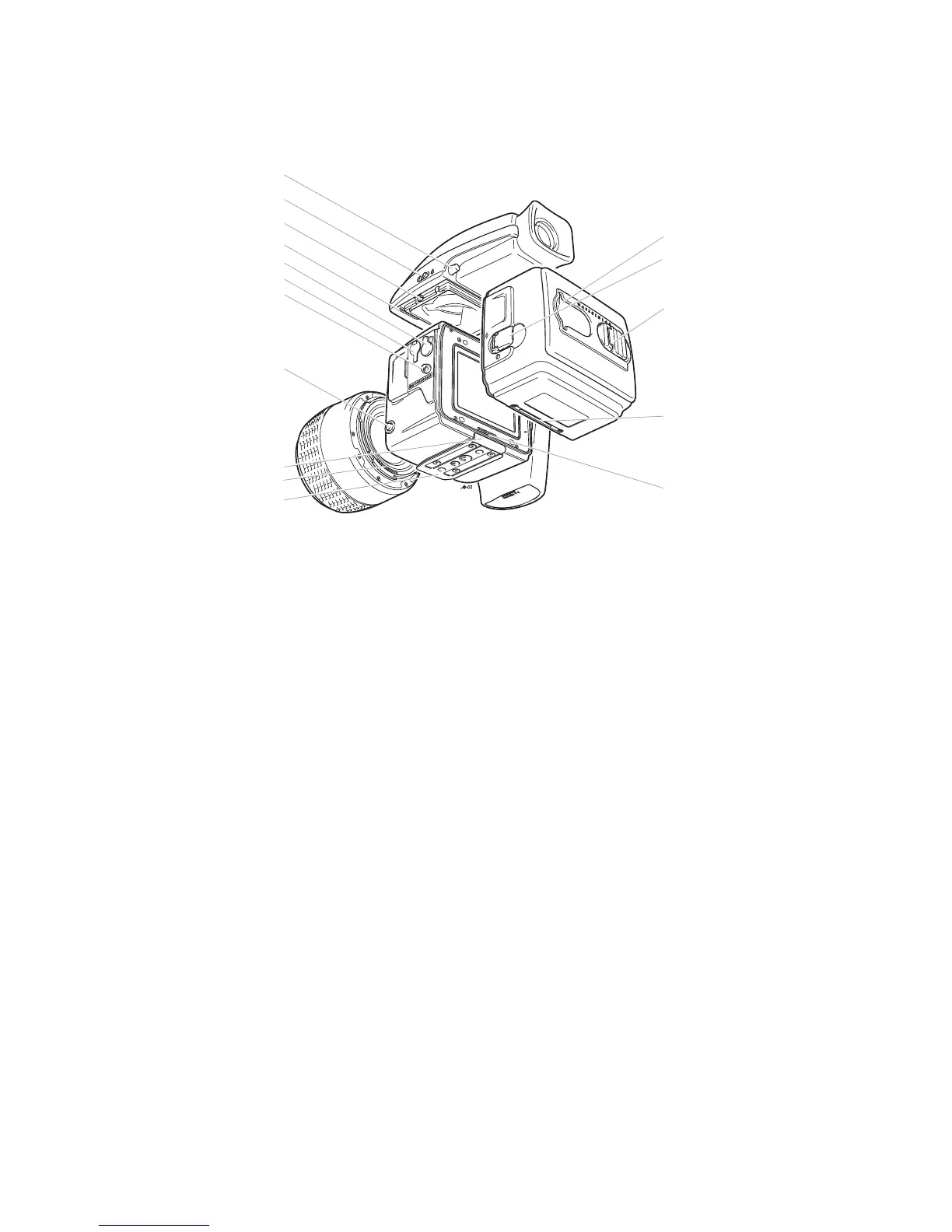Operating the H Cameras for Digital and Film Photography 45
REMOVING THE BOTTOM PLATE
The H cameras delivered from the factory have a plastic bottom plate that can be left on the
camera for handheld photography. It needs to be removed for mounting the camera on a tri-
pod or stand. To do so, lift the security catch while pushing the plate back. To re-attach, slip it
over the camera foot until it stops.
BATTERY OPERATION
The original H cameras were powered by three CR-123 lithium (or equivalent) batteries in
a battery holder as part of the camera grip. Insert or change the batteries by pressing the
Battery Holder button on the battery holder while swinging the battery holder retaining lever
down and pulling the battery holder downward. The battery cassette is released and the bat-
teries are changed after pressing the red button.
The newer H camera models including the H3D models are powered from a recharge-
able 7.2 V battery in the battery grip that looks exactly like the battery holder and is removed
from and attached to the camera in the same fashion. To slide the battery cassette or battery
grip back into the grip, align the two upper lugs with the slot in the grip, slide it back into
position, and swing back the battery holder retaining lever until it clicks in position.
Battery life depends on many factors, especially how long the camera is left in the Active
mode, and therefore cannot be predicted. A low-battery charge is indicated by a battery sym-
bol on the grip LCD. When the batteries are almost completely exhausted, a low battery warn-
ing or a “replace battery” warning on the latest camera models appears on the screen, and the
camera no longer functions. When this warning appears, change or recharge the batteries.
Figure 4-1 (Continued)
35.
36.
37.
38.
39.
40.
41.
42.
43.
44.
45.
46.
47.
48.
49.
50.