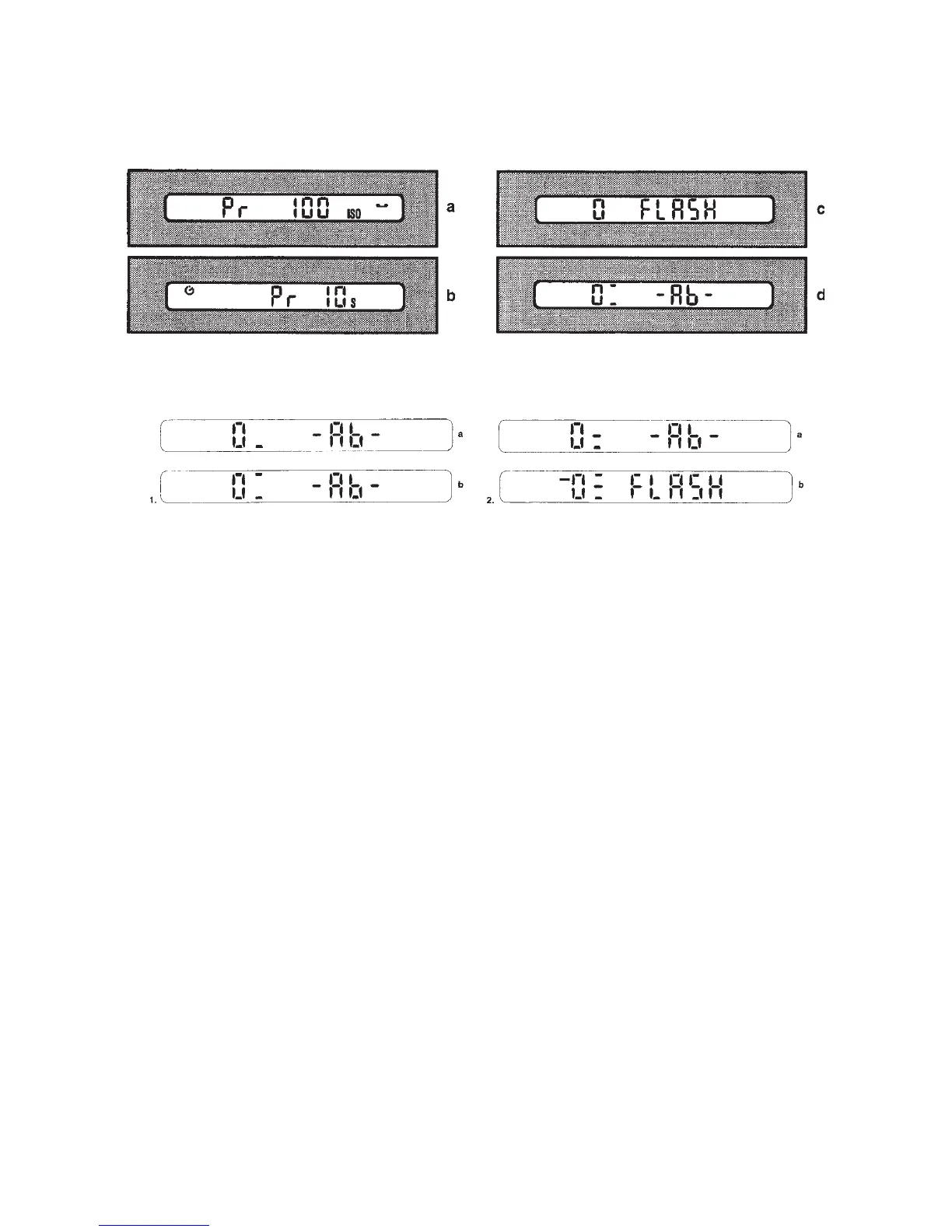208 THE HASSELBLAD MANUAL
Figure 12-11 The programming display. The major programmed values are the fi lm sensitivity (a),
the self-timer delay (b), the fl ash adjustment (c), and the bracketing value (d).
Figure 12-12 Fractional indications on viewfi nder display. (1) On the 202 and 203 models,
fractional indications on the display are in
1
/
3
stop increments:
1
/
3
(a) and
2
/
3
(b). (2) On the
205 camera, the indications are in
1
/
4
stop increments:
2
/
4
or
1
/
2
(a) and
3
/
4
(b).
for the fi lm sensitivity, 10 sec for the self-timer, 0 for the fl ash, the bracketing and reference
values, and 9 to 9 for the contrast range.
THE METERING OPERATION
You must fi rst decide which exposure mode to use and set the desired value on the selector
knob. Decide on the lens aperture and set it manually no matter what type of lens or which
shutter you use. With lenses without the electronic connection, manually close the aperture
to the preset value for the meter reading.
Exposure Modes
The different exposure modes on the mode selector dial (Figure 12-2) do not change the
metering area but give you different choices for light measuring and for making the lens
settings. The selected exposure mode is set opposite the index and is shown on the display
(Figure 12-13). The dial stays in a set position.
Automatic Exposure Mode
In the A or Ab mode you take one picture at the automatically set shutter speed. Set to A or
Ab, the meter always starts with a new reading for the new subject or lighting situation unless
you locked the previous setting with the AE lock. When the camera is moved to brighter or
darker subject areas, the shutter speed adjusts itself automatically and continuously, giving