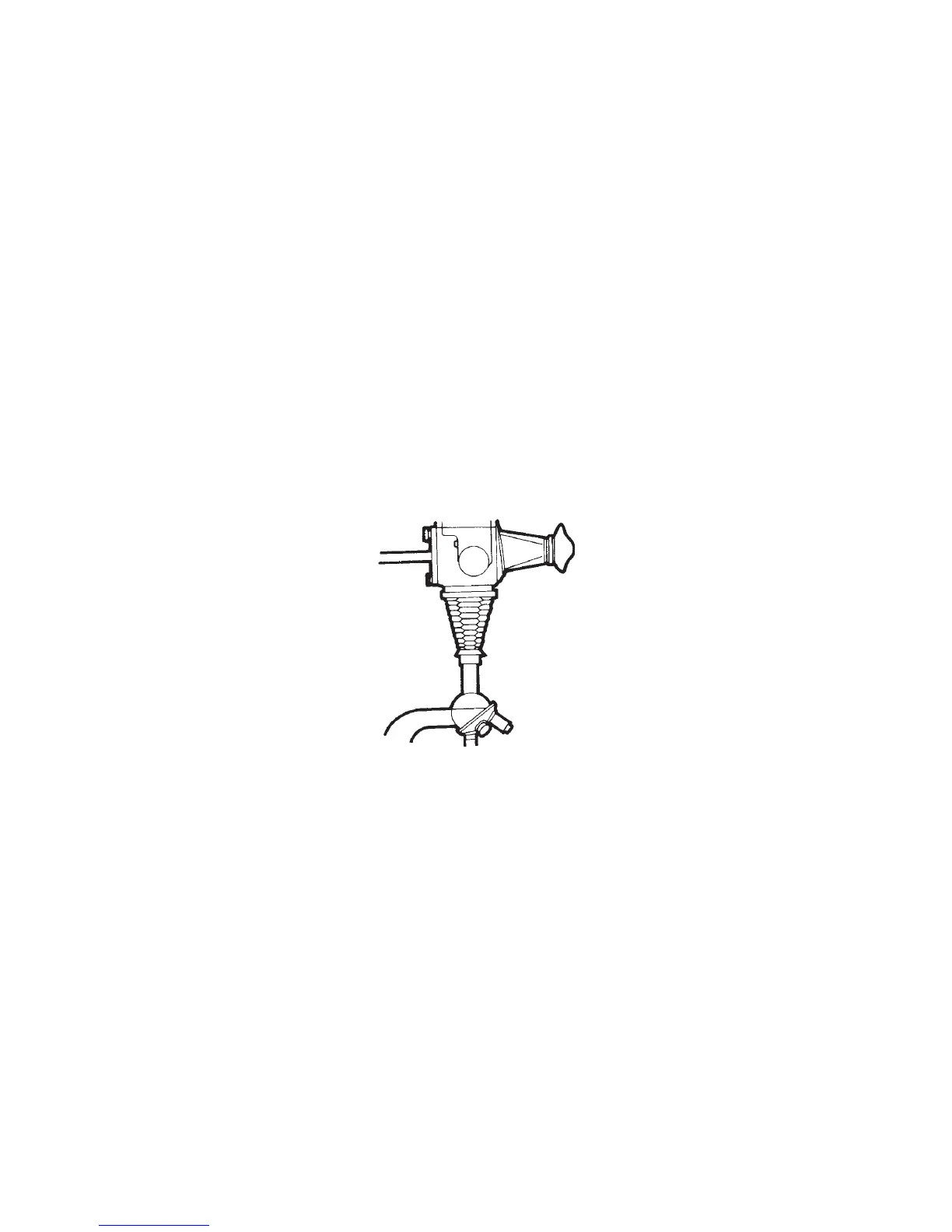362 THE HASSELBLAD MANUAL
changing the image, the colors, improve and retouch the image at the same time. However, if
you like to duplicate them with the camera, photograph the slide like a close-up but with the
slide lit from the rear and placed on an opal glass to diffuse the light. A black mask with a cut-
out the size of the transparency must be used to prevent unwanted light from shining directly
into the lens. Electronic fl ash is best for this purpose.
With this setup you can also produce a digital image by photographing the transparency
with a digital Hasselblad camera.
Photography through the Microscope
Hasselblad cameras can be used for photographing through a microscope (see Figure 19-6).
But successful photography is based more on techniques of microscopy rather than pho-
tography and the image quality is determined mainly by the microscope objectives and the
microscope illumination. It is therefore best to study special books on this topic or attend a
workshop.
HOW TO USE THE V SYSTEM CLOSE-UP CHARTS
In all Charts D at the end of the chapter, the close-up accessories are indicated as follows: P
for Proxar lenses 2.0, 1.0, and 0.5 and B 64–202 for bellows. The extension tubes are indicated
by their length (8, 16, 32, and 56), including combinations of tubes, such as 56 8. The left
end of each line indicates the values with the lens set at infi nity; the right end when the
focusing ring is set at its minimum focusing distance.
To read the chart, follow horizontally in the space marked “Area coverage, size of sub-
ject” until you reach the number in inches or millimeters of the area (the size of the subject)
that you need to photograph. Then go straight down vertically to see which close-up acces-
sories cross the line, and then go farther down to fi nd the depth-of-fi eld at f/11, the necessary
increase in exposure, and the magnifi cation. The line may cross various close-up accessories,
Figure 19-6 Photomicrography. A microscope setup without a camera lens but with a
microscope adapter instead.