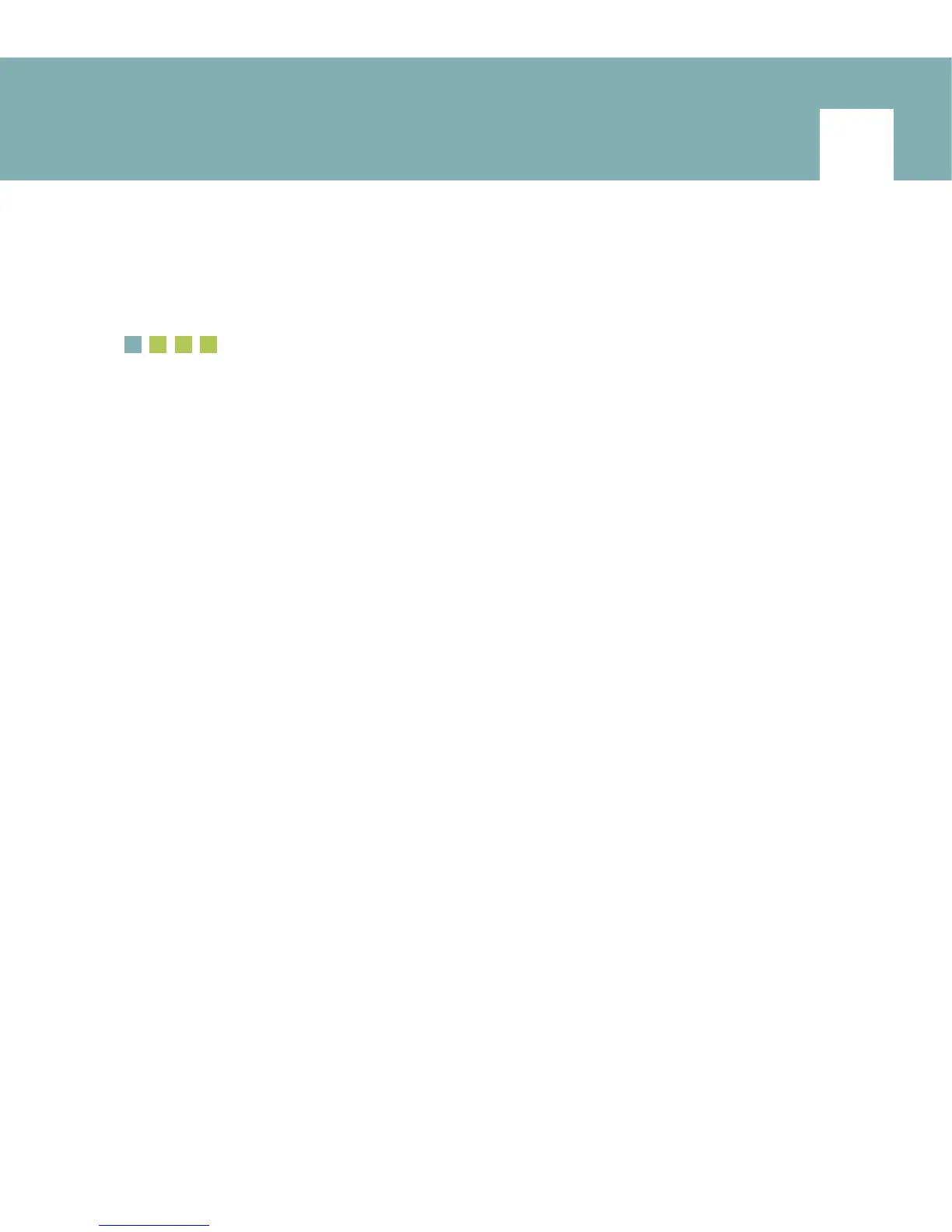FlexBody, ArcBody, and PC Mutar for
Digital Imaging and Film Photography
FLEXBODY, ARCBODY, AND PC MUTAR FOR DIGITAL PHOTOGRAPHY
By attaching a digital sensor unit to the Hasselblad FlexBody or ArcBody you have updated dig-
ital cameras with swing and tilt control that otherwise exists only in large view cameras. You
have these image controls, which are necessary in many professional applications, in a com-
pact camera that can easily be carried and used on location. These camera/digital back combi-
nations are also updated so you can record the digital images on the largest size sensor with
the highest Mpixel rating available. This can be an additional benefi t because many subjects
that require these image controls, like architecture, also require the ultimate image sharpness.
The PC Mutar shift converter also provides shift control for digital imaging when mounted
on any V system SLR camera equipped with a digital sensor unit.
Shift and Tilt Control in the Age of Digital Imaging
The digital age has reduced the need for shift and tilt controls in the camera. You can straighten
slanted verticals which are the result of tilting the camera in the computer instead of the
camera (Figure 13-1). You can also increase the range of sharpness, the main benefi t of the tilt
control, in the computer by superimposing two identical images with one focused for the
foreground subjects and the other for whatever needs to be sharp in the background. While
these corrections are possible in the computer you must be aware that they can be very time-
consuming while they are done easily and quickly with the FlexBody, ArcBody, or PC Mutar.
Techical Considerations for Digital Imaging
While the ArcBody, Flexbody, and PC Mutar are good tools for Digital Imaging, you must be
aware of some facts that apply only in digital imaging. As described and illustrated in Chapter
11 on the Superwide camera, the infrared fi lter and protective glass in front of the digital sen-
sor can affect the image quality taken with wide angle lenses that are not designed for digital
imaging but are often used when photographing with these cameras or used in combination
with the PC Mutar.
13
