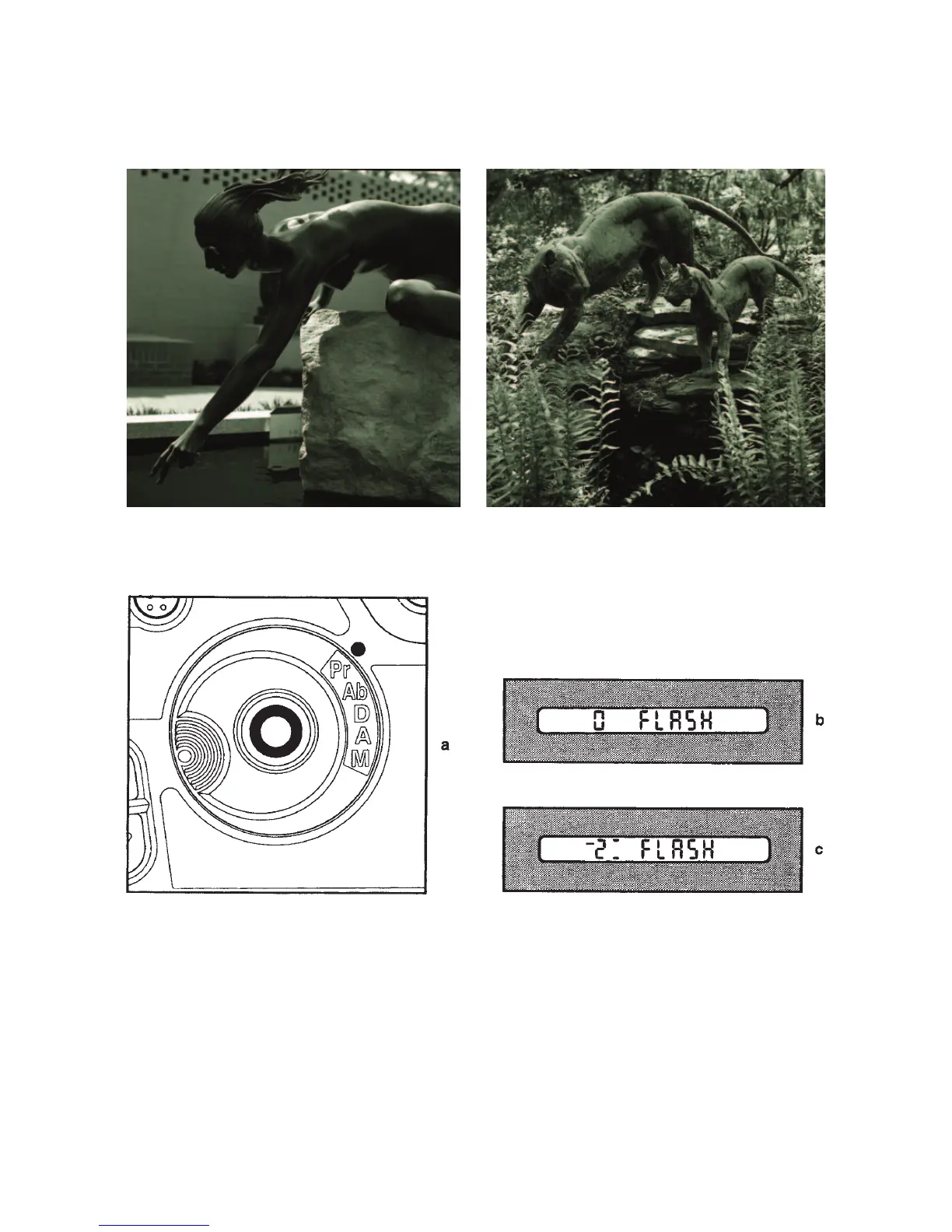Operating the 200 Cameras for Digital Imaging and Film Photography 215
Figure 12-19 Many images captured on black and white fi lm need an adjustment in the
exposure and the developing time to bring the contrast range to the perfect level based on
Ansel Adams’ Zone System theory. (Photographs taken with a 100mm lens by Ernst Wildi.)
Figure 12-20 Flash exposure adjustments. The desired fl ash exposure is programmed into the
camera at the Pr setting (a) and indicated on the viewfi nder display with 0 indicating that the
fl ash exposure is normal (b). The display in (c) indicates a fl ash exposure reduction of 2
2
/
3
f
stops on the 202 or 203 camera.
On the original 205TCC the dedicated fl ash exposure is made at the shutter speed physi-
cally set on the shutter speed ring, not the speed shown on the viewfi nder display. Use the
Manual exposure mode and set the shutter speed manually at a fi gure up to
1
/
90
second.