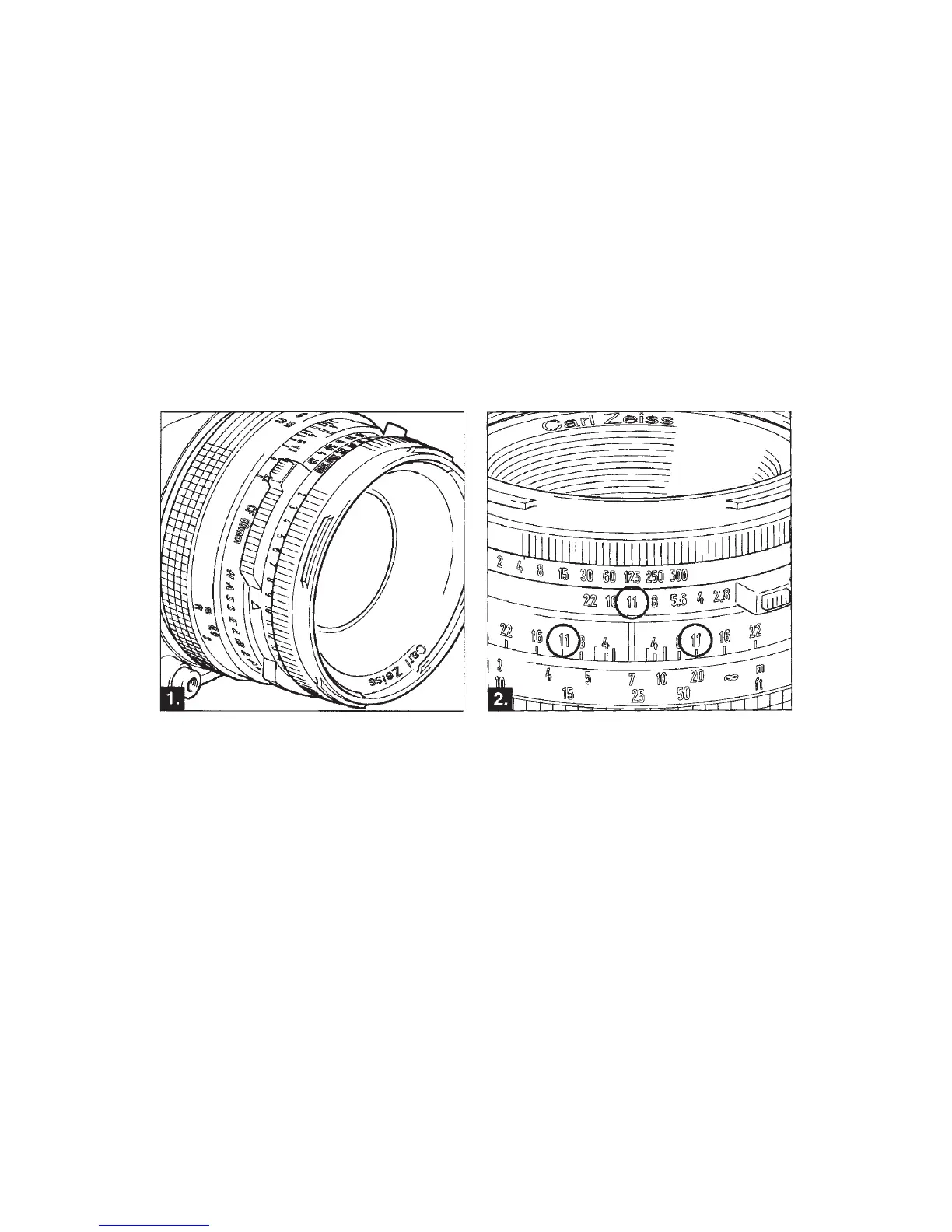Controls for Creating Effective Images on Film or Digitally 301
On V system cameras without a metering system, you can set the lens for the desired EV
number and then interlock the aperture and shutter speed ring and take pictures at any of the
interlocked settings. They all produce the same exposure (see Figures 16-2, 16-3, and 16-4).
CONTROLS FOR CREATING IMAGES
Aperture for Depth-of-Field Control
When a camera lens is focused at a specifi c distance, only the subject at the focused distance
is recorded critically sharp in the image. Sharpness gradually falls off in front and beyond the
Figure 16-2 Aperture and shutter speed settings. Once the EV value is set on any V system lens
(1), you can see all the possible aperture and shutter speed combinations as well as the
depth-of-fi eld on the lens (2).
set distance. In the photographic image, however, some degree of blur is acceptable because
it still appears sharp to our eyes especially when it is not enlarged drastically. This range of
acceptable sharpness is called depth-of-fi eld (see Figure 16-5). The amount of depth-of-fi eld is
determined by the lens aperture and increases as the aperture is closed down (Figure 16-5).
This is clearly shown by the depth-of-fi eld scales on the lenses (see Figure 16-6).
At normal distances, about one-third of the total depth-of-fi eld is in front and two-thirds
is behind the set distance. The depth-of-fi eld scales on the lenses confi rm this fact. At close
distances, the range is more equally divided between the areas in front of and behind the set
distance.
The depth-of-fi eld range is best determined from the scales on the lenses. Focus the lens
manually or automatically on H cameras at the farthest distance to be sharp and read the
distance on the focusing ring. Focus at the closest subject that needs sharpness and read the
distance. Set the lens so that the two distances are within the depth-of-fi eld for the set aper-
ture, or set the aperture to a value that brings both distances within the depth-of-fi eld range.