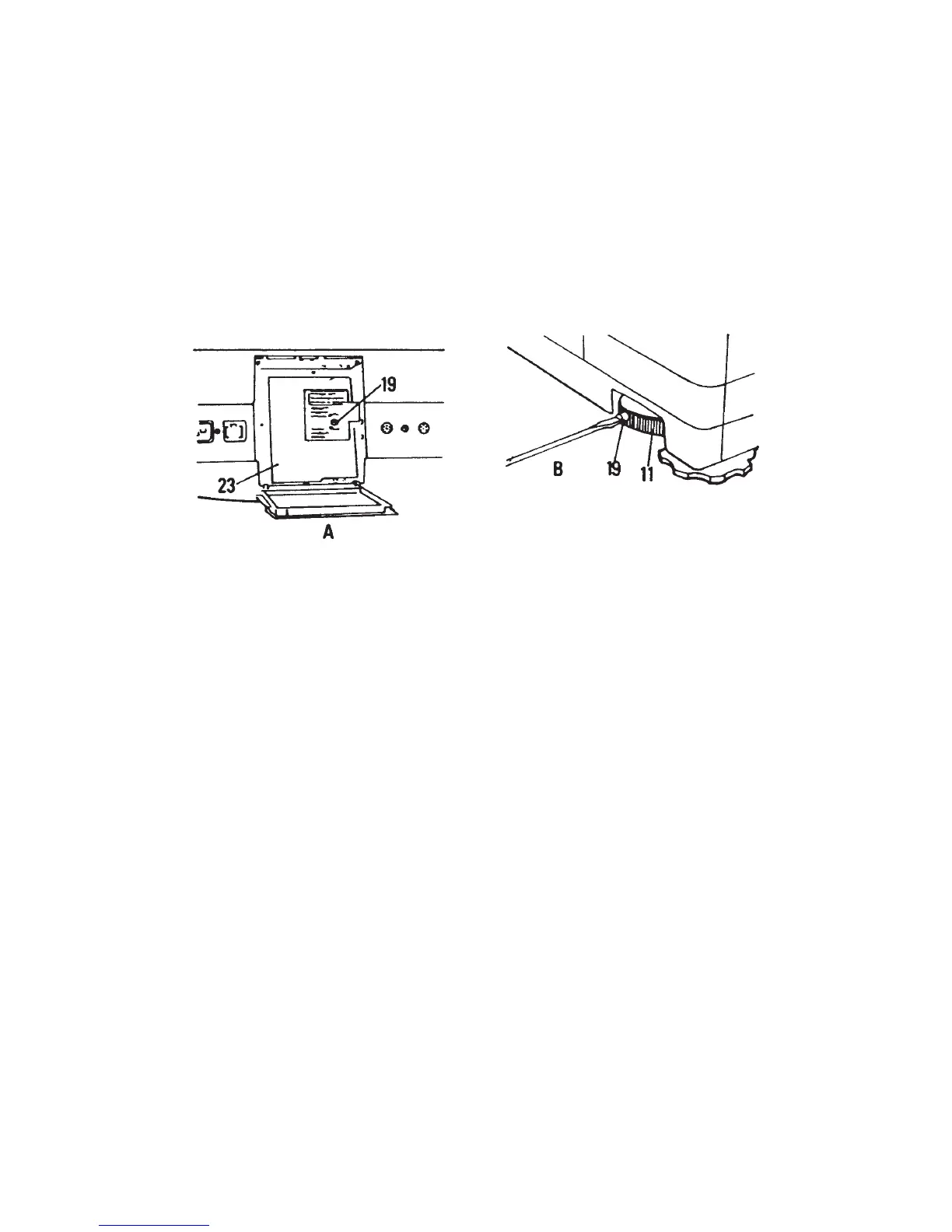Projecting Medium-Format Images 403
The designation PCP comes from the built-in perspective control, which allows you to
move the image on the screen up and down by moving the entire optical system from lens to
lamp housing up and down with the perspective control knob. Just like in a camera shift con-
trol, the plane of the transparency remains parallel to the screen. This sophisticated feature
eliminates tilting the projector, which results in distortion and sharpness problems from top
to bottom. This fl oating optical arrangement should be locked when transporting the projec-
tor (see Figure 21-2).
Figure 21-2 The transport lock. (A) To unlock the perspective control remove the locking screw
(19) completely. (B) Insert screw (19) in the perspective control wheel (11), which operates
the perspective control only when the screw is inserted. To lock the transport lock, do the
reverse. Always close the lamp housing door before projecting.
The PCP 80 projectors sold on the American market are made for 110 V only and need no
adjustment. Other projectors have a voltage selector at the bottom, which must be set to the
proper value. The PCP 80 works on 50 or 60 cycles.
IMAGE BRIGHTNESS
The PCP 80 is supplied with two 250 W 24 V (DIN 49820 base 6, 35–15) halogen projection
lamps held in a common lamp holder. Should lamp 1 burn out, a microswitch automatically
and instantly fl ips lamp 2 into the projection position. LED lights next to the lamp switch
show which lamp is on. The entire lamp holder is removable through the rear of the PCP 80
for convenient lamp changes.
Image sizes on the screen with the various lenses can be calculated as shown in Figure
21-3. To produce even corner-to-corner illumination, each projection lens comes with its own
matched condenser lens, which can be changed after the perspective control is set at or near
the 0 position (see Figure 21-4). The control lever must also be set to the proper position,
which is 150 for the 150 and 75 mm lenses, and 250 for the longer lens.
OPERATING THE PCP 80
The projector and the slides are kept cool with air drawn through air fi lters into the projector
from the bottom. Do not block the fi lter opening underneath the projector with a tablecloth
or other fl exible material.