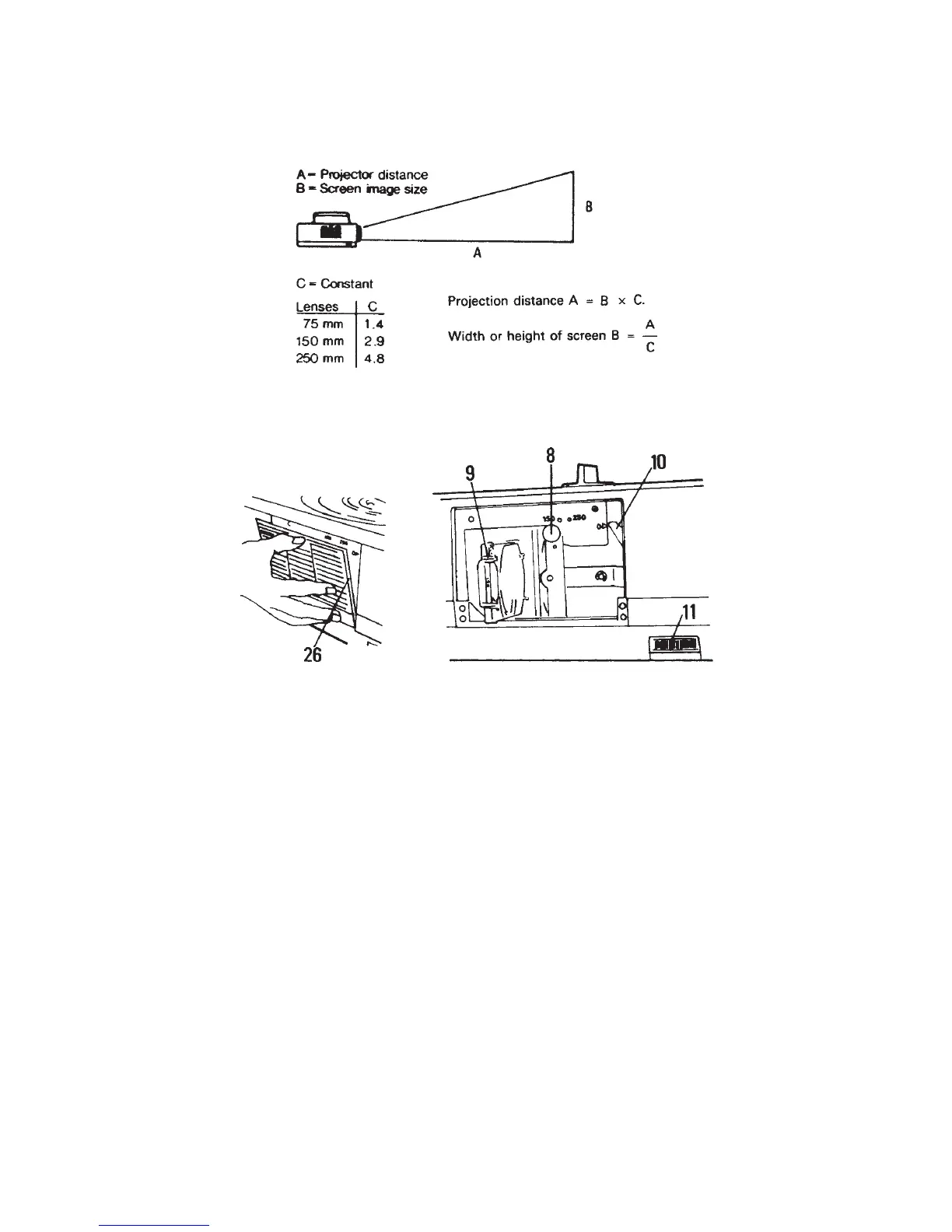404 THE HASSELBLAD MANUAL
Figure 21-3 Calculating projection distances and screen sizes.
Figure 21-4 Condenser lenses. Insert or remove the condenser lenses (9) after lifting off the
side cover (26). The condenser can be pulled out or inserted only if the perspective control
adjustment (10) is at or near 0. The perspective matching control lever (8) must also be set
based on the focal length of the lens.
Attaching and removing slide trays is shown in Figure 21-5. You can project only if the
tray is locked properly. Turn the tray lock knob until the red light disappears. The slide tray
can be removed only when all slides are in the tray. If a slide is left in the gate, press the Edit
button.
The PCP 80 operating controls are shown and explained in Figure 21-6. Forward and
reverse slide changing and focusing can be operated with the Hasselblad remote control con-
nected to six-pin socket 25. The forward and reverse projection functions can also be oper-
ated with a standard Kodak remote control connected to the fi ve-pin socket in the AV door at
the rear of the projector. Dissolve and programming units made for American Kodak projec-
tors are connected to the same outlet.