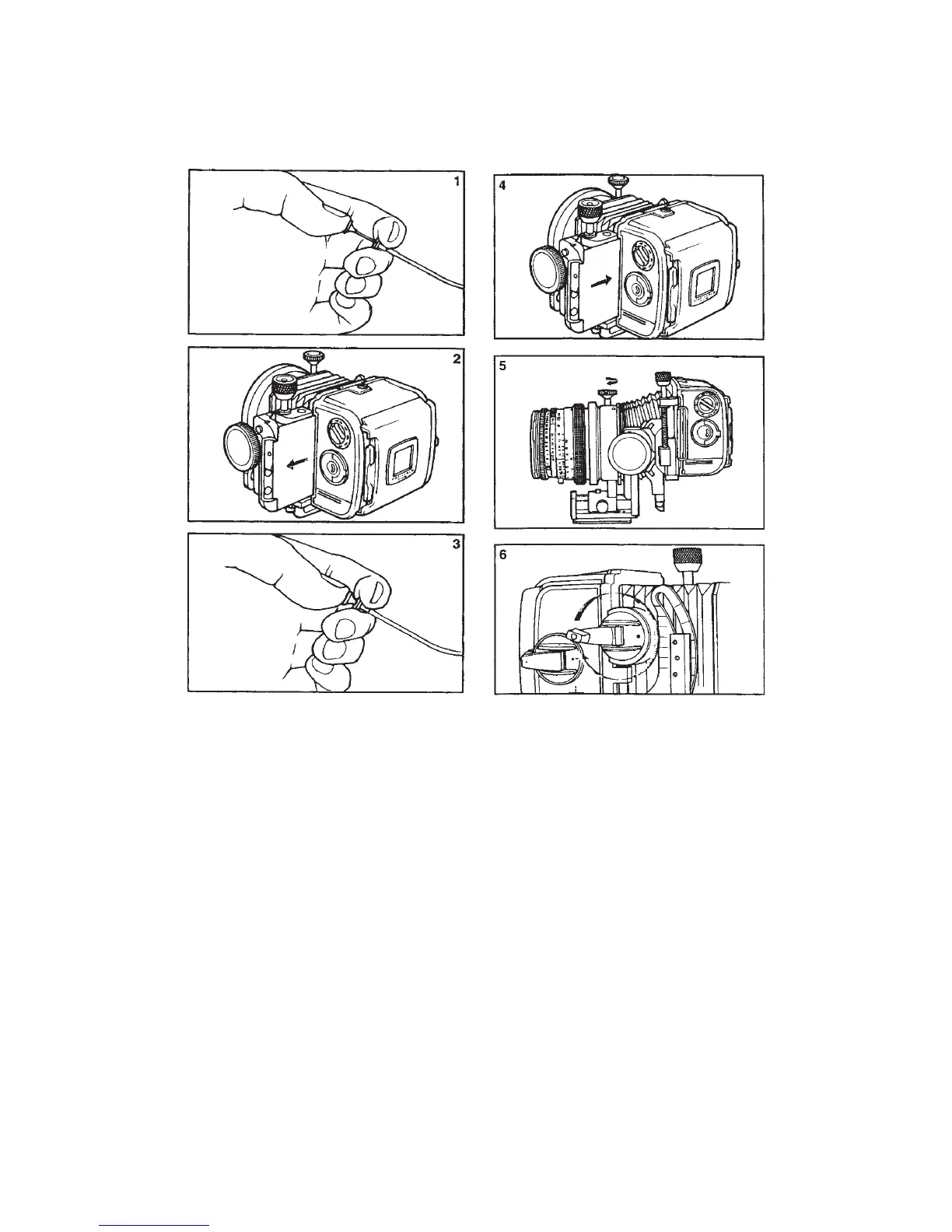FlexBody, ArcBody, and PC Mutar for Digital Imaging and Film Photography 225
Since there is no darkslide in digital backs, some of the above mentioned procedures do
not have to be considered in digital imaging.
THE PC MUTAR TELECONVERTER
The fi ve-element PC Mutar is a 1.4 teleconverter that can be used with lenses from 40 to
80mm focal length increasing the focal length of the lens 1.4 so the 40 mm lens becomes a
56 mm focal length. The PC Mutar also increases the covering power from an 80-mm diameter
circle to a 106-mm diameter circle so you can shift the lenses on V system cameras 16 mm up
or down for perspective control without loss of image quality or darkening of the corners.
The PC Mutar eliminates or reduces the need for tilting the camera in architectural and prod-
uct photography. It provides a good solution for such work especially when used on 200
model cameras with 40 or 50 mm lenses. Image quality is excellent.
Figure 13-9 Photographing with the FlexBody. After the lens settings are made and the digital
back or magazine is attached, press the cable release halfway (1) to close the lens shutter.
Remove the darkslide (2), and press the release completely (3) to make the picture. Then
insert the darkslide on a fi lm magazine (4), recock the shutter (5), and advance the fi lm (6).