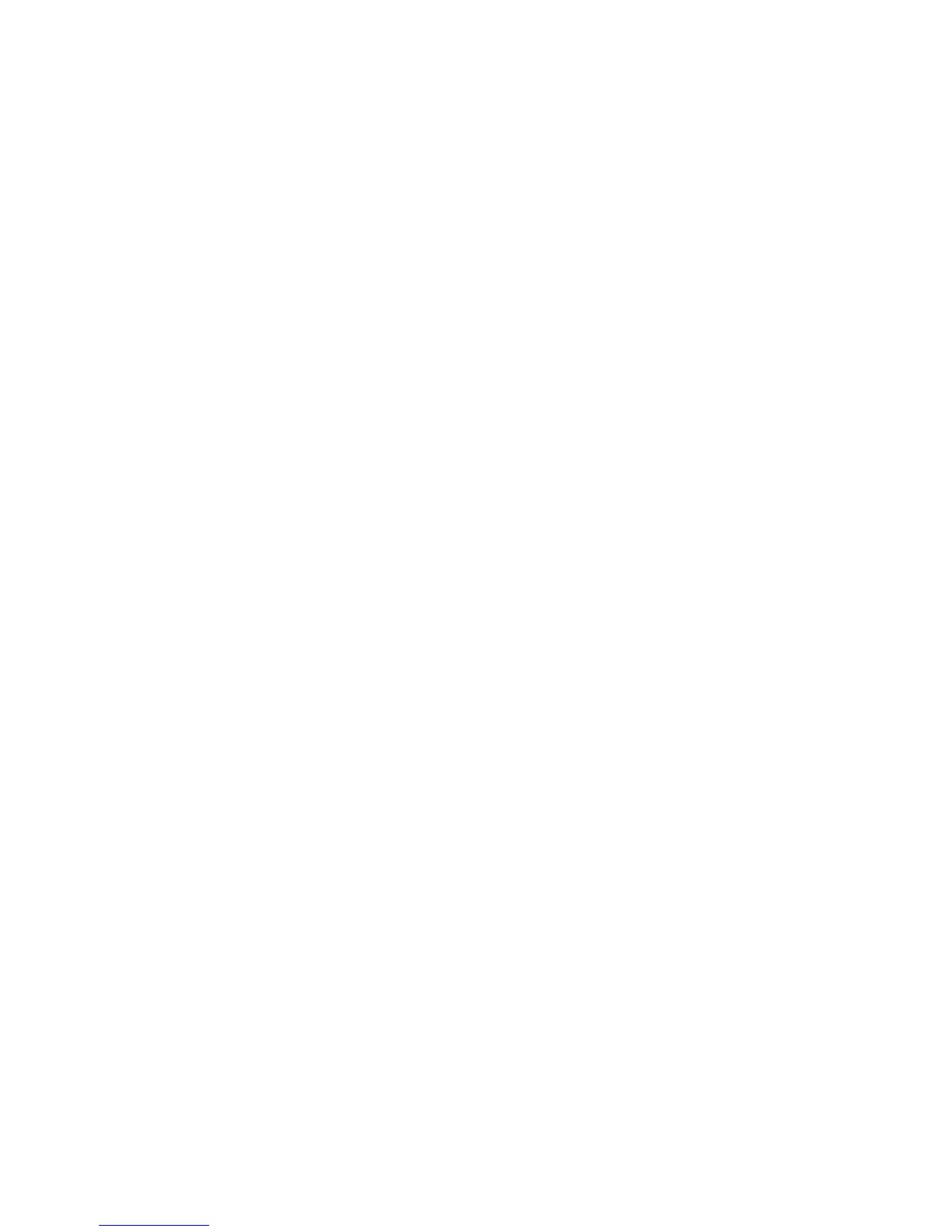Projecting Medium-Format Images 401
Scanning Transparencies
You can have your transparencies scanned by an outside source or scan them yourself, which
is a relatively simple, although somewhat time-consuming, process. When using an outside
source, you may want to confi rm that they scan the images individually, not in batches. When
selecting a scanner, make certain that it is made for transparencies if that is the original that
you plan to scan, and for the fi lm format that you plan to convert to digital images. Most scan-
ners are made for 35 mm, medium-format and even 4 5 in. transparencies and also for color
and black and white negatives of the same sizes. Some, on the other hand, are for 35 mm only.
The type of scanner that you want to use is determined by the desired image quality,
which will frequently depend on how the scanned images will be used. Check the scanner
specifi cations for such characteristics as resolution, color depth, and dynamic range, and the
scanning approach. Scanners in the lower price range are usually of the desktop or fl atbed
variety where the original image is kept fl at by placing it between two glass plates. They pro-
duce images that are satisfactory for projection purposes but for best quality, it is wise to
refrain from the bottom models and select a higher end consumer or a professional model.
You must keep the glass plates absolutely clean as every speck of dust will appear on the
scanned image. For best results, scan images individually, not in batches.
For the best image quality with the very best resolution and corner-to-corner quality, con-
sider a drum type scanner that does not use glass plates like the Hasselblad Flextight scanners.
The original goes into a glass-free magnetic fi lm holder designed for the various fi lm sizes such
as 35 mm, XPan panoramics, 6 4.5, 6 6, 6 7, and 4 5 in. Some Flextight scanners can
also be used for refl ective originals up to A4 size and also have batch scanning capability.
MEDIUM FORMAT SLIDE PROJECTION
While the image quality in digital projection is satisfactory, at least on smaller screens,
nothing can compare to the brilliance and sharpness of a projected original 2¼ square or
6 4.5 transparency when projected on a large screen. So if you want to treat yourself and
your friends or customers to a special visual excitement, project your original Hasselblad fi lm
transparencies with a Hasselblad PCP 80 projector or perhaps even two projectors with a
standard dissolve control.
HASSELBLAD MEDIUM-FORMAT TRANSPARENCIES
Since laboratories return 120 or 220 transparency fi lms unmounted, you must mount your
own slides in glass mounts to avoid slide popping during projection due to the heat in the
projection gate.
Glass slide mounts for 2¼-in. square and for 6 4.5 cm have the same outside dimensions,
fi t the same slide trays, and can be intermixed within a presentation. Make certain that the
mounts are thin enough to slide up and down in the precisely made fi lm gate of the PCP 80
and in the Hasselblad 80 capacity slide trays. Store glass-mounted slides in areas with low
humidity, otherwise the fi lm base soaks up the moisture from the air.
