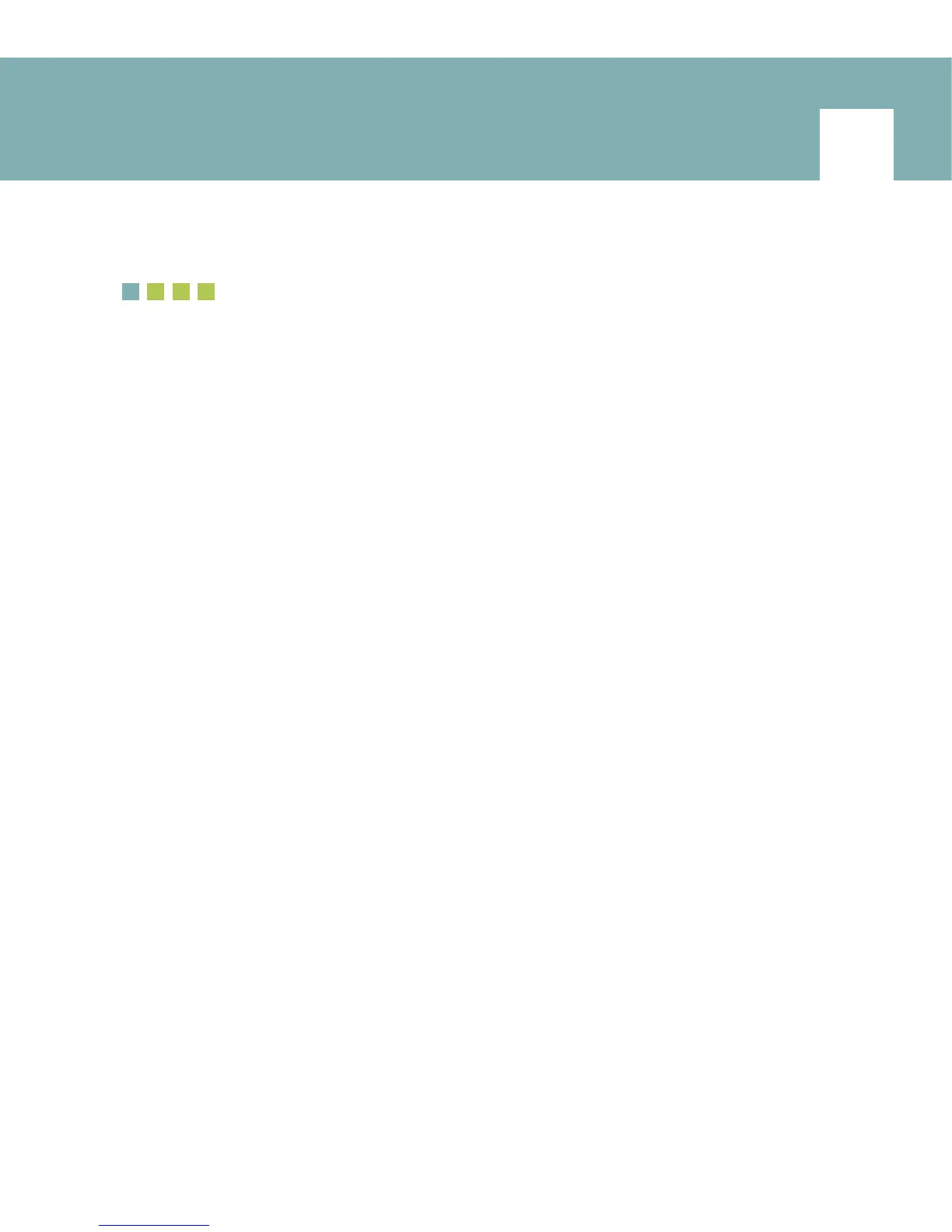Creating the Digital Image
Creating a digital image involves many steps from recording the image in the camera to stor-
ing, fi ling, transferring, manipulating, and improving the image in the computer. The limited
space in this book makes it impossible to cover in detail every step that is necessary or can
be considered after the image is recorded in the camera. It is also unnecessary to do this
because so much written material is available regarding storing, fi ling, retouching, and manip-
ulating digital images in the computer. Even more helpful than any written material may be
the lectures and workshops held constantly by recognized digital photographers.
Since the main purpose of this book is to suggest and explain the camera and lens opera-
tions that produce good quality digital images in the camera, it concentrates on the operation
of the Hasselblad cameras for creating great digital images rather than discussing topics like
the transfer, fi ling, storing, and manipulation of images that apply to digital imaging in general.
More details about other aspects of digital imaging can be found in the Hasselblad instruction
manuals on the Hasselblad Web sites.
ATTACHING AND DETACHING DIGITAL BACKS
On H3D and H3DII camera models the digital back should be considered a part of the camera
to be removed only for cleaning the infrared fi lter in front of the sensor and for attaching a
fi lm magazine (not on H3DII). The procedure for attaching and detaching a back is described
in Chapter 4.
The CFVII Digital Back
The CFVII back replaces the original CFV model. The CFVII has some improvements but is used in
the same fashion as the CFV. The information in this chapter therefore applies to CFVII and CFV.
The CFV digital backs are supplied with a protective plate that covers the sensor and should
be attached to the back whenever it is off the camera to protect the sensor from dust, dirt, and
fi nger marks. The protective cover is removed by depressing the chrome button on top while
pushing the magazine lock to the side. The cover is re-attached by depressing the chrome button.
The CFV backs attach directly to the camera body of V system cameras and are attached
by depressing the chrome button and pushing the magazine lock button to the side. The CF
backs have Databus connections that work with ELD and modifi ed 202, 203, and 205 camera
models. The CFV digital backs which are also a component of the 503 CWD digital camera, can
5
