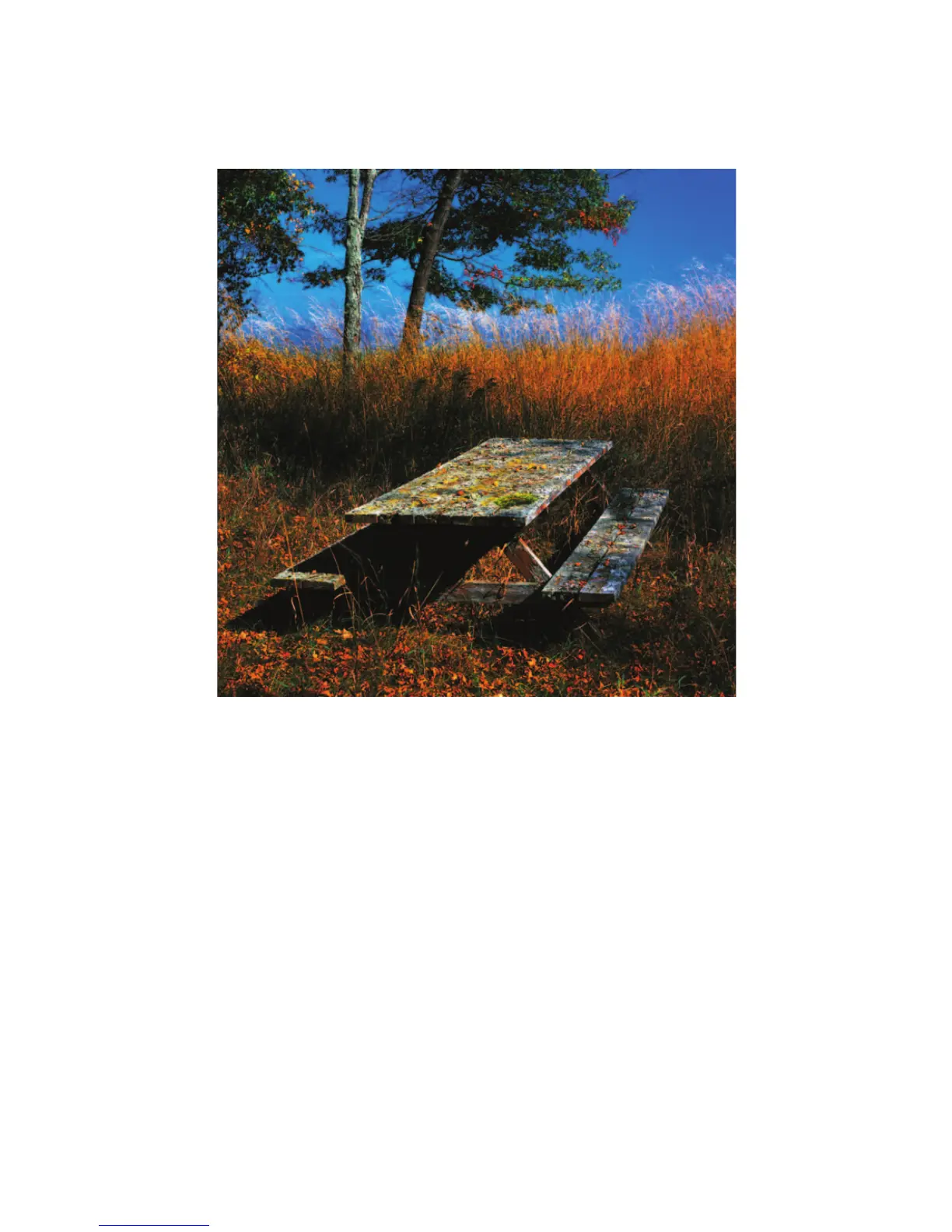312 THE HASSELBLAD MANUAL
image in a specifi c location it will offer more depth-of-fi eld than the longer focal length lens.
The sharpness range can be increased by tilting the image or lens plane on a camera as dis-
cussed in Chapter 13.
With digital imaging you practically can have an unlimited sharpness range by taking two
or three identical images with one focused for the foreground and the second for the back-
ground. Perhaps you might take a third image for the middle areas and then combine the
images in the computer.
SELECTION OF SHUTTER SPEED
The shutter speed may be predetermined for exposure reasons or for allowing handheld camera
operation. With moving subjects, the shutter speed must be chosen from the image-creating point
Figure 16-16 Lens setting for depth-of-fi eld. Photographed at the smallest lens aperture with the
focusing ring set to provide depth-of-fi eld from the front of the picnic table to the trees in the
background. The trees on the left, especially the bare trunk with the same color as the table,
add a wonderful compositional balance to the image.