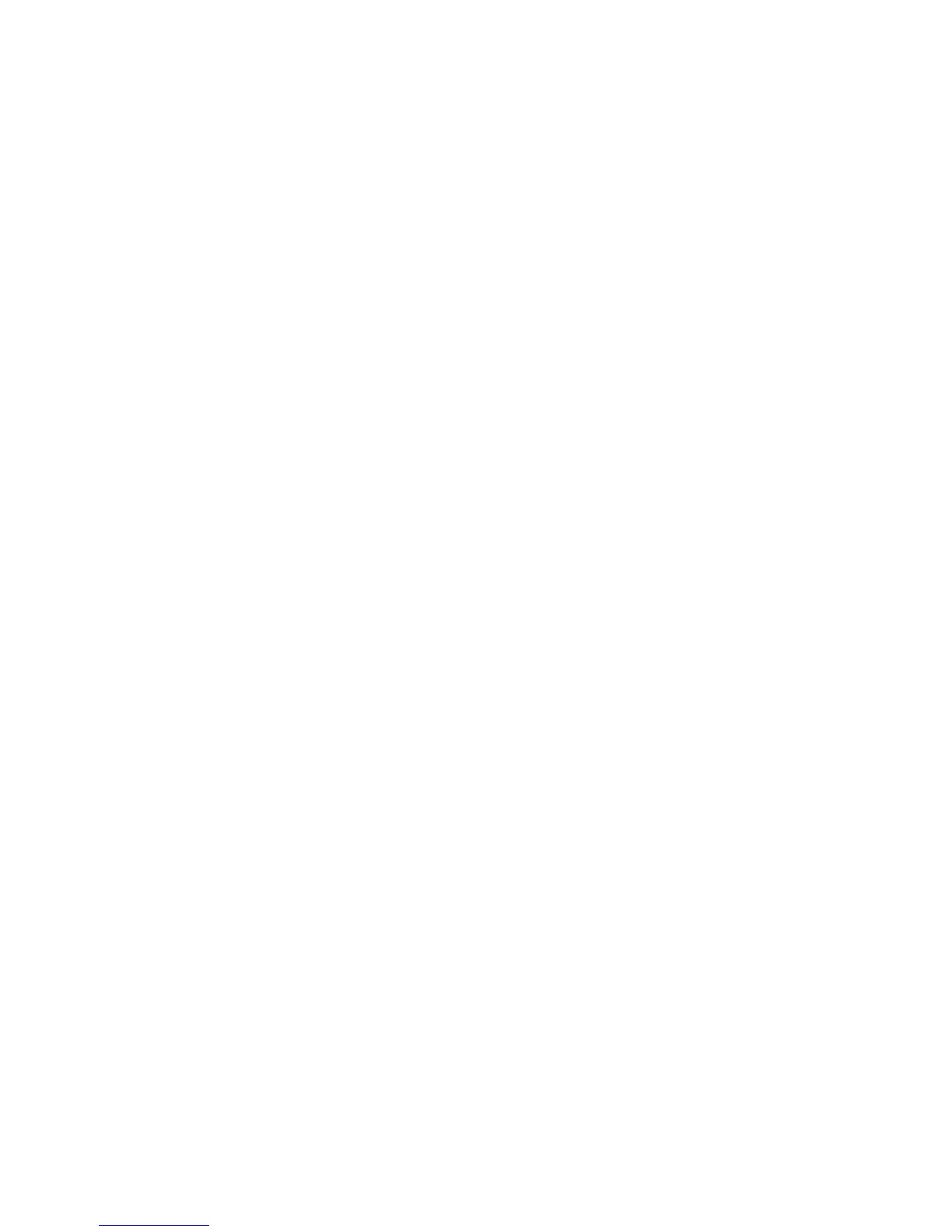342 THE HASSELBLAD MANUAL
Flash Measuring
The center area of the H camera’s auxiliary shutter has a refl ective center area that can be
used for obtaining exposure readings for other fl ash units; for example, studio fl ash. The H
camera then serves as a fl ash exposure meter. This is done as follows:
1. Set the fl ash unit to Manual.
2. Press the Flash button.
3. Turn the rear wheel until FLASH MEASURE appears.
4. Click the Save ISO/WB (Drive) button to see the fl ash measure screen.
5. Set the aperture to a value based on your fi rst guess.
6. Aim the camera at your subject, and click the AE-L button at the rear of the grip. This fi res the
fl ash with the aperture closed down and the mirror locked up so that the light of the fl ash can
reach the measuring area on the auxiliary shutter to be measured by the sensor in the camera.
If the set aperture was incorrect by more than two EV values, the screen shows DIFF EV LOW
or DIFF EV HIGH. Open or close the aperture, and make another test until the screen shows a
value between 2 and 2 EV. Now use the aperture (the front wheel) to set the value to zero
or to any desired deviation from zero. The aperture is now set to produce the desired exposure.
Separate fl ash units are connected to the camera either through the input socket on the
left side of the camera body or through the hot shoe accessory holder.
DEDICATED FLASH WITH 503 AND OTHER V SYSTEM CAMERA MODELS
Hasselblad 503, ELX, and ELD models and all 200 camera models have dedicated fl ash capa-
bility and are used together with a fl ash adapter. The Hasselblad fl ash adapter SCA390 works
with fl ash units based on the SCA300 system, which is common on European fl ash units.
Some fl ash manufacturers make adapters for use with Hasselblad V system cameras. The
Hasselblad D-Flash 40 can be used in a dedicated fashion on all dedicated fl ash V system cam-
eras without an adapter.
When 503 and ELX or ELD models are used for dedicated fl ash, the ISO is set on the fl ash
dial on the side of the camera body (see Figure 18-6). The dial is engraved in ISO values only.
To convert to DIN, use the conversion chart in Table 18-1. This dial is operative only in dedi-
cated fl ash operation. With manual or automatic fl ash, the fi lm sensitivity must be set on the
fl ash unit.
Camera-Flash Connections with 503 and Other V System Cameras
The Hasselblad D-Flash 40 and the earlier Pro Flash, both made for use with Hasselblad only,
have all the necessary electronic interface components built into the unit. Other fl ash units
are used with an adapter with the Hasselblad dedicated fl ash system in V system cameras and
are set to TTL (see Figure 18-7).
The six-pin connector on the cable from the adapter is connected to the receptacle on
the side of the camera. If the focal plane shutter in 200 cameras is used for the exposure, no
other connection is necessary. The 200 cameras can be used for fl ash in all exposure modes,
but the shutter speed must be
1
/
90
second or longer.
