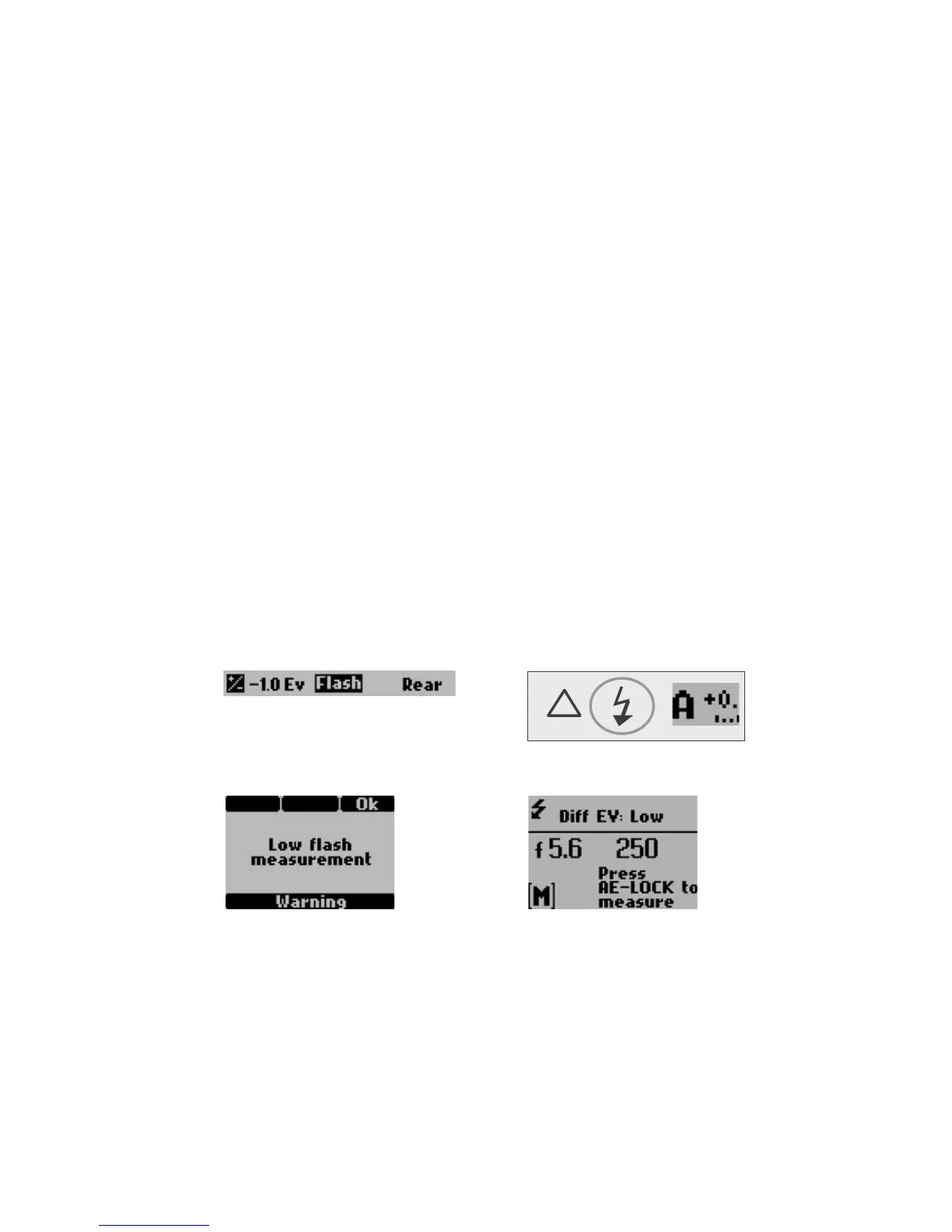Electronic Flash in Digital and Film Photography 341
are described later in this chapter under the section Electronic Flash for Photographing
People Outdoors. With non-dedicated units, change the fl ash exposure by setting the ISO on
the fl ash unit to a higher or lower value; for example, to ISO 400 if the fl ash illumination is to
be reduced two EV values with ISO 100.
Flash Photography with the H Camera
Setting the Flash Exposure
For dedicated fl ash photography with the built-in or a different fl ash unit with the SCA3902
adapter, follow these steps:
1. Activate the camera and then press the Flash button. This brings up the Flash Option screen.
2. Turn the front control wheel to set the desired compensation from 3 to 3 in
1
/
3
increments.
3. Turn the rear control wheel either for normal or rear sync.
4. Lock the setting by pressing the ISO/WB (Drive) button.
In dedicated fl ash photography, insuffi cient fl ash illumination is indicated on the display
and in the viewfi nder by LOW FLASH. A fl ash illumination that is excessive for the set aper-
ture is not indicated because it only occurs in close-up photography and if so, the histogram
shows the unsatisfactory results. An unusable setting is indicated by a red warning triangle
and the message LOW FLASH on the viewfi nder LCD display (see Figure 18-5).
Figure 18-5 The viewfi nder and grip LCD information in fl ash photography. The viewfi nder
display (A) shows that the fl ash mode was set for rear fl ash and that the fl ash exposure is
reduced by one EV value. If fl ash illumination is insuffi cient, a red triangle appears in the
viewfi nder together with a fl ashing green fl ash symbol (B) and LOW FLASH appears on the
grip LCD display. (C) The green fl ash symbol also fl ashes when a fl ash unit is not fully charged.
In fl ash metering, an incorrect aperture is indicated by LOW or HIGH EV value on the display.
(D) The display also reminds you to use the AE lock.
1.
(a)
2.
(b)
3.
(c)
4.
(d)