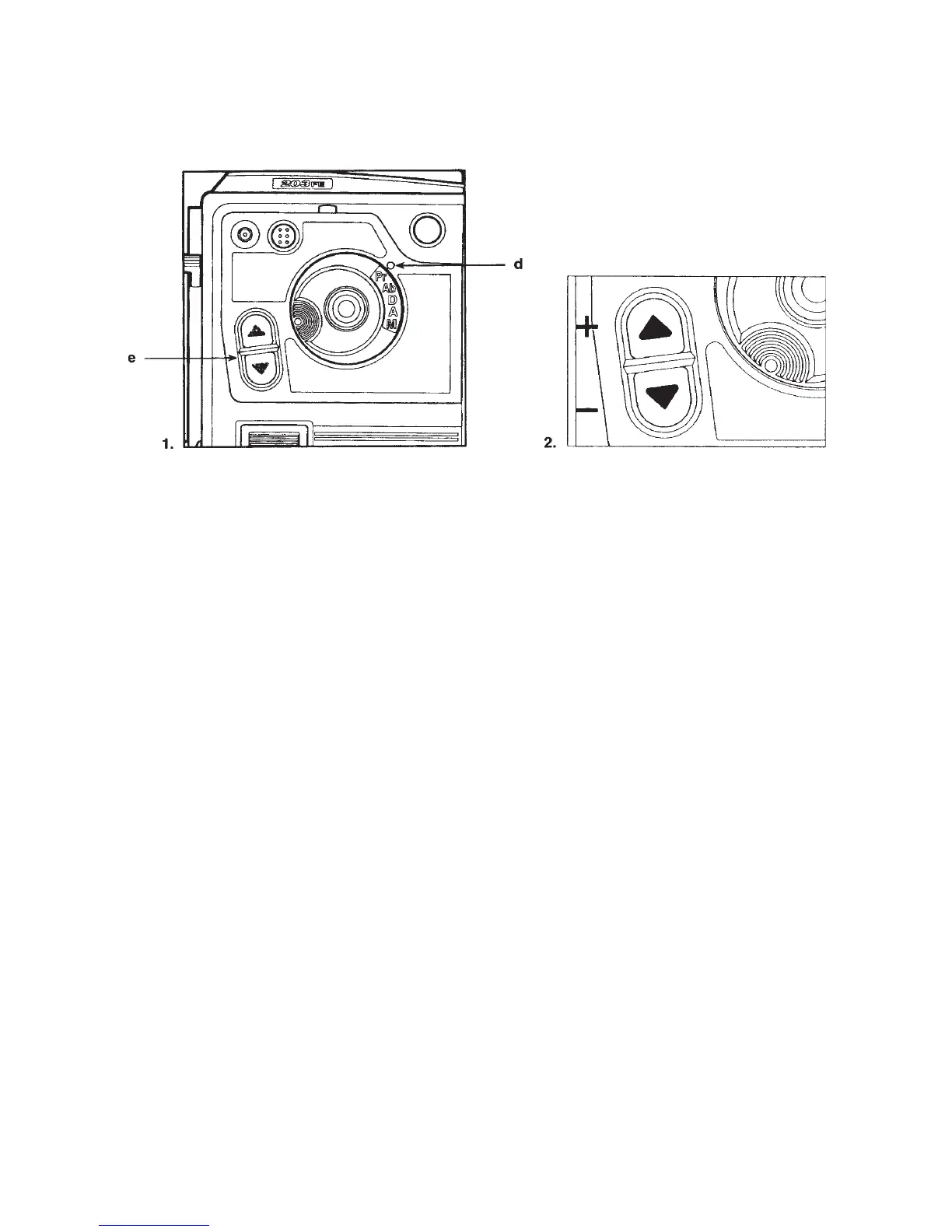Operating the 200 Cameras for Digital Imaging and Film Photography 205
Figure 12-7 The operating controls. (1) The desired mode is set opposite the index (d). In the
center of the selector is the AE lock button used to activate the metering system or to lock
the shutter speed or light value. (2) The two adjustment buttons (e) are used to increase (top
button) or decrease values (bottom button).
that is present at the moment when the mirror was lifted, but the adjustment buttons can still
be used to adjust that value.
The system and the viewfi nder display turn on only when the shutter is cocked. To save
the battery, the metering system turns off automatically after about 15 seconds. If the AE lock
has been kept depressed for more than 16 seconds, the camera can be activated only by
means of the release button or the pre-release lever.
THE VIEWFINDER DISPLAY
The viewfi nder display information is shown in Figure 12-8. The fi nder display in the camera,
which can be illuminated as shown in Figure 12-9, shows the shutter speed on the right side.
If the fi gure has a small “s”, the shutter speed is in seconds; for example, 4 s means 4 seconds.
It is a fraction, such as ¼ second, without the “s”. With the shutter set to C, the letters SET also
appear, but not with the original TCC model. On newer 200 cameras the exposure is made at
the speed shown on the display regardless of the physical shutter speed ring setting. On the
original 205TCC you must keep the shutter speed ring at 1 second.
With FE, CFE, or TCC lenses on the camera, you can see the set lens aperture on the left
by pressing the release halfway. The mode selector settings are shown as on the selector dial,
except for Ab, which is indicated as A. On 202, 203, and 205FCC models in the A or Ab mode,
the letter L comes on when the AE lock or the front release is pressed.
An incorrect camera setting that you should be aware of appears on the display as some
kind of warning as illustrated in Figure 12-10.