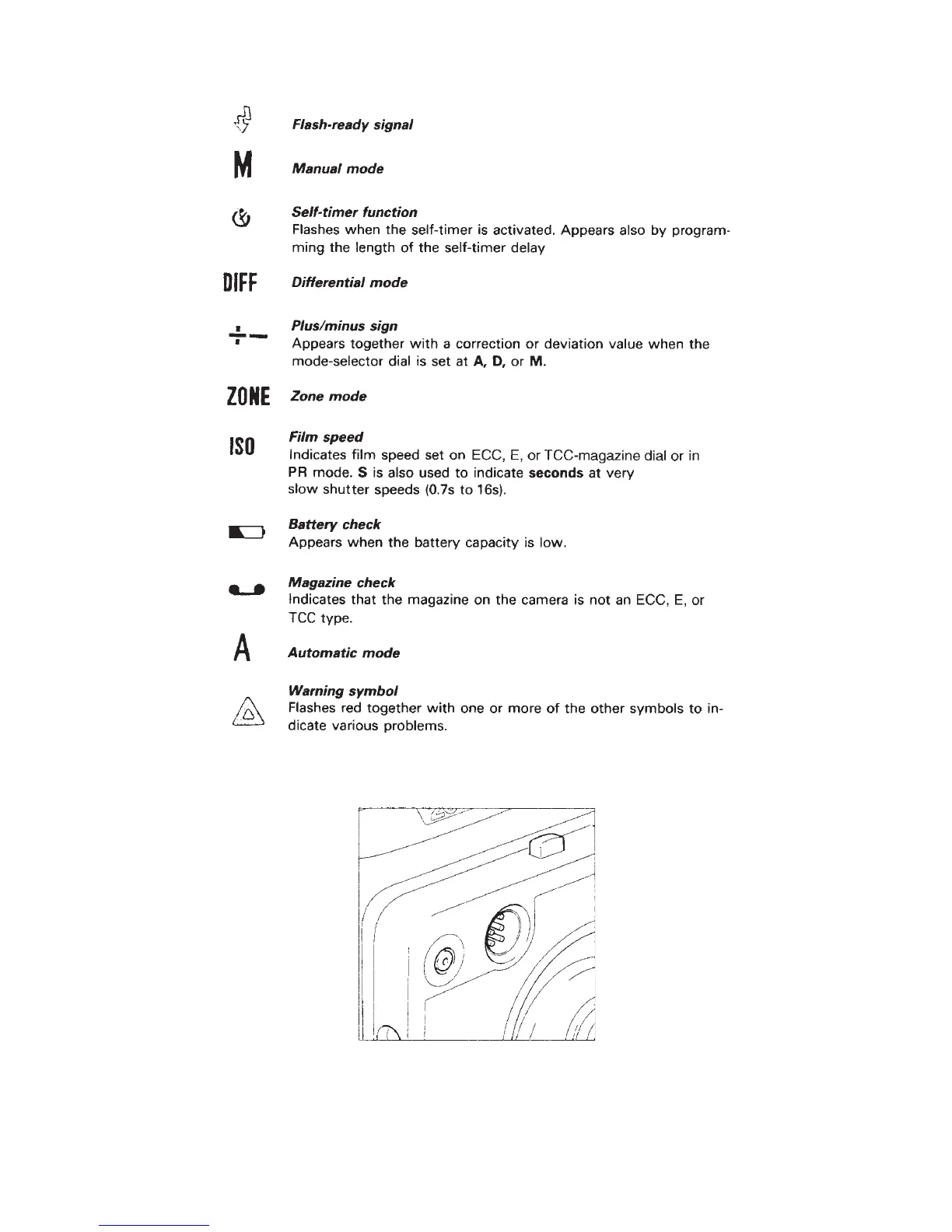Figure 12-8 Viewfi nder display information. The information that appears on the viewfi nder
display.
Figure 12-9 Illuminating the display. The viewfi nder display is illuminated by daylight coming
through the window below the Hasselblad engraving at the front of the camera. In dim light,
you can illuminate the display by pressing the button above the fl ash connectors. It turns off
automatically after about 15 seconds.