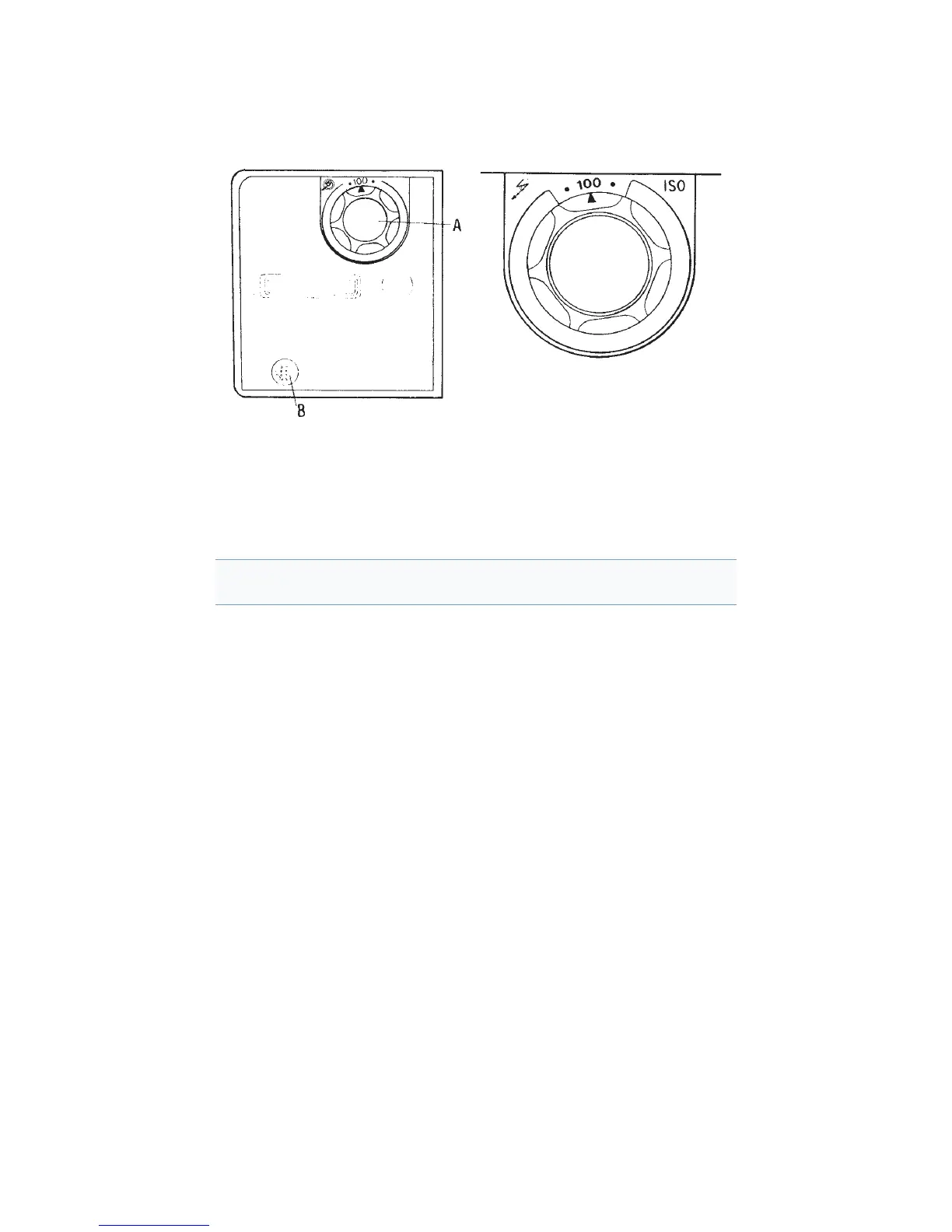Electronic Flash in Digital and Film Photography 343
Figure 18-6 ISO setting. When dedicated fl ash is used, the ISO on the 503, 553, and 555 cameras
is set by turning the control (A) above the accessory rail until the desired rating is opposite
the index. A six-pin connector (B) attaches to the dedicated fl ash socket on all Hasselblad
camera models. The socket is in different locations on different camera models.
If the lens shutter is used on any camera, you must also attach a sync cable going from
the fl ash unit or fl ash adapter to the sync contact on the lens to synchronize the fl ash with
the shutter in the lens (see Figure 18-8). With a portable or studio fl ash unit used in the
automatic or manual mode (non-dedicated), you only need to connect the sync cable to
the sync contact on the camera, if the focal plane shutter is used, or to the sync contact on
the lens when the lens shutter is used for the exposure.
V System Camera Operation with Flash
Regardless of how you use the fl ash, always set the desired aperture and shutter speed on the
lens or camera, keeping in mind that the focal plane shutter on 200 cameras must be set at
1
/
90
second or longer. If set to a shorter speed, the fl ash will not fi re, a warning will appear in
the viewfi nder, or the picture will be made automatically at
1
/
90
second, depending on the 200
camera model.
Ready Light and Exposure Signal
In the Hasselblad 503 and all other V system cameras designed for dedicated fl ash, the fl ash
ready light is visible in the camera’s viewfi nder as either a green fl ash symbol (in 200 cameras)
or a red light on the left side of the focusing screen (on 500 models; see Figure 18-9). The red
light also becomes the exposure signal fl ickering for about two seconds after the fl ash fi res,
Table 18-1 ISO/DIN Conversion Chart
ISO 15 25 50 100 200 400 800 1000
DIN 13 15 18 21 24 27 30 31