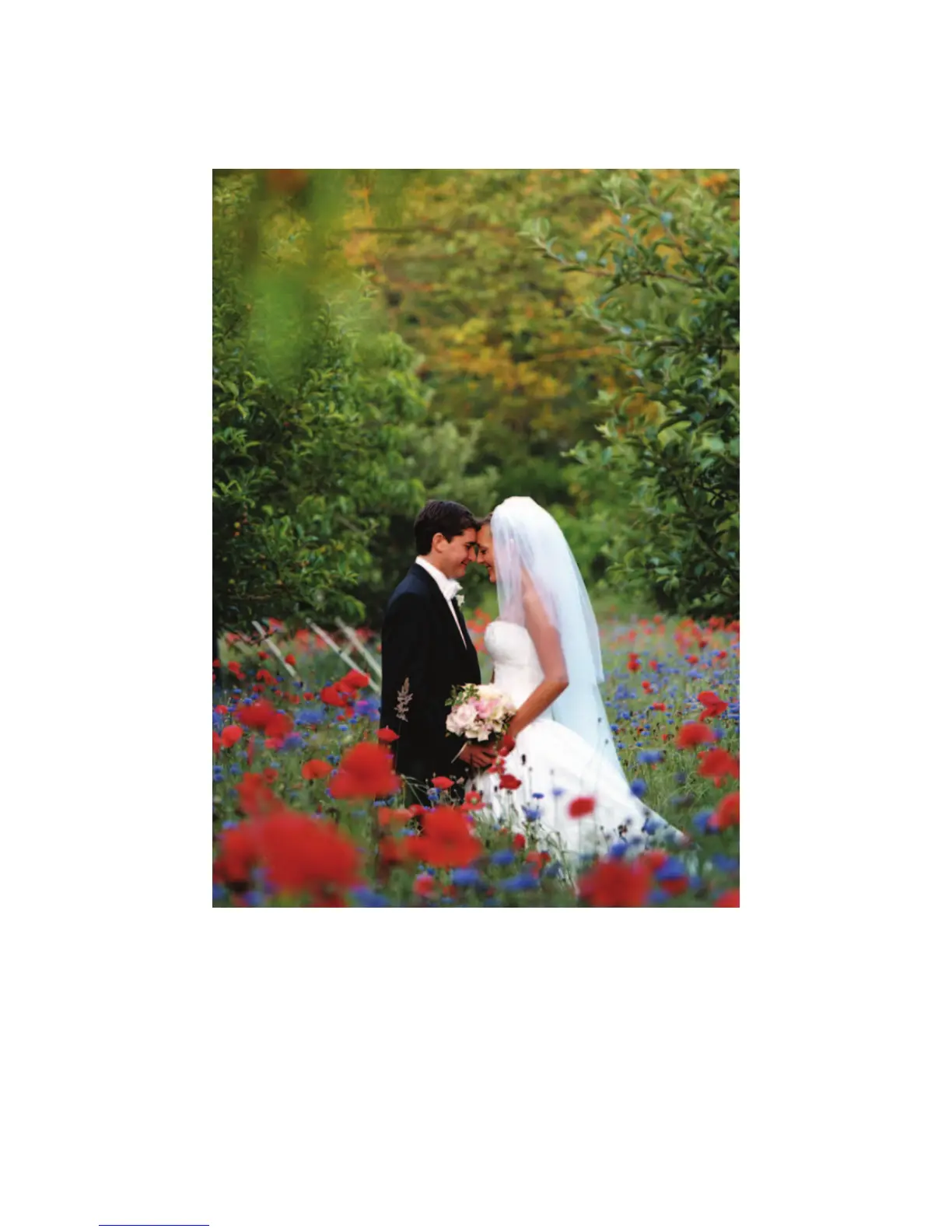Controls for Creating Effective Images on Film or Digitally 311
forcing the audience to look at that part of your image. The lens aperture is therefore a pow-
erful tool for creating effective, unique images.
The maximum amount of depth-of-fi eld is always limited and depends on the focal length
of the lens, the distance setting, and the aperture. If a wide angle lens can produce a desirable
Figure 16-15 Foreground sharpness. A romantic wedding photograph visually enhanced with
the soft, undistracting background and the completely blurred red fl owers in the foreground
created by using a large aperture on a long 250 mm telephoto lens. (Photo by Andy Marcus.)