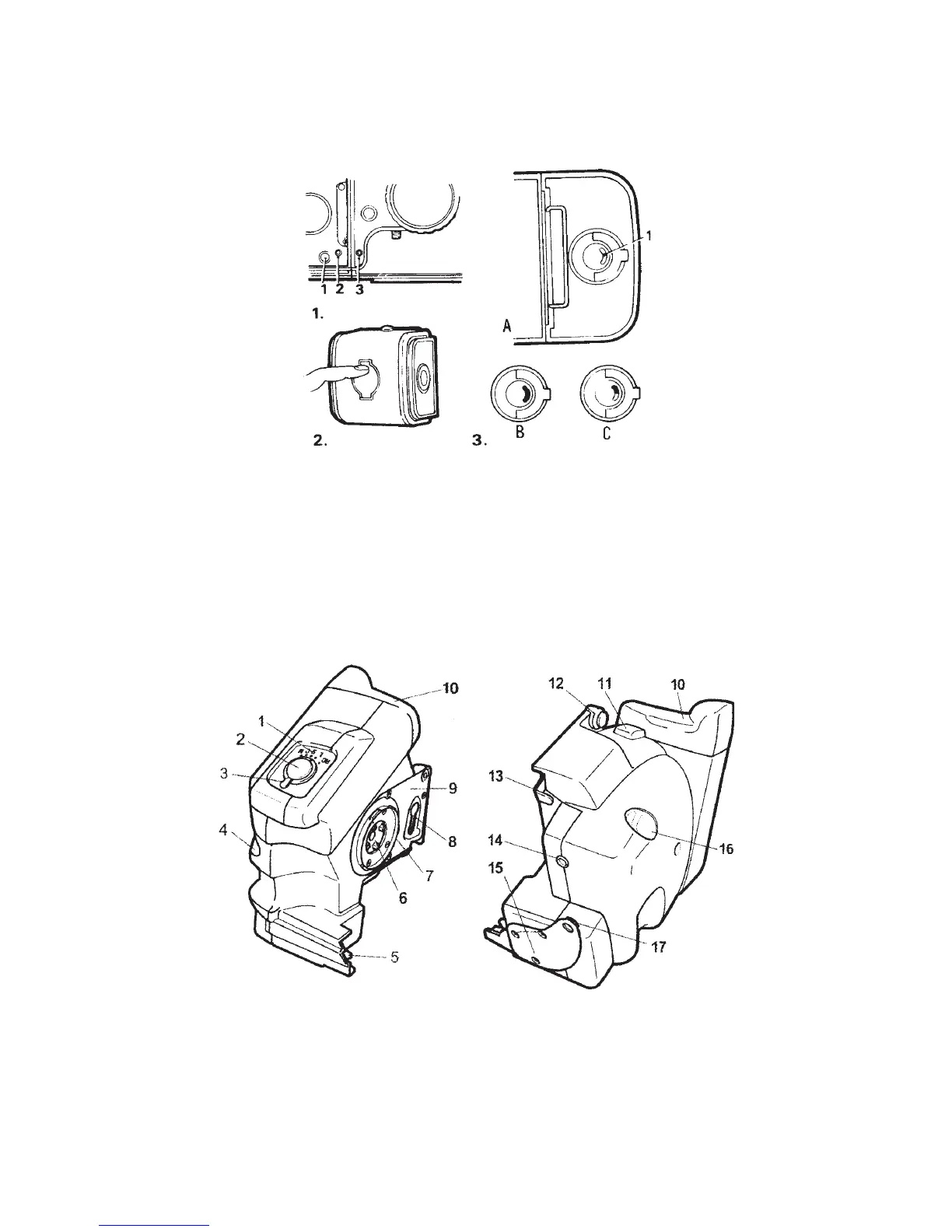164 THE HASSELBLAD MANUAL
Figure 9-1 The operating signals. (1) The fi lm counter in the magazine (1) shows how far the
fi lm has been advanced. The operating signal in the magazine (2) is white when the fi lm
has been advanced, and red when the fi lm has not been advanced. Older cameras also had
a signal in the camera body (3), which showed white when the shutter was cocked, red
when uncocked. (3) When an automatic magazine (A) is newly loaded, the fi lm consumption
indicator is all chrome (1). When there is no fi lm in the magazine or the roll of fi lm is at the
end, the indicator is all red (B). A partially exposed fi lm is indicated by an intermediate red/
chrome position (C). (2) On original magazines, the Flap opened to see the frame number on
the paper backing.
Figure 9-2 The CW motor winder. (1) Mode selector dial, (2) release button, (3) mode selector,
(4) front IR sensor, (5) camera release lever, (6) winder coupling, (7) bayonet mount, (8)
winder retaining slot, (9) camera interface plate, (10) battery holder, (11) battery holder
catch, (12) upper strap lug, (13) winder catch, (14) remote cord connector, (15) strap
mounting screws, (16) rear IR sensor, and (17) lower strap lug.