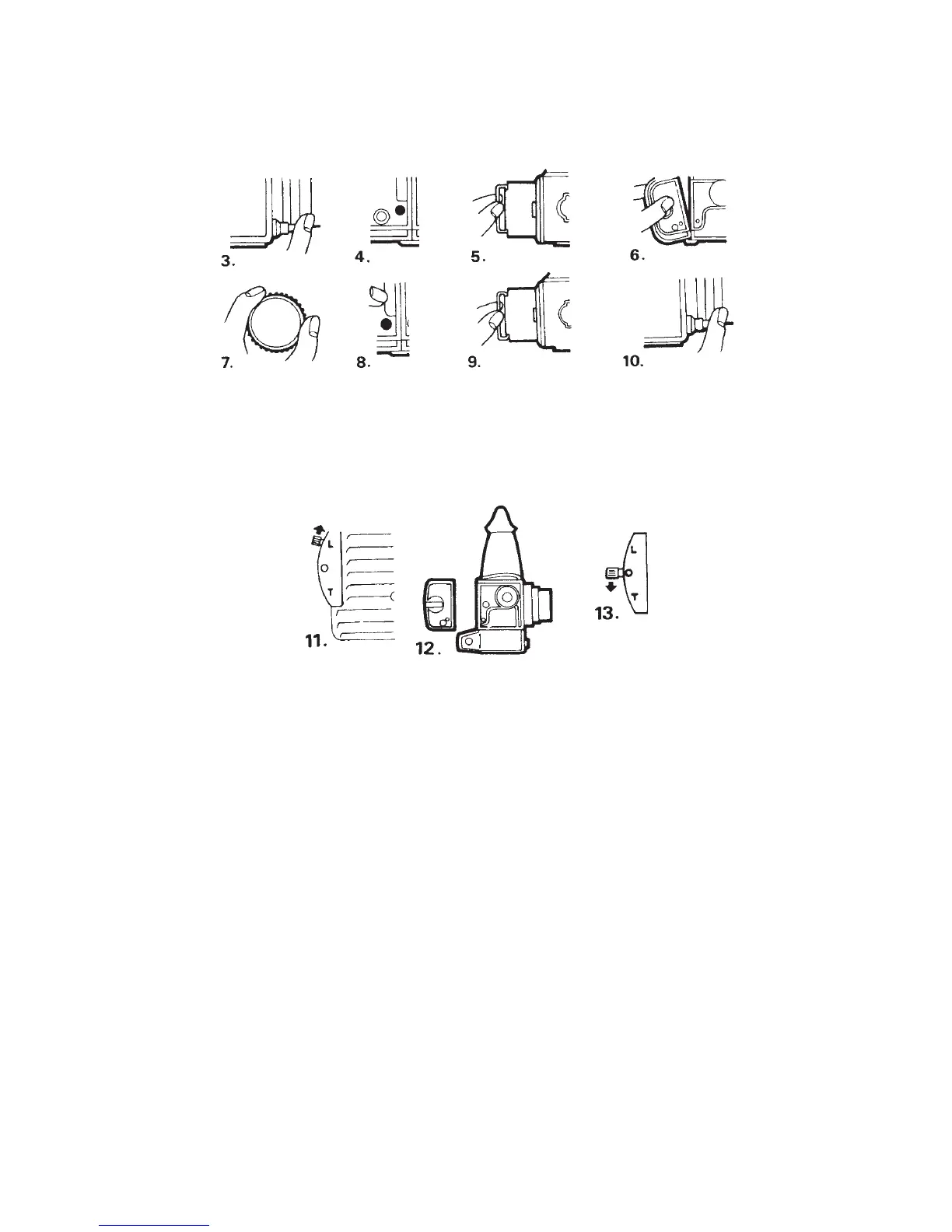176 THE HASSELBLAD MANUAL
Figure 9-20 Producing a double exposure on EL models. Release the camera for the fi rst
exposure, but keep your fi nger on the release so that the fi lm does not advance. With the
release pressed, move the time lever to the L position (11), which locks the mechanism.
Insert the darkslide, and remove the magazine (12) from the camera. Move the time lever
back to 0 (13) to recock the shutter. Replace the magazine and make the second exposure.
values. But you may want to experiment. The exposure compensations do not have to be
considered in images that may be used in computer-produced double or multiple exposures.
Expose them normally.
Figure 9-19 Producing double exposures on 500/503 and Superwide camera models. Make the
fi rst exposure as usual (3); the operating signal in the magazine will then be red (4). Insert
the darkslide (5), and lift the magazine off the camera (6). Turn the camera winding crank (7).
Re-attach the magazine (8). Remove the darkslide (9), and make the second exposure (10). Set
the 503 motor winder to M for multiple exposures.