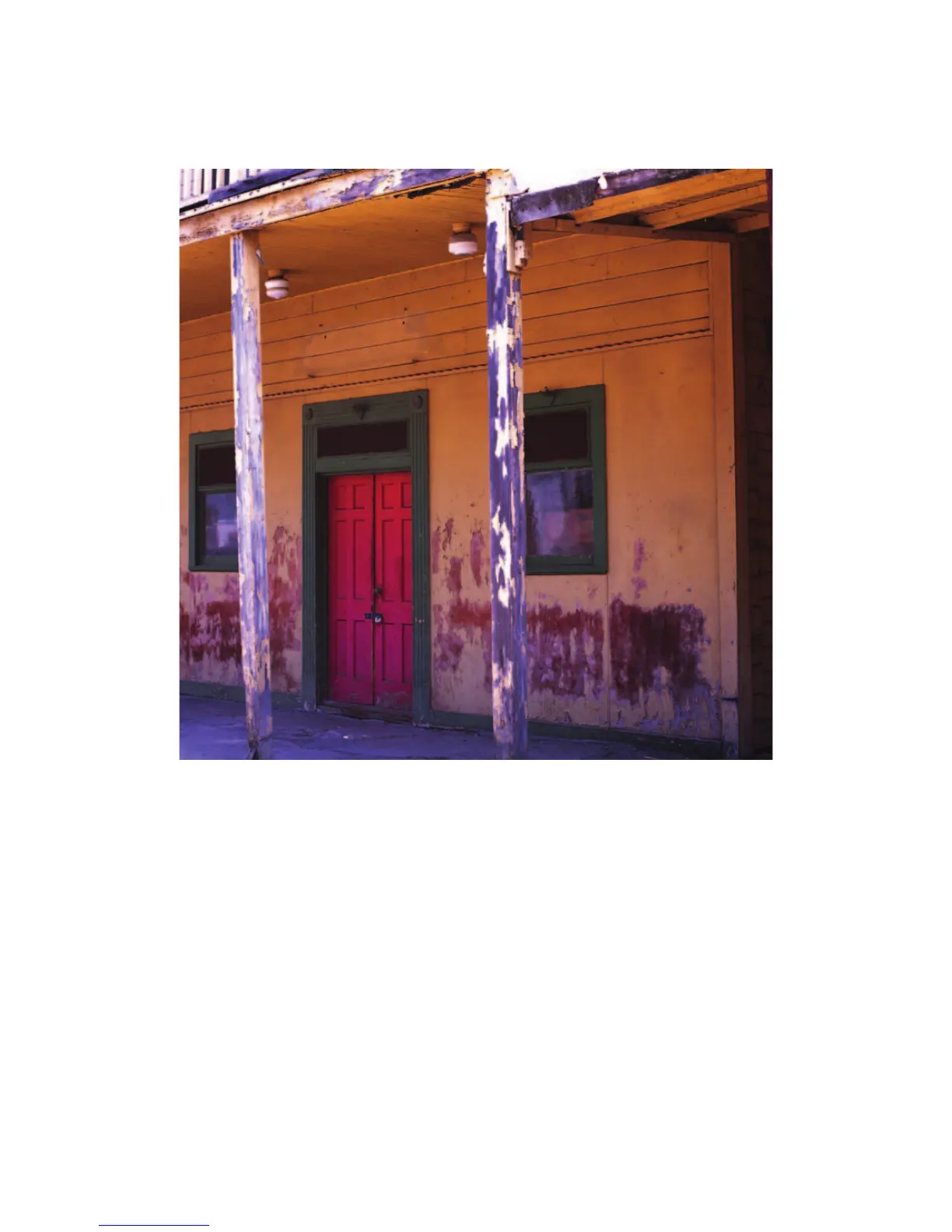Operating the 200 Cameras for Digital Imaging and Film Photography 213
Figure 12-18 Colors. The red door surrounded by the green frame and the bright overall color
on the building made me photograph this building. The pillars with the different color and
texture added further visual effectiveness to this picture. Photographed with a short TCC tele
lens with the lens aperture set for depth-of-fi eld from the pillars to the door.
The Zone System Compensation Dial
The ECC (TCC) fi lm magazines have a dial to program these compensations, from 4 to 3,
directly into the camera. The exposure is changed automatically based on these adjustments.
To eliminate mistakes the contrast dial functions only in the Zone mode. The adjustment does
not show in the viewfi nder display, so check the setting on the magazine.
Keeping Track of the Contrast Range
In the D mode setting on the 205 you can program a desired maximum contrast range into
the camera. The normal value in the camera is 9 to 9 f stops, and I suggest you leave it at