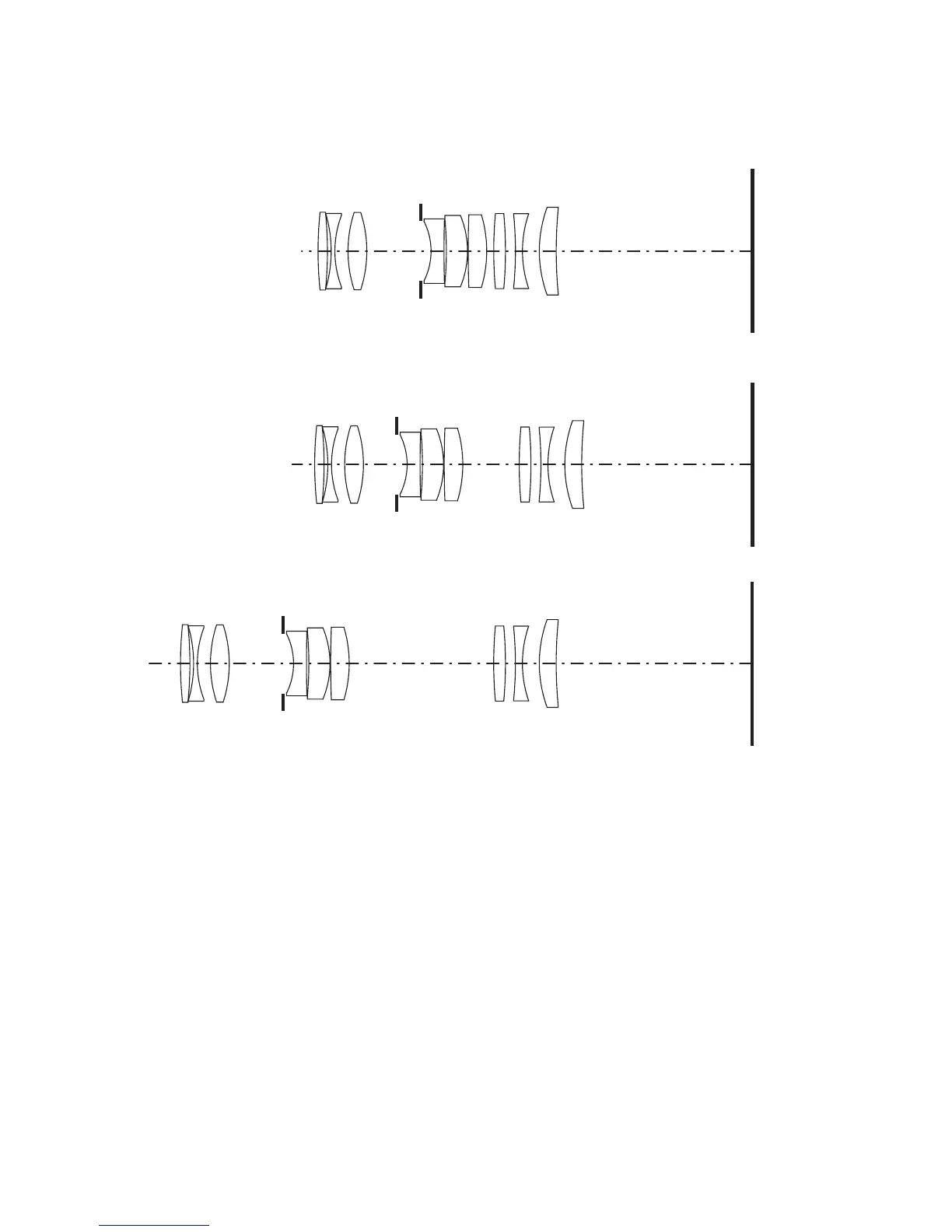Lens Characteristics and Specifi cations 257
must be focused manually but correct focus is confi rmed by the focus confi rmation signal
in the viewfi nder for lenses faster than f/6.7. After the exposure the shutter in the lens must
be recocked with the cocking lever on the side of the adapter. This operation also brings the
image back on the focusing screen.
The adapter is attached to the camera body fi rst and the lens is then attached to the
front of the adapter. Remove a lens from the adapter after cocking the shutter, then press-
ing the lens adapter catch and turning the lens counter-clockwise. Extension tubes and tele-
converters can be used and must be removed as described in Chapter 19.
Figure 14-18 Focusing the macro lens. On the HC Macro 4/120 mm the focusing is accomplished
internally by moving some of the lens elements. At infi nity (top) at a 1:2 magnifi cation, covering
an area twice as large as the image recorded in the camera (center) and at 1:1 life-size
magnifi cation (bottom).
Infinity
HC120 infinity
HC120 1:2
1:2
HC120 1:1
1:1