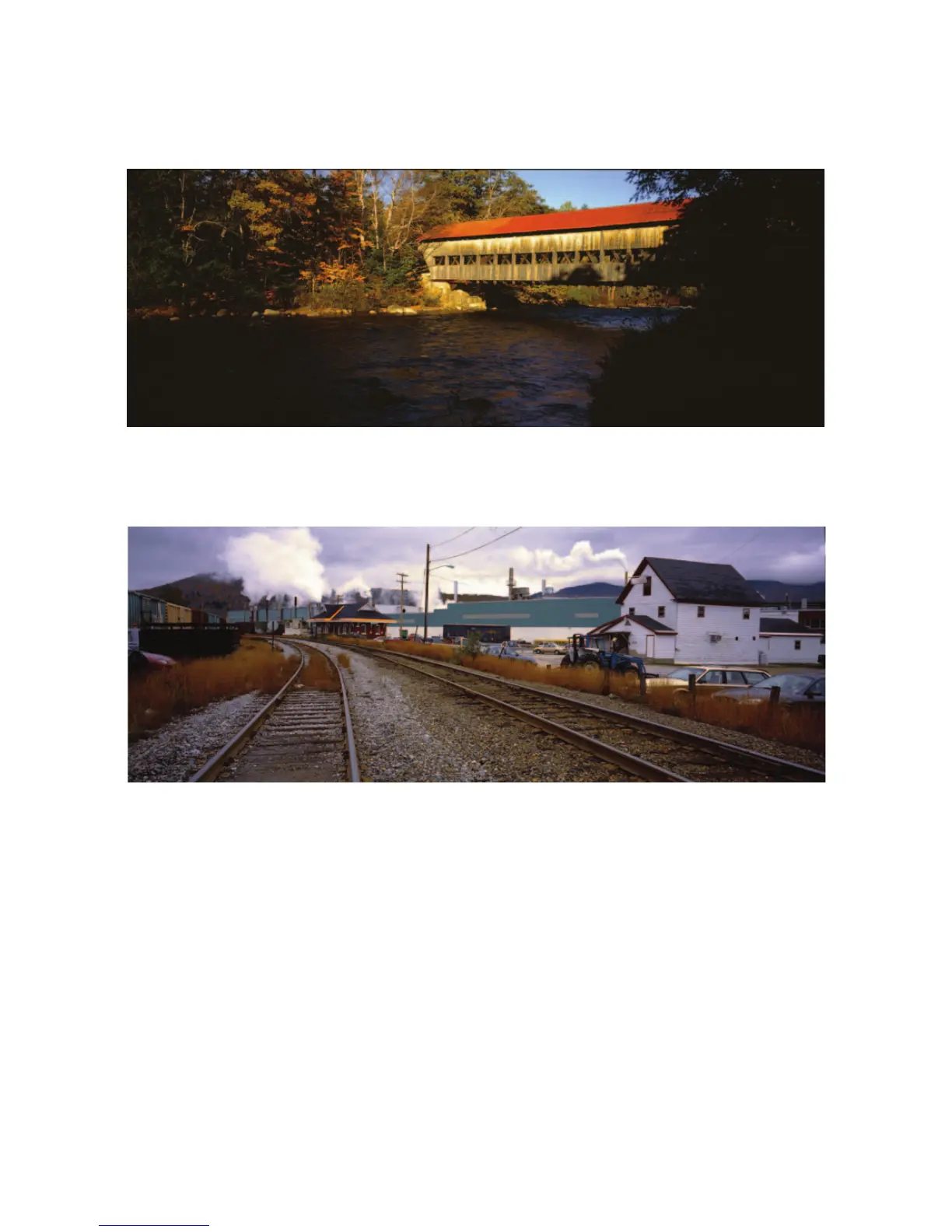396 THE HASSELBLAD MANUAL
You can use the cameras in either the Automatic or the Manual mode. For automatic expo-
sures, set the shutter speed dial to A, set the aperture to the desired value, and make the expo-
sure. For manual exposure, set the aperture or shutter speed to the desired value, then set the
other until the indications in the viewfi nder show the correct setting.
The Automatic mode gives good results with most subjects that are of average brightness
and do not include large dark or bright areas such as a white sky, especially in the center.
If the subjects within the measuring area are brighter or darker than the 18% refl ect-
ance, you have two options. Use the Automatic mode, but set the exposure compensation dial
Figure 20-10 Poor panoramic composition. Panoramic image of a covered bridge has dark areas
on both sides that are unnecessary for the image. Eliminating those areas results in an image
in a more standard shape which actually improves the image.
Figure 20-11 Effective panoramic composition. The panoramic composition with railroad tracks,
yellow grass, buildings, and other image elements going all across the image area gives the
feeling that the panoramic format was necessary to produce a visually effective image. This
feeling must come across in all panoramic images whether they are created in the camera or
on the computer.