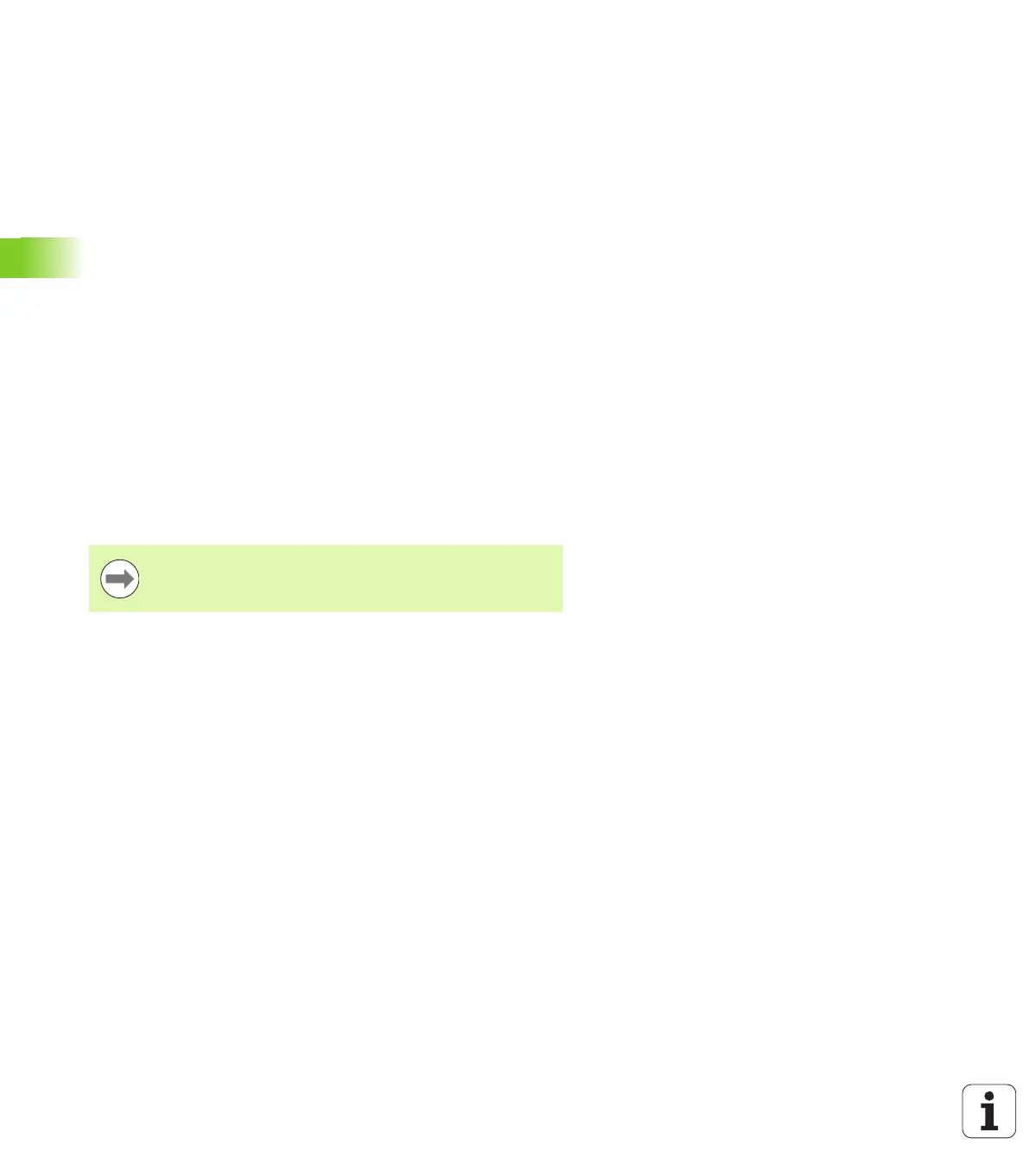212 Programming: Tools
5.2 Tool data
Exporting tool data
Using this function you can simply export tool data to read it into the
tool database of your CAM system, for example. The TNC stores the
exported file in the CSV format (comma separated values). The CSV
file format describes the structure of a text file for exchanging simply
structured data. The export file has the following structure:
Line 1:
In the first line the TNC stores the column names of all the relevant
tool data to be defined. The column names are separated from each
other by commas.
Other lines:
All the other lines contain the data of the tools that you have
exported. The order of the data matches the order of the column
names in Line 1. The data is separated by commas, the TNC outputs
decimal numbers with a decimal point.
Follow the steps outlined below for exporting:
In the tool management you use the arrow keys or mouse to mark
the tool data that you wish to export
Press the EXPORT TOOL soft key. The TNC shows a pop-up
window: specify the name for the CSV file and confirm with the ENT
key
Press the OK and EXECUTE soft keys to start the export process:
The TNC shows the status of the export process in a pop-up window
Terminate the export process by pressing the END key or soft key
The TNC always stores the exported CSV file in the
TNC:\system\tooltab directory.
