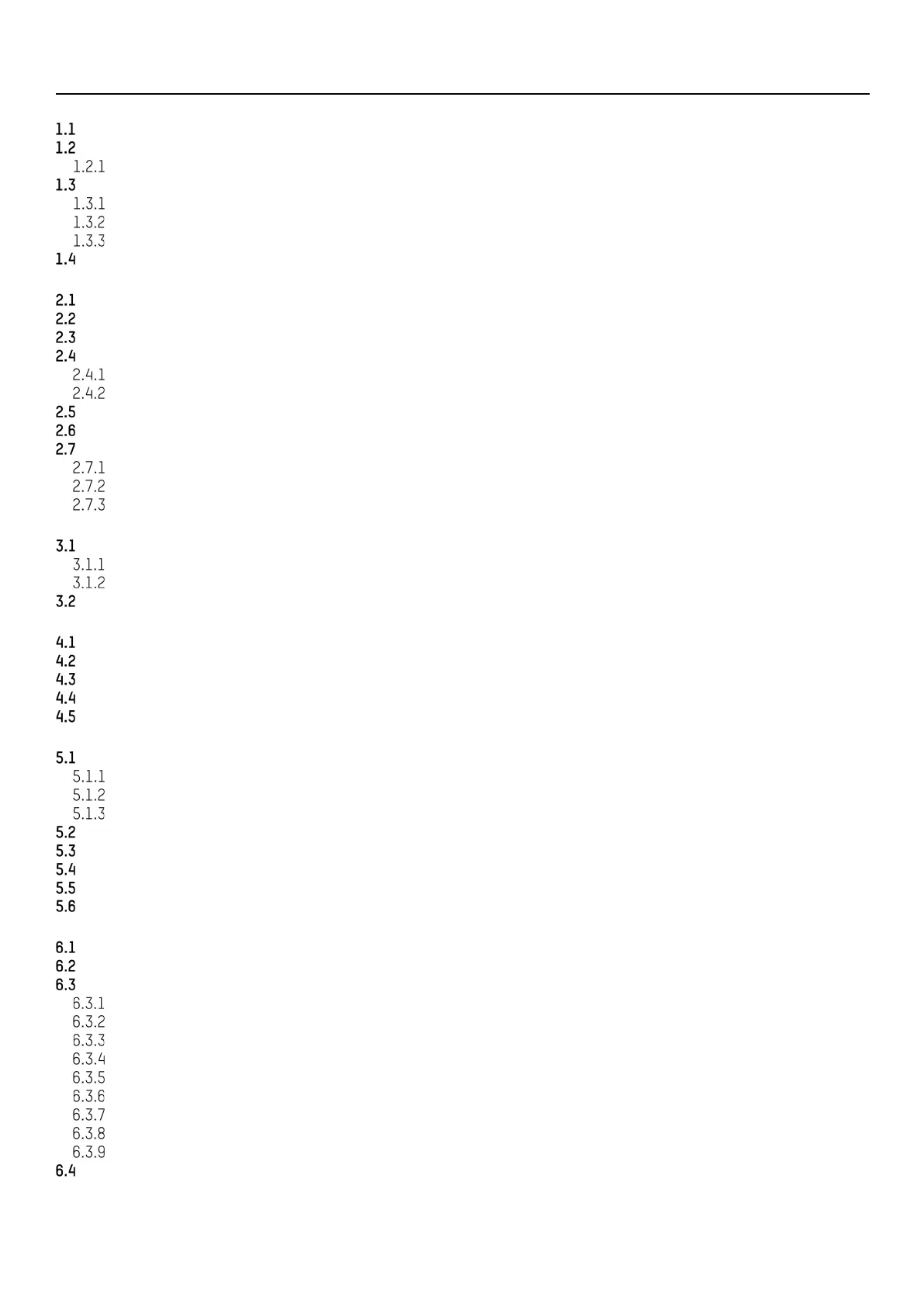DS-76xx-I2/xP/4S NVR UM
12
TABLE OF CONTENTS
CHAPTER 1 INTRODUCTION ........................................................................................................................... 20
Front Panel .................................................................................................................................................................. 20
Rear Panel ................................................................................................................................................................... 21
DS-76xxNXI-I2/xxP/4S .................................................................................................................................................... 21
IR Remote Control Operations ...................................................................................................................................... 22
Pairing (Enabling) the IR Remote to a Specific Device (optional) ................................................................................. 22
Unpairing (Disabling) an IR Remote from a Device ........................................................................................................ 22
Troubleshooting ............................................................................................................................................................. 24
USB Mouse Operation ................................................................................................................................................... 24
CHAPTER 2 GETTING STARTED ..................................................................................................................... 26
Start up the Device ...................................................................................................................................................... 26
Activate the Device ..................................................................................................................................................... 26
Configure Unlock Pattern for Login .............................................................................................................................. 27
Login to the Device ...................................................................................................................................................... 28
Log in via Unlock Pattern ............................................................................................................................................... 28
Log in via Password ........................................................................................................................................................ 29
Enter Wizard to Configure Basic Settings .................................................................................................................... 30
Enter Main Menu .......................................................................................................................................................... 33
System Operation ......................................................................................................................................................... 34
Log out ............................................................................................................................................................................ 34
Shut Down the Device .................................................................................................................................................... 34
Reboot the Device .......................................................................................................................................................... 35
CHAPTER 3 CAMERA MANAGEMENT .............................................................................................................. 36
Add the IP Cameras ...................................................................................................................................................... 36
Add the IP Camera Manually ........................................................................................................................................... 36
Add the Automatically Searched Online IP Cameras ..................................................................................................... 36
Configure the Customized Protocols ........................................................................................................................... 37
CHAPTER 4 CAMERA SETTINGS ..................................................................................................................... 38
Configure OSD Settings ................................................................................................................................................ 38
Configure Privacy Mask ................................................................................................................................................ 38
Configure the Video Parameters .................................................................................................................................. 39
Configure the Day/Night Switch .................................................................................................................................. 40
Configure Other Camera Parameters ............................................................................................................................ 40
CHAPTER 5 LIVE VIEW ................................................................................................................................. 41
Start Live View ............................................................................................................................................................. 41
Digital Zoom .................................................................................................................................................................... 41
3D Positioning ................................................................................................................................................................. 42
Live View Strategy .......................................................................................................................................................... 42
Configure Live View Settings ....................................................................................................................................... 42
Configure Live View Layout ......................................................................................................................................... 43
Configure Auto-Switch of Cameras .............................................................................................................................. 44
Configure Channel-Zero Encoding ............................................................................................................................... 44
Use an Auxiliary Monitor .............................................................................................................................................. 45
CHAPTER 6 PTZ CONTROL ............................................................................................................................ 46
PTZ Control Wizard ....................................................................................................................................................... 46
Configure PTZ Parameters ............................................................................................................................................ 46
Set PTZ Presets, Patrols & Patterns ............................................................................................................................. 47
Set a Preset..................................................................................................................................................................... 47
Call a Preset .................................................................................................................................................................... 48
Set a Patrol ...................................................................................................................................................................... 48
Call a Patrol ..................................................................................................................................................................... 50
Set a Pattern ................................................................................................................................................................... 50
Call a Pattern .................................................................................................................................................................. 51
Set Linear Scan Limits .................................................................................................................................................... 51
Call Linear Scan .............................................................................................................................................................. 52
One-touch Park............................................................................................................................................................... 52
Auxiliary Functions ...................................................................................................................................................... 53
