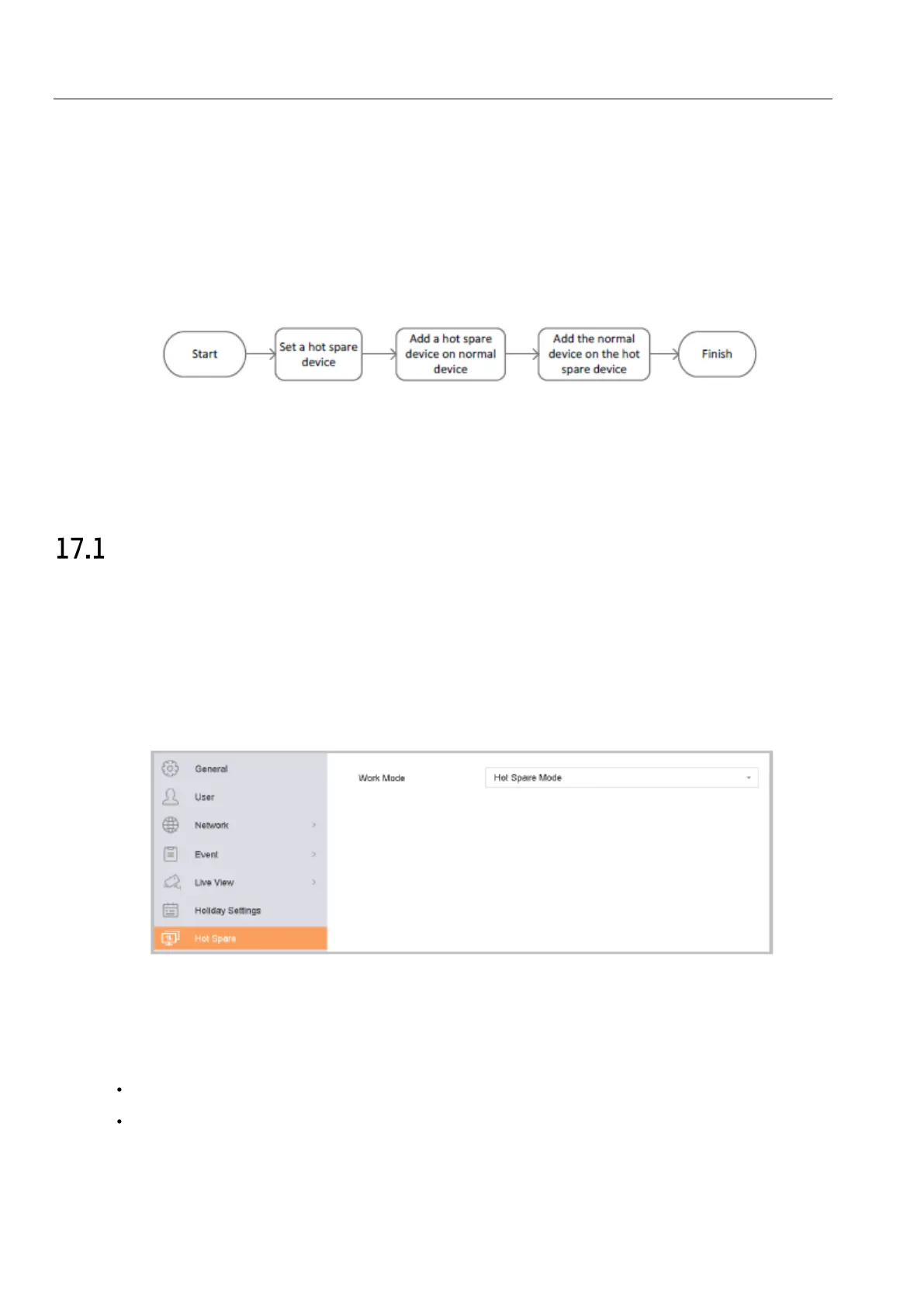DS-76xx-I2/xP/4S NVR UM
131
Chapter 17 Hot Spare Device Backup
Purpose:
The device can form an N+1 hot spare system. The system consists of several working devices and a
hot spare device; when the working device fails, the hot spare device switches into operation, thus
increasing the reliability of the system. Please contact your dealer for details regarding the models
that support the hot spare function.
A bidirectional connection shown in the figure below is required to be built between the hot spare
device and each working device.
Figure 17-1 Building Hot Spare System
Before you start:
Ensure that at least two devices are online.
Set Hot Spare Device
Purpose:
Hot spare devices takes over working device tasks when working device fails.
1) Go to System > Hot Spare.
2) Set the Work Mode as Hot Spare Mode.
Figure 17-2 Hot Spare
3) Click Apply.
4) Click Yes in popup attention box to reboot the device.
The camera connection will be disabled when the device is in hot spare mode.
It is highly recommended to restore device defaults after switching the working mode
of the hot spare device to normal mode, in order to ensure normal operation
afterwards.
