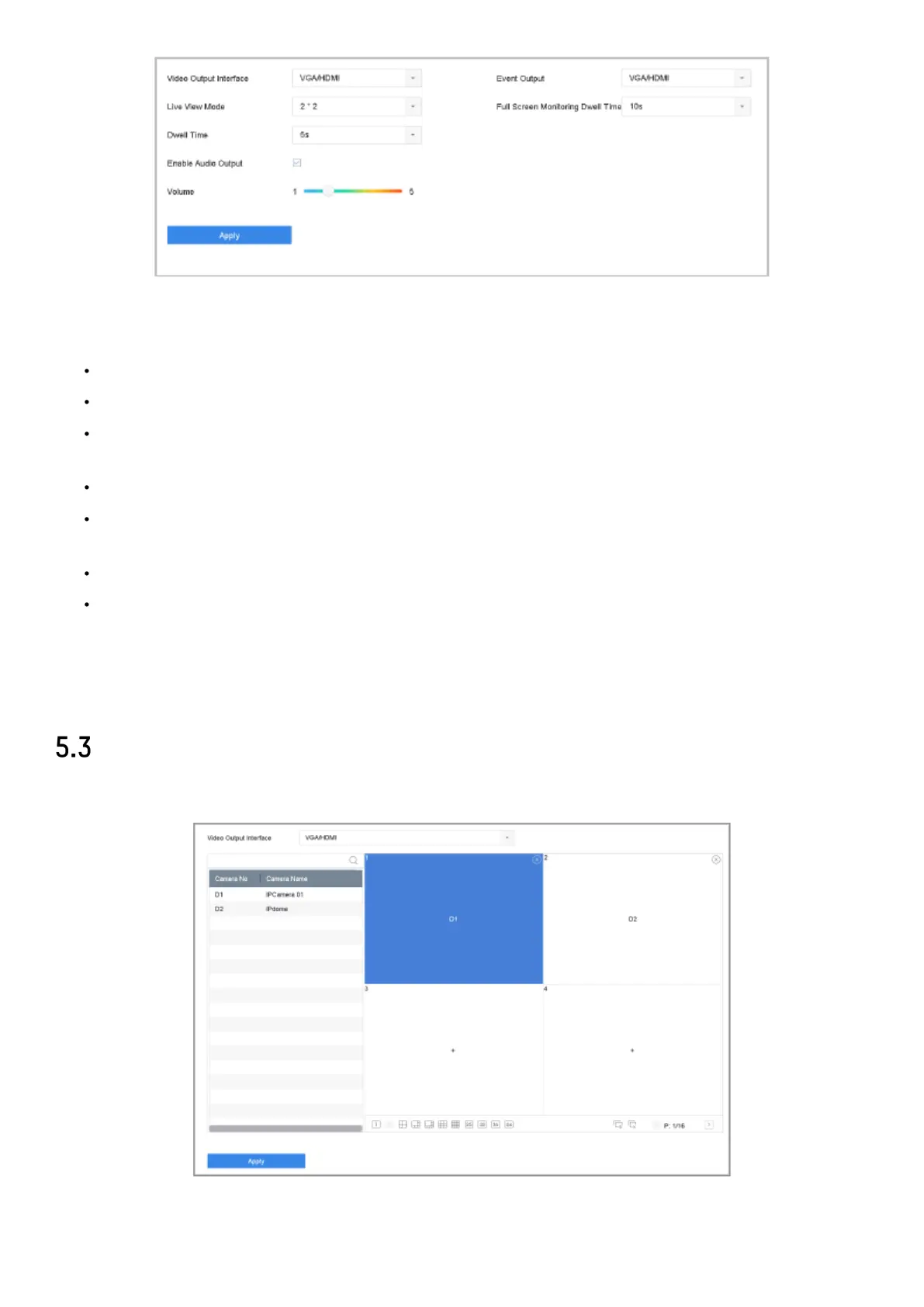DS-76xx-I2/xP/4S NVR UM
43
Figure 5-3 Live View-General
2) Configure the live view parameters.
Video Output Interface: select the video output to configure.
Live View Mode: select the display mode for live view, e.g., 2 x 2, 1 x 5, etc.
Dwell Time: the time in seconds to dwell between switching of cameras when enabling
auto-switch in Live View.
Enable Audio Output: enable/disable audio output for the selected video output.
Volume: adjust the volume of live view, playback and two-way audio for the selected
output interface.
Event Output: select the output to show event video.
Full Screen Monitoring Dwell Time: set the time in seconds to show alarm event screen.
3) Click OK to save the settings
Configure Live View Layout
1) Go to System > Live View > View Settings.
Figure 5-4 Live View
