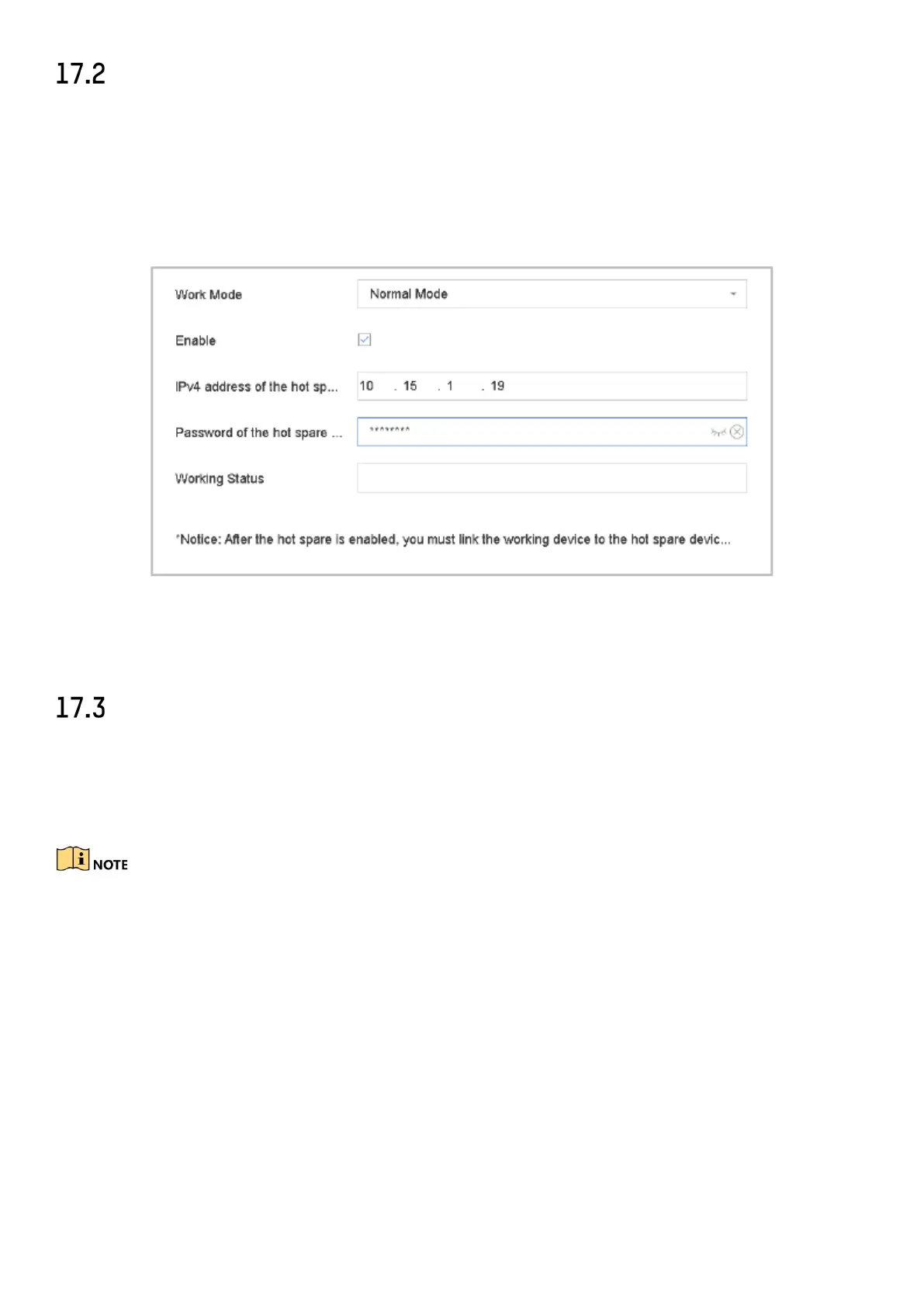DS-76xx-I2/xP/4S NVR UM
132
Set Working Device
1) Go to System > Hot Spare.
2) Set the Work Mode as Normal Mode.
3) Check Enable.
4) Enter the IP address and admin password of the hot spare device.
Figure 17-3 Hot Spare
5) Click Apply.
Manage Hot Spare System
1) Go to System > Hot Spare in hot spare device.
2) Check working devices from the device list and click Add to link the working device to the hot
spare device.
A hot spare device can connect up to 32 working devices.
