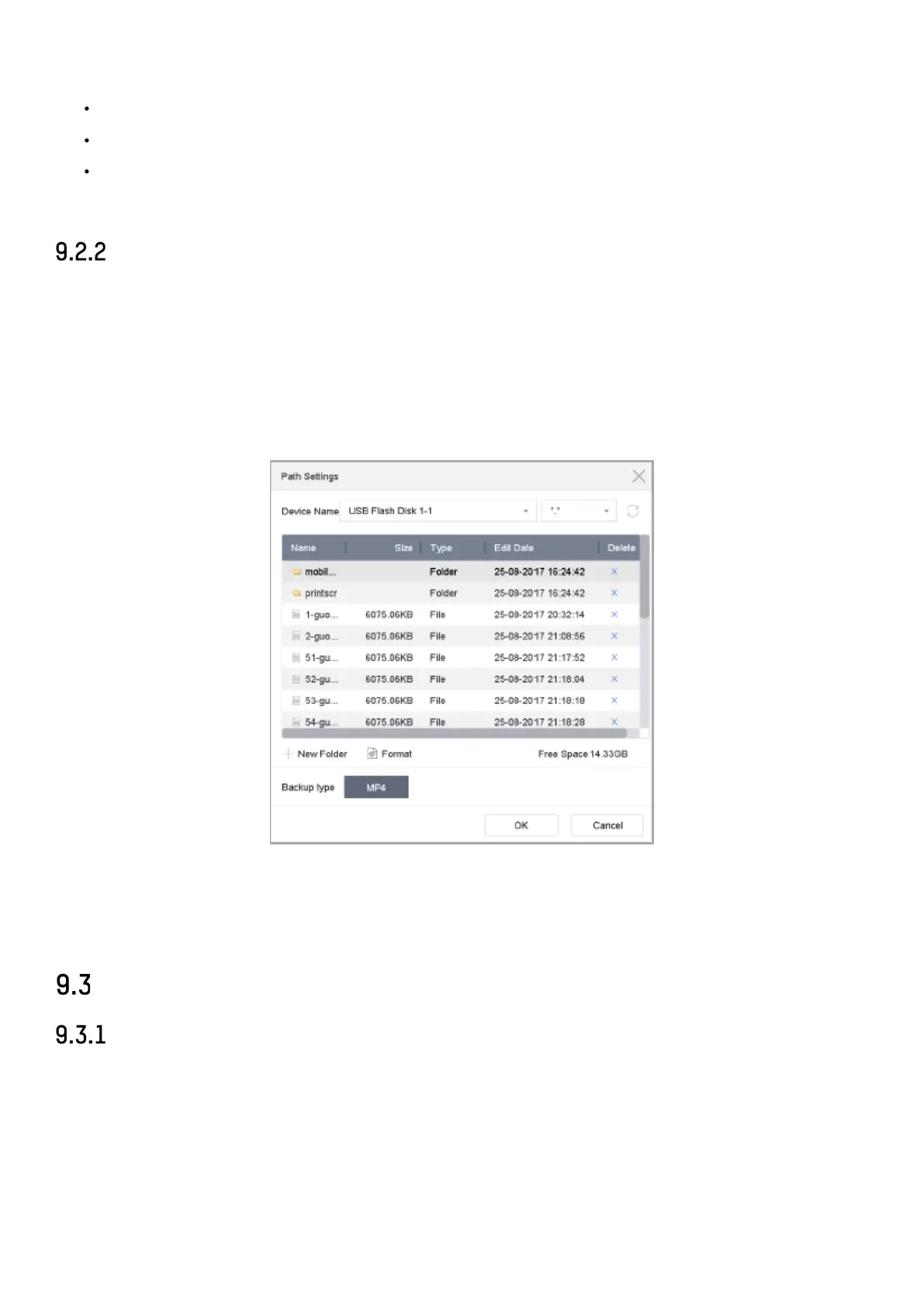DS-76xx-I2/xP/4S NVR UM
76
or Picture to specify the file type.
Target Picture: Display the search results of a vehicle close-up.
Source Picture: Display the search results of an original picture captured by camera.
Group: Sort the search results by selected item.
Export Vehicle Files
Purpose
Export files for backup purposes using USB device (USB flash drive, USB HDD, USB optical disc drive),
SATA optical disc drive or eSATA HDD.
1) Search for the vehicle files to export. For details, see
9.2.1 Search Vehicle Files
.
2) Click files and click Export.
Figure 9-4 Export Files
3) Click OK to export pictures to backup device.
Search History Operation
Save Search Condition
Purpose:
You can save the search conditions for future reference and quick search.
1) Go to File Management > All Files/Human File/Vehicle File.
2) Click Show More and set the search conditions.
