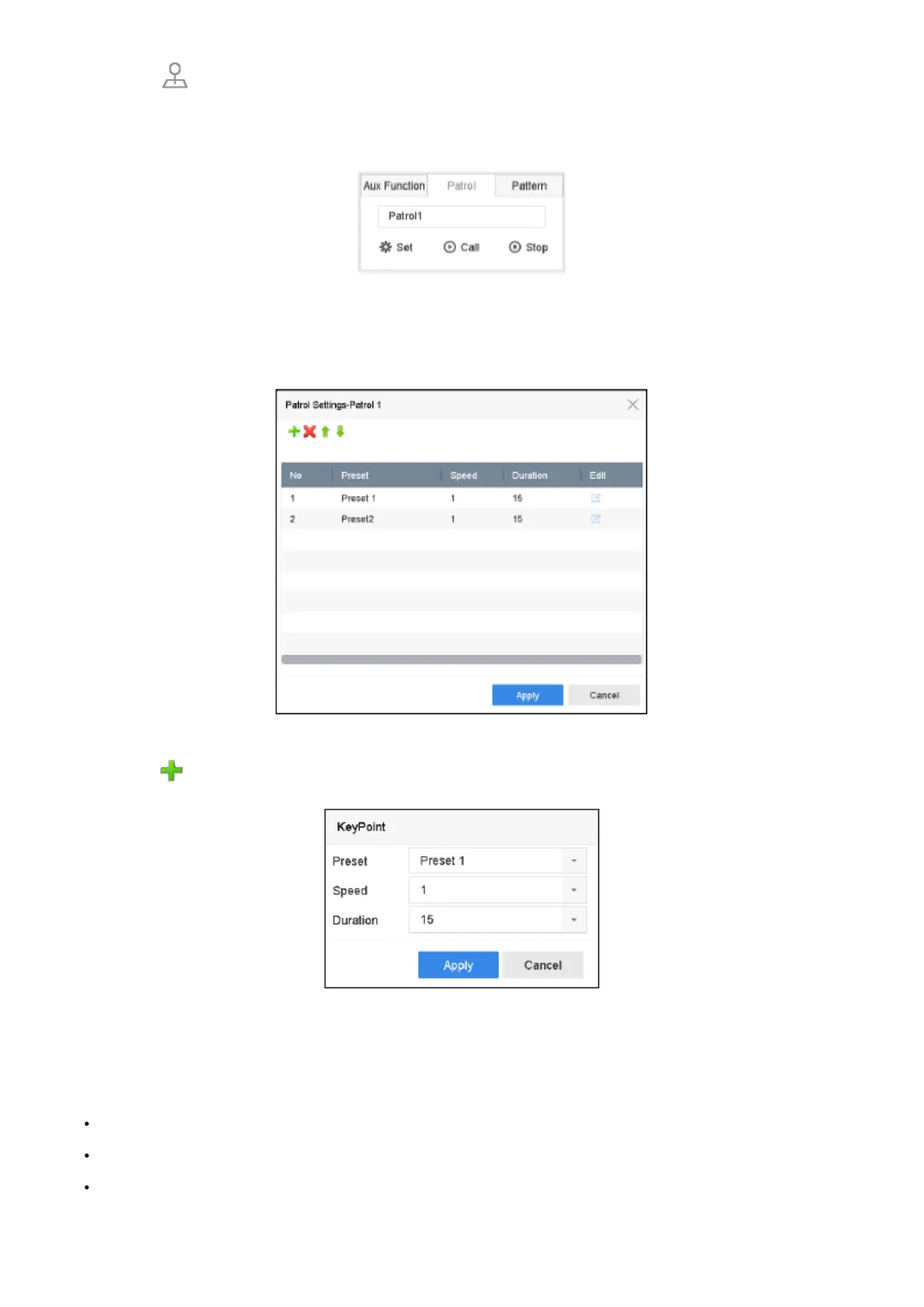DS-76xx-I2/xP/4S NVR UM
49
1) Click on the quick settings toolbar of the PTZ camera live view. The PTZ control panel
displays on the right of the interface.
2) Click Patrol to configure patrol.
Figure 6-7 Patrol Configuration
3) Select the patrol number in the text field.
4) Click Set to enter the Patrol Settings interface.
Figure 6-8 Patrol Settings
5) Click to add key point for the patrol.
Figure 6-9 Key Point Configuration
1) Configure key point parameters.
Preset: determines the order at which the PTZ will follow while cycling through the patrol.
Speed: defines the speed at which the PTZ will move from one key point to the next.
Duration: refers to the time span to stay at the corresponding key point.
