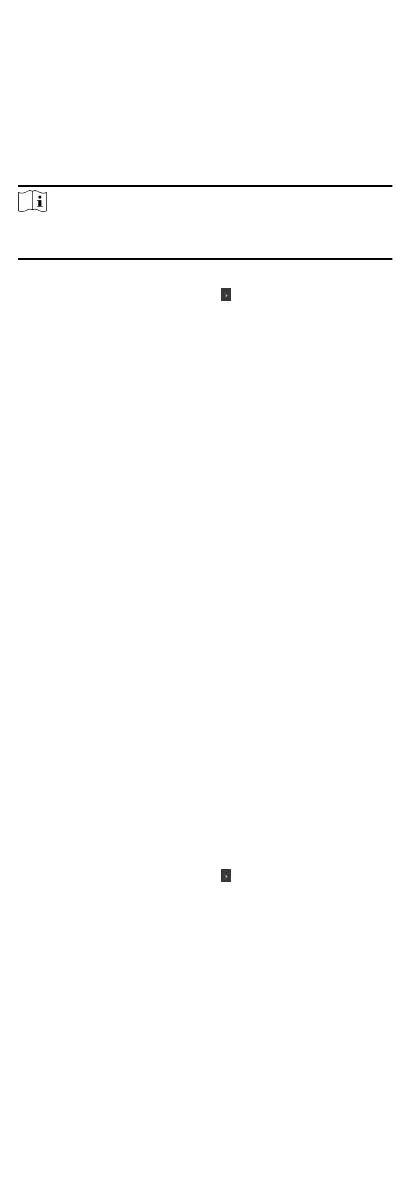4.
Click OK.
5.
Oponal: Click Copy to, and then select the card reader(s) to
copy the parameters in the page to the selected card reader(s).
Congure Parameters for Alarm Input
Aer adding the access control device, you can congure the
parameters for its alarm inputs.
Steps
Note
If the alarm input is armed, you cannot edit its parameters.
Disarm it rst.
1.
Click Access Control Advanced Funcon Device Parameter .
2.
In the device list on the le, click to expand the door, select
an alarm input and you can edit the alarm input's parameters
on the right.
3.
Set the alarm input parameters.
Name
Edit the alarm input name as desired.
Detector Type
The detector type of the alarm input.
Zone Type
Set the zone type for the alarm input.
Sensivity
Only when the duraon of signal detected by the detector
reaches the seng me, the alarm input is triggered. For
example, you have set the
sensivity as 10ms, only when the
duraon of signal detected by the detector reach 10ms, this
alarm input is triggered.
Trigger Alarm Output
Select the alarm output(s) to be triggered.
4.
Click OK.
5.
Oponal: Click the switch on the upper-right corner to arm or
disarm the alarm input.
Congure Parameters for Alarm Output
Aer adding the access control device, if the device links to alarm
outputs, you can congure the parameters.
Steps
1.
Click Access Control Advanced
Funcon Device Parameter to
enter access control parameter conguraon page.
2.
In the device list on the
le, click to expand the door, select
an alarm input and you can edit the alarm input's parameters
on the right.
3.
Set the alarm output parameters.
Name
Edit the card reader name as desired.
Alarm Output
Acve Time
How long the alarm output will last aer triggered.
4.
Click OK.
55
