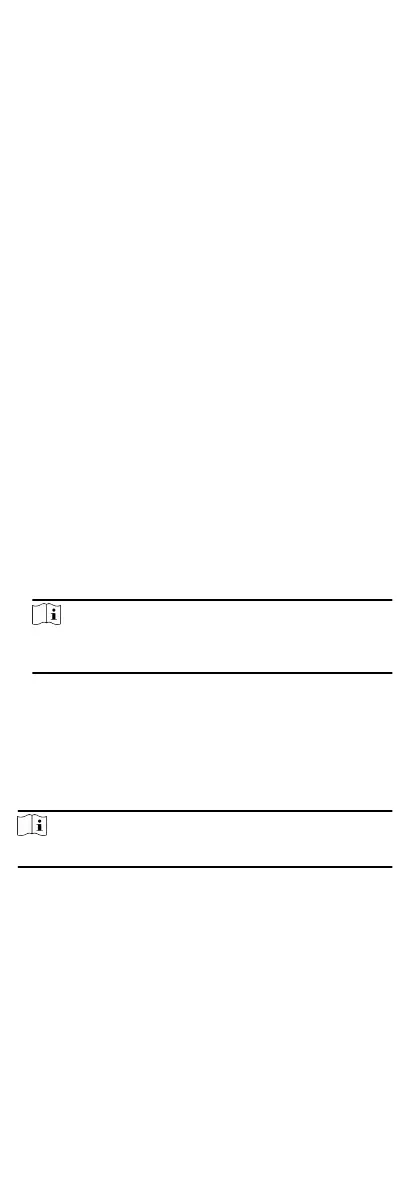A media access control address (MAC address) is a unique
idener assigned to the network interface for
communicaons on the physical network segment.
MTU
The maximum transmission unit (MTU) of the network
interface.
6.
Click Save.
Set Network Parameters
Aer adding the access control device, you can set the device log
uploading mode, and create EHome account via wired or wireless
network.
Set Log Uploading Mode
You can set the mode for the device to upload logs via EHome
protocol.
Steps
1.
Enter the Access Control module.
2.
On the
navigaon bar on the le, enter Advanced Funcon
More Parameters .
3.
Select an access control device in the device list and enter
Network Uploading Mode .
4.
Select the center group from the drop-down list.
5.
Check Enable to enable to set the uploading mode.
6.
Select the uploading mode from the drop-down list.
-
Enable N1 or G1 for the main channel and the backup
channel.
-
Select Close to disable the main channel or the backup
channel
Note
The main channel and the backup channel cannot enable N1 or
G1 at the same me.
7.
Click Save.
Create EHome Account in Wired Communicaon Mode
You can set the account for EHome protocol in wired
communicaon mode. Then you can add devices via EHome
protocol.
Steps
Note
This funcon should be supported by the device
1.
Enter the Access Control module.
2.
On the
navigaon bar on the le, enter Advanced Funcon
More Parameters .
3.
Select an access control device in the device list and enter
Network Network Center .
4.
Select the center group from the drop-down list.
5.
Select the Address Type as IP Address or Domain Name.
6.
Enter IP address or domain name according to the address
type.
65
