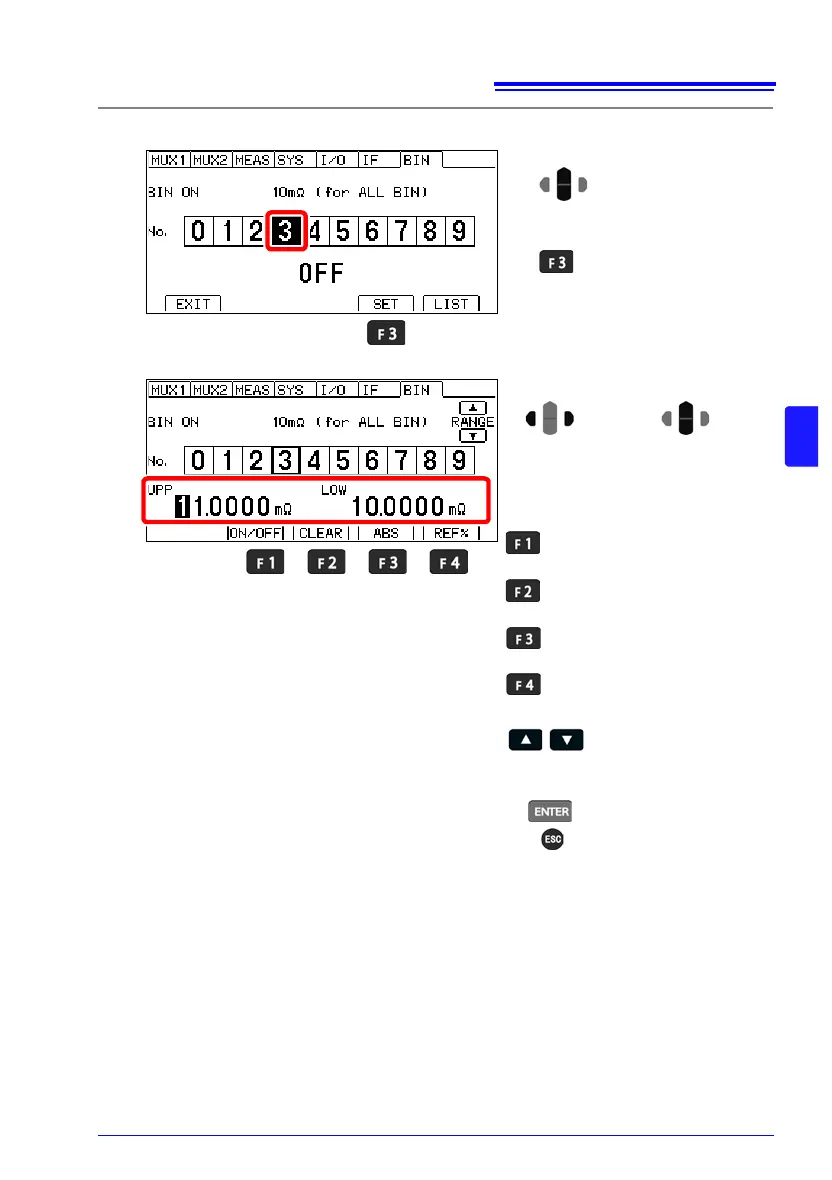Switches the function on and
off.
Clears the setting for the high-
lighted parameter.
Sets the judgment mode to
ABS (UPP, LOW).
Sets the judgment mode to
REF%.
Move the cursor to the digit you
wish to set with the left and right
cursor keys. Change the value
with the up and down cursor keys.
Change
values.
Move among
digits.
4
Range switching
(The range setting applies to
all BIN numbers.)
5
Accept
( Cancel)