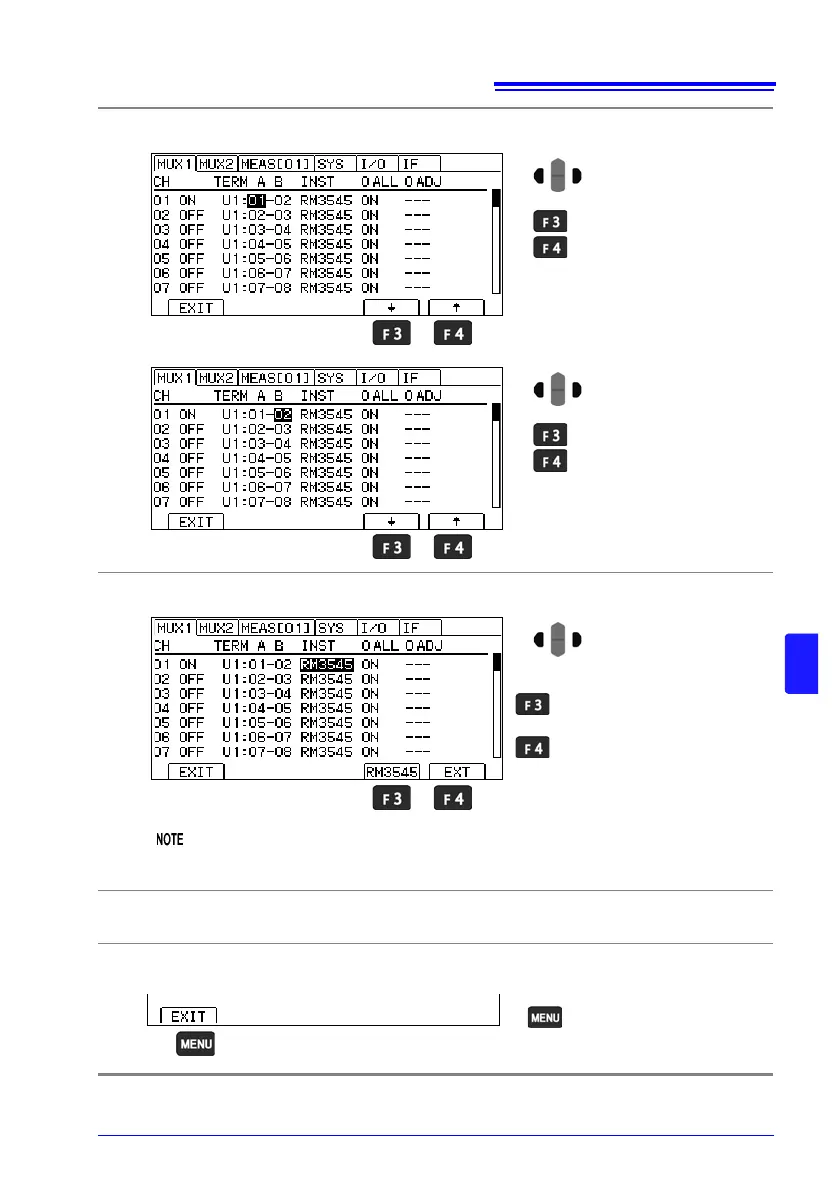8.3 Multiplexer Settings
155
8
6
Select the pin to which the measurement target will be connected.
7
Set the measuring instrument for each channel.
When the scan function is set to AUTO, channels that are set to an externally con-
nected device will be ignored.
8
Repeat Steps 3 through 7 above to configure other channels’ settings.
9
Return to the Measurement screen.
Move to TERM A (current de-
tection side) selection.
1
2
Set the terminal number.
Move to TERM B (current ap-
plication side) selection.
1
2
Set the terminal number.
Move to INST selection.
1
2
Measure resistance with the
RM3545.
Measure using an externally
connected device.
Return to the
Measurement screen.
