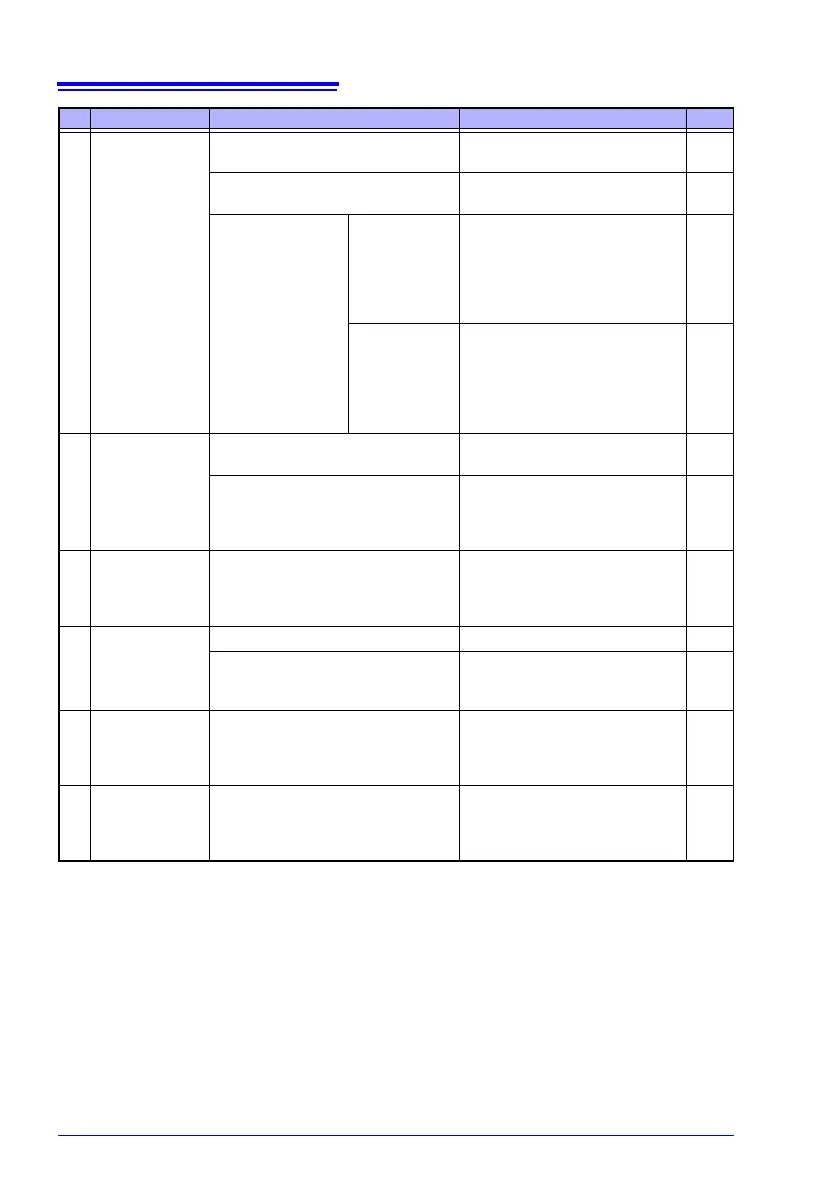14.1 Troubleshooting
290
3-6 EOM is not being
output.
The measured value is not being
updated.
See No. 3-2 above.
p.289
EOM signal logic (The EOM signal turns ON when
measurement completes.)
−
EOM signal setting Pulse The pulse width is too narrow, and
the EOM signal is not being read
while it is on.
Increase the EOM signal’s pulse
width setting or set the EOM sig-
nal setting to “hold.”
p.212
Hold The measurement time is too
short, and the interval during which
the EOM signal is OFF cannot be
detected.
Change the EOM signal setting
to “pulse.”
p.212
3-7 The Hi, IN and Lo
signals are not
being output.
The instrument’s comparator lamp is
off.
See No. 1-3 above.
p.284
The output mode is set to BCD. Change to judgment mode (in BCD
mode, the result of a logical OR
operation applied to Hi and Lo is
output from one signal line).
p.214
3-8 T_PASS, T_FAIL
and T_ERR sig-
nals are not being
output.
The scan function is off.
Measurement of all channels has not
completed.
The scan settings have been
improperly configured.
Check the scan settings.
p.148
3-9 The BCD signal
is not being out-
put.
The output mode is judgment mode. Change to BCD mode.
p.214
The BCD_LOWER signal is not being
controlled.
Control the BCD_LOWER signal
(failure to do so will cause only the
upper digits to be output).
p.180
3-10 The
RANGE_OUT
signal is not
being output.
The BCD_LOWER signal is not being
controlled.
Control the BCD_LOWER signal
(failure to do so will cause the
range signal not to be output).
p.180
3-11 The multiplexer
channels cannot
be switched with
the LOAD signal.
The MUX signal is not on. Turn on the MUX signal.
p.180
No Issue Items to check Possible causesSolutions See