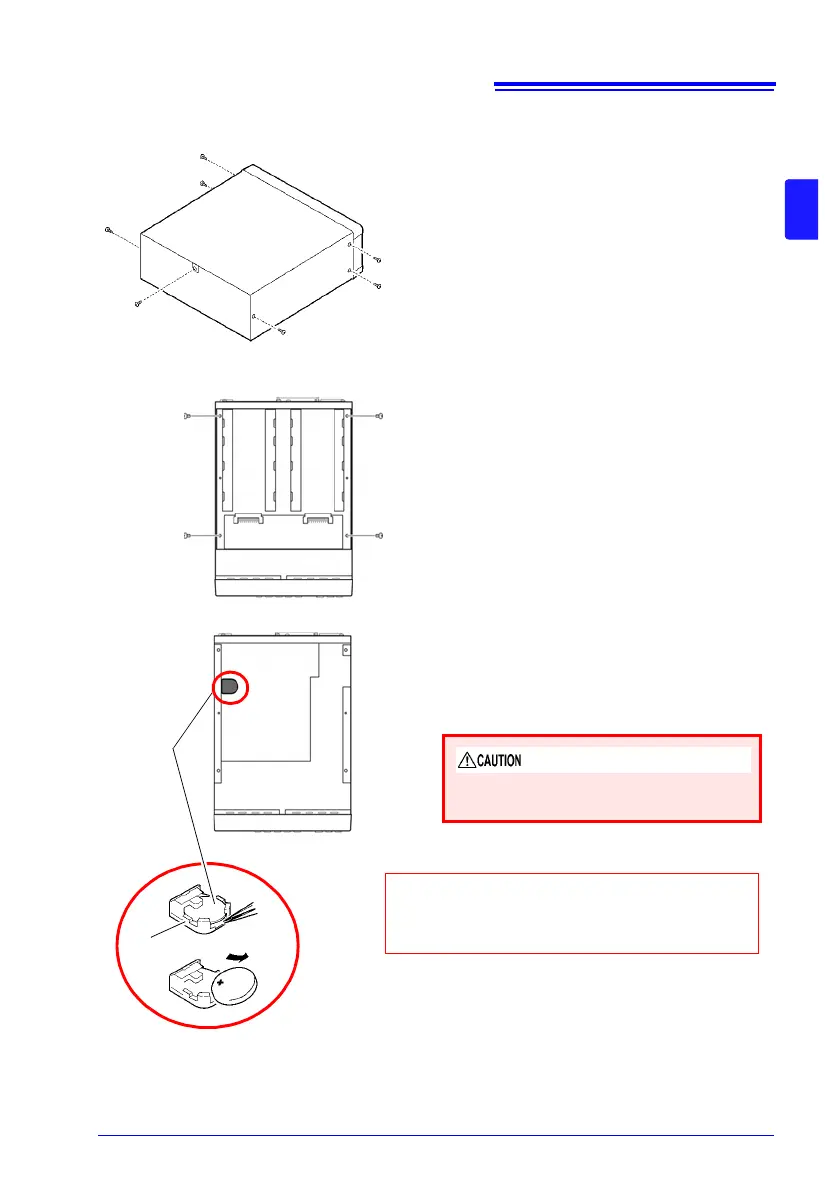1
Remove the six screws from the sides
and one screw from the rear.
2
Remove the cover.
Insert the tweezers between the battery
and battery holder as shown in the dia-
gram below and lift up the battery.
3
Verify that the power is off, and remove
the Multiplexer Unit, connection cables
and power cord.
5
(Overhead View)
Take care not to short the + and -. Doing so
may cause sparks.
CALIFORNIA, USA ONLY
This product contains a CR Coin Lithium Battery which contains
Perchlorate Material - special handling may apply.
See www.dtsc.ca.gov/hazardouswaste/perchlorate
RM3545-02
Remove the four screws and then
remove the Multiplexer Unit frame.
4
Lithium
Battery
Battery Holder