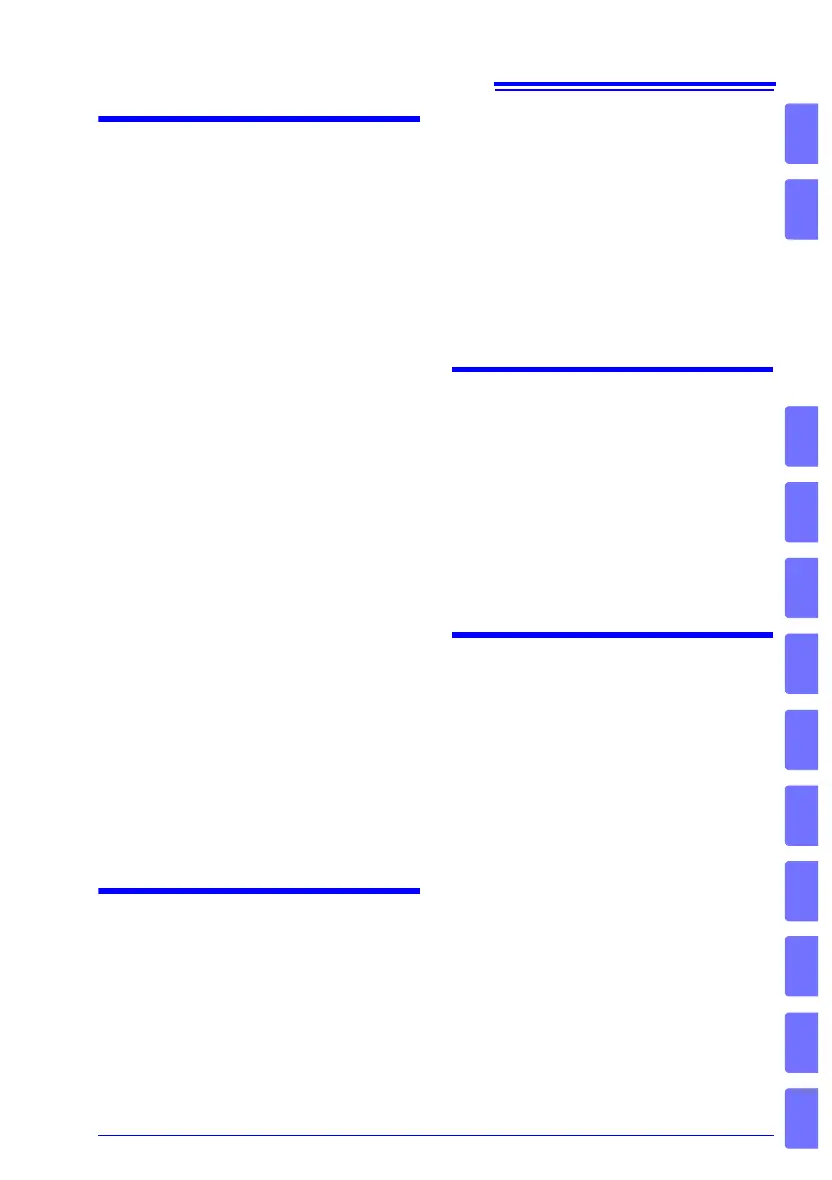Contents
iii
Chapter 10External Control
(EXT I/O) 175
10.1 External Input/Output Connector
and Signals ...................................... 176
Switching between Current Sink (NPN) and
Current Source (PNP) .............................176
Connector Type and Signal Pinouts .......177
Signal Descriptions .................................179
10.2 Timing Chart ....................................185
From Start of Measurement to Acquisition
of Judgment Results ...............................185
BCD Signal Timing .................................189
Zero-adjustment timing ...........................190
Self-calibration timing .............................191
Contact improver timing ..........................194
Panel Load Timing ..................................195
Multiplexer Timing ...................................196
Output Signal State at Power-On ...........199
Acquisition Process When Using an
External Trigger ......................................200
10.3 Internal Circuitry ...............................202
Electrical Specifications ..........................204
Connection Examples .............................205
10.4 External I/O Settings ........................206
Setting Measurement Start Conditions
(Trigger Source) ......................................206
Setting the TRIG Signal Logic ................208
Eliminating TRIG/PRINT Signal Chatter
(Filter Function) .......................................210
Setting EOM Signal ................................212
Switching Output Modes
(JUDGE Mode/ BCD Mode) ....................214
10.5 Checking External Control ...............215
Performing an I/O Test
(EXT I/O Test Function) ..........................215
10.6 Supplied Connector Assembly .........217
Chapter 11Communications
(USB/ RS-232C/
GP-IB Interface) 219
11.1 Overview and Features ....................219
Specifications ..........................................220
11.2 Preparations before Use
(Connections and Settings) ..............221
Using the USB Interface .........................221
Using the RS-232C Interface ..................224
Using the GP-IB Interface
(RM3545-01 only) .................................. 228
11.3 Controlling the Instrument with
Commands and Acquiring Data .......230
Remote and Local States ....................... 230
Displaying Communications Commands
(Communications Monitor Function) ...... 231
Acquiring Measured Values at Once
(Data Memory Function) ........................ 233
11.4 Auto-Exporting Measured Values
(at End of Measurement)
(Data Output Function) .....................234
Chapter 12Printing (Using an
RS-232C Printer) 237
12.1 Connecting the Printer to the Instrument
..........................................................237
12.2 Printing .............................................240
Printing Measured Values and Comparator
Judgments ............................................. 240
Printing List of Measurement Conditions and
Settings .................................................. 241
Printing Statistical Calculation Results ... 245
Chapter 13Specifications 249
13.1 Instrument Specifications .................249
Measurement Ranges ............................ 249
Measurement Method ............................ 249
Measurement Specifications .................. 250
About Instrument Accuracy .................... 257
Functions ............................................... 258
Interface ................................................. 269
Environment and Safety Specifications . 276
Accessories ............................................ 276
Options ................................................... 276
13.2 Z3003 Multiplexer Unit .....................277
General Specifications ........................... 277
Measurement Specifications .................. 279
About Instrument Accuracy .................... 280
Functions ............................................... 281
Environment and Safety Specifications . 281
Accessories ............................................ 281
6
7
8
9
10
11
12
Index
Appendix
5
12
13
14