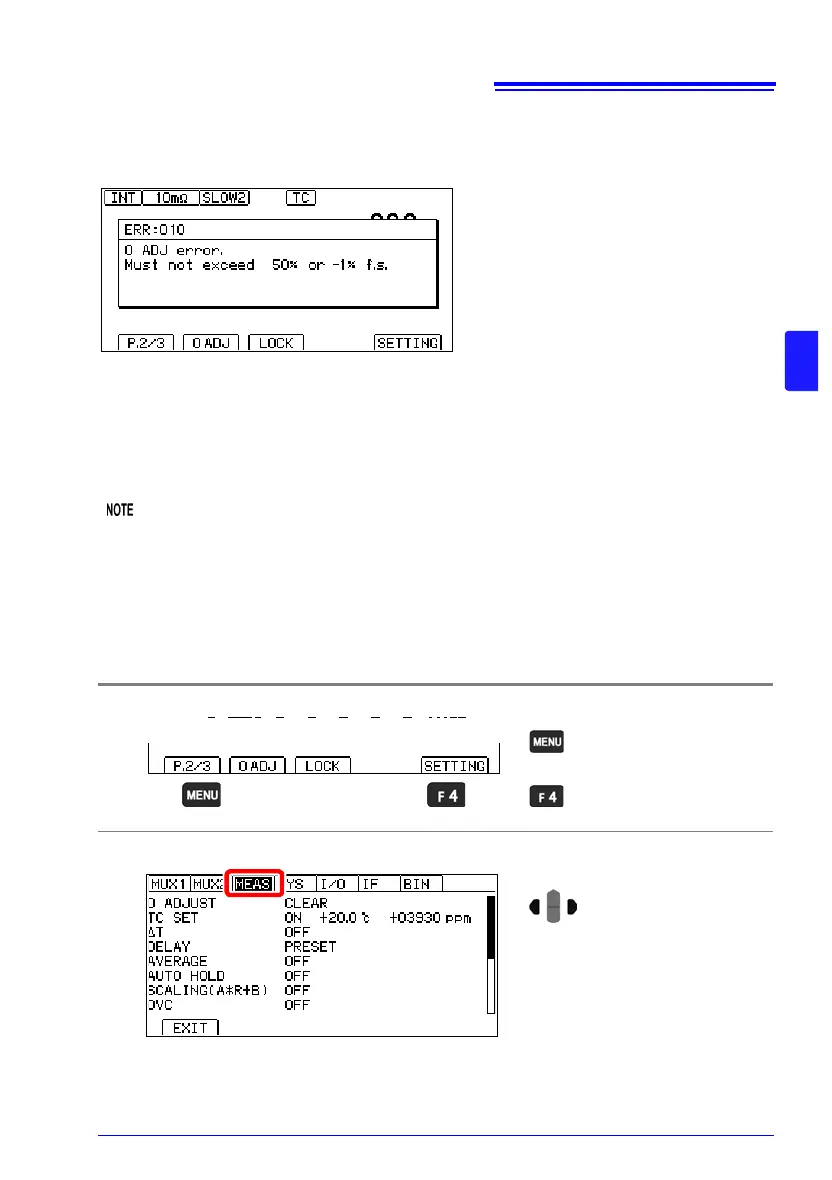4.3 Zero Adjustment
71
4
Zero Adjustment Faults
If zero adjustment fails, the following error message appears.
Before attempting zero adjustment again, confirm the following:
• Verify that the measured value is -1%f.s. to 50%f.s. in each range.
• When using measurement leads that you made, reduce the wiring resistance.
• Confirm that the measurement leads connections are correct.
See: "*2 Current Fault Detection Function" (p. 57)
• If zero-adjustment fails for auto-ranging, zero-adjustment will be canceled for all ranges.
• If zero-adjustment fails for a manually set range, zero-adjustment will be canceled for the
current range.
Canceling zero-adjustment
Cancels zero-adjustment for all ranges.
1
Open the Settings Screen.
2
Open the Measurement Setting Screen.
The Settings screen
appears.
Switch the function menu
to P.2/3.
1
2
Move the cursor to the
[MEAS] tab with the left and
right cursor keys.