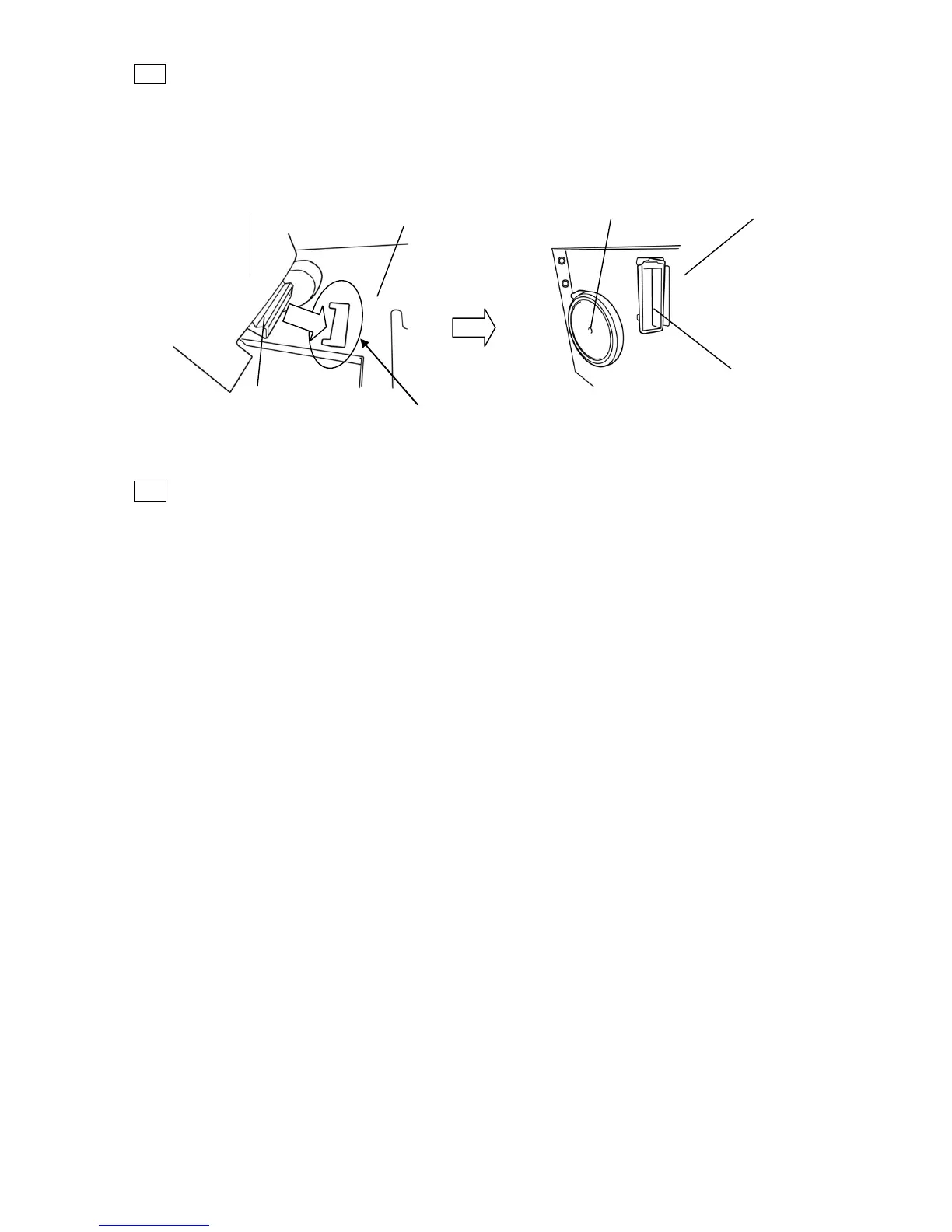4-36
12 Installing the new Makeup Reservoir in reverse order of the procedures above.
[Caution] When installing the Makeup Reservoir, confirm that the Solenoid Cable is
routed to the hook of the inner cover(B).
When installing the Makeup Reservoir, out the hook of the Makeup reservoir
into the hole of the Reservoir base first.
13 On Solenoid valve/Pump test screen, confirm that the solenoid of ink-side or
Makeup-side operates properly.
(Lock engaged:Lock pin comes OUT; Lock Released:Lock Pin pulled IN)
ケーブルの噛み込みに注意してください。
