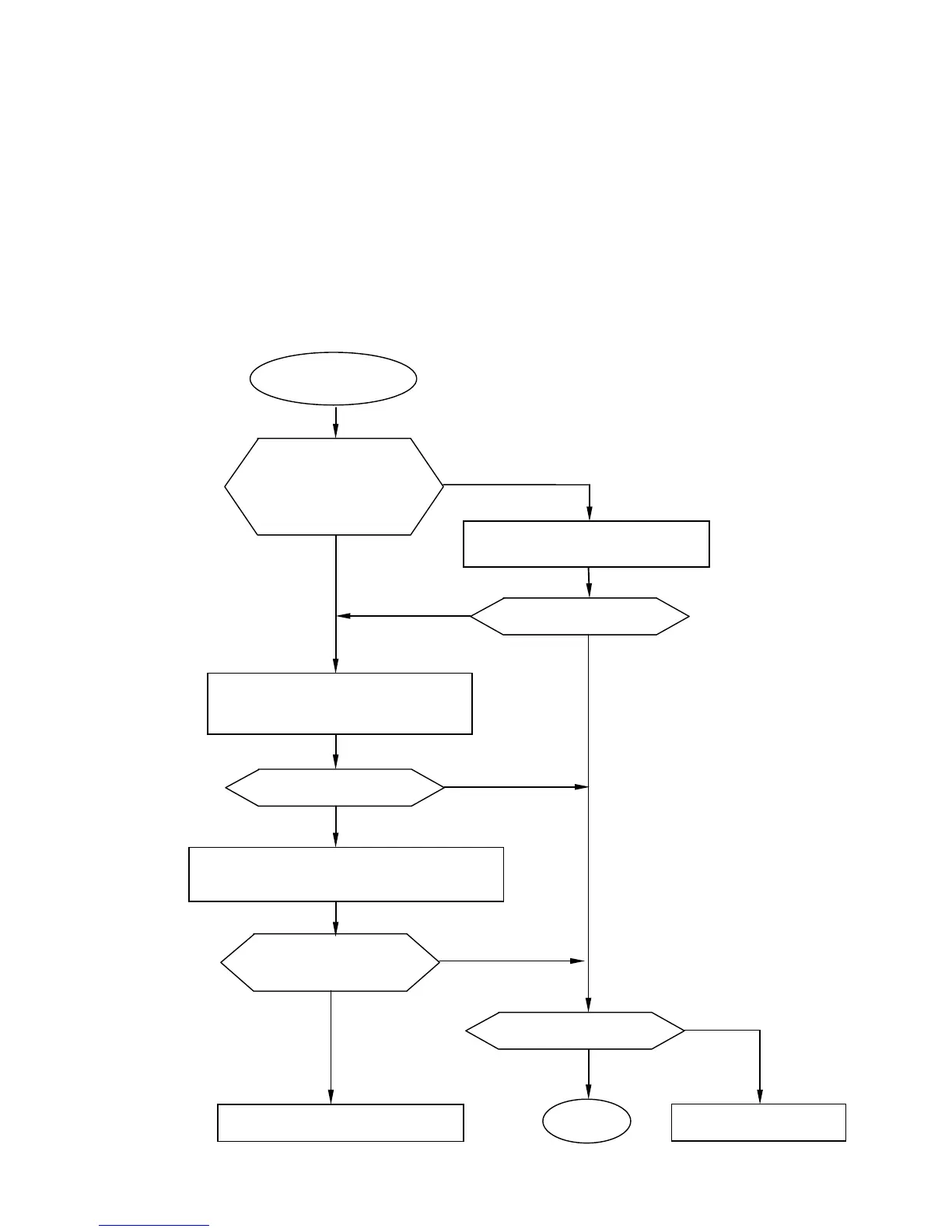6-26
6.2.27 Circulation Route Pressure Is High
Replace MV5 or clean any ink buildup or
other foreign matters.
Replace the circulation pump.
Press “Nozzle backwash” button and then
button on Circulation Control
makeup over the tip of the
nozzle.
<Conditions an alarm is issued>
An alarm “Circulation Route Pressure Is High”
is displayed on the screen when the
ink is being ejected and the ink pressure is not lowered at MV5
step in the
following sequences 1), 2) and 3).
(When Ink pressure is still kept at 0.05Mpa or higher.)
1) Eject Ink (Goes to Ready)
2) Eject Ink (Goes to Standby)
3)
Ink circulation
“7.3 Circulation sequence” for sequences.
Press “Operation test” button of “Viscometer calibration”
screen and confirm by the naked eye that ink flows to
the viscometer from the Main ink tank.
