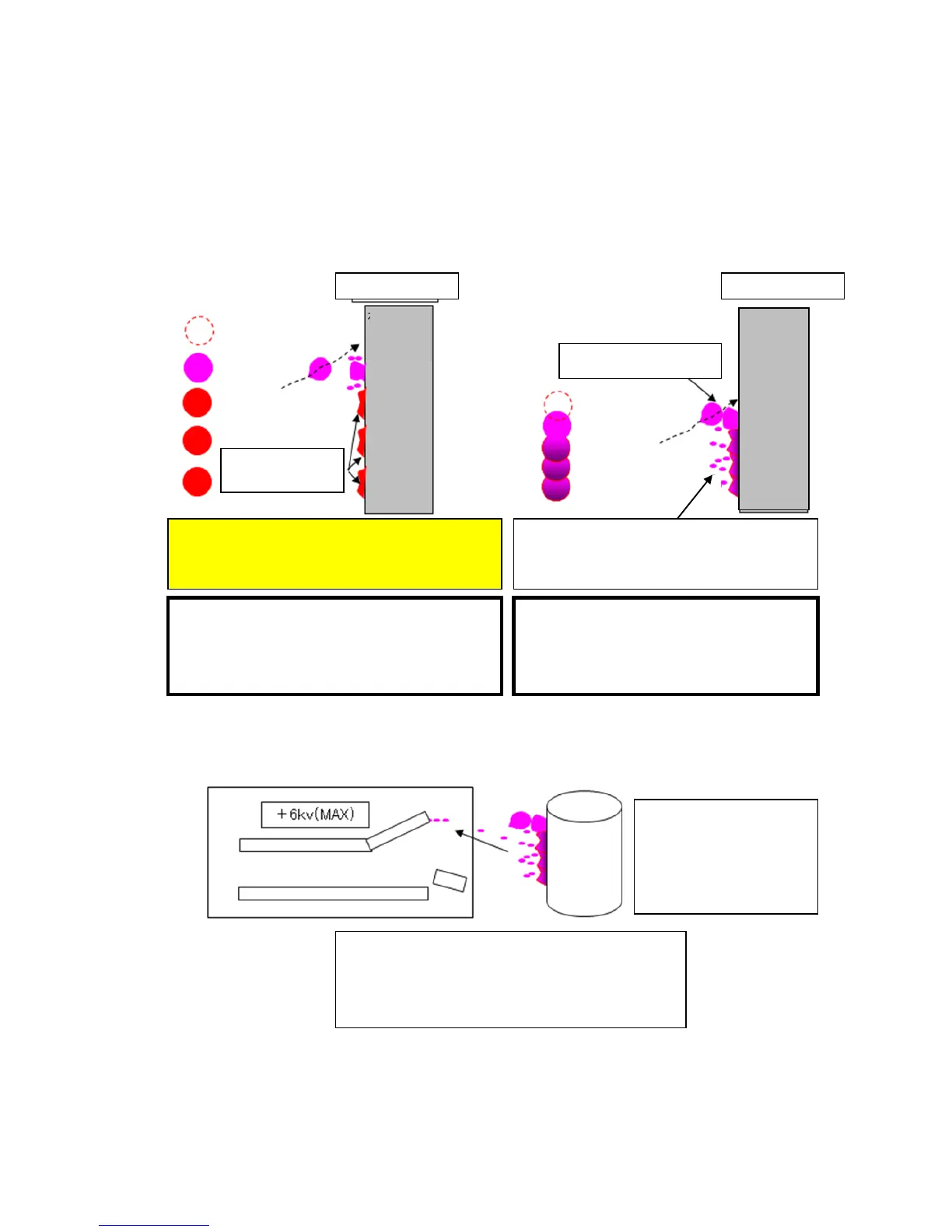6-80
Ink drops hit each other.
6.5.24 Ink deposition on Printhead cover
As the ink is ejected onto the print target, during IJP operation, the printhead cover
(inside/outside) will be stained by the ink splashes back from the print target.
To prevent IJP from printing malfunction caused by the ink staining on Printhead,
check the condition of the printhead cover periodically and clean it as necessary.
The figures below show the mechanism of how the ink splashes are generated and stain the
printhead, and then ink deposition is generated.
Image of ink stain
Ink drops on print
target get dried.
When the ink drop hits the one in front of
before it gets dried, many ink splashes
will be generated.
Printing Conditions(right figure)
*Ink drops are making contacts in small
character height.
*Print speed is fast.
Printing Conditions(left figure)
*Ink drops are placed separately in large
character height.
*Print speed is slow.
Ink drops which reached print target generate
the ink splashes but a small amount. Ink
drops get dried soon when the printing speed
negatively-charged
because these are
generated from
negatively-charged ink
drops.
Negatively-charged ink splashes are attracted
by positively-charged deflection electrode and
then ink deposition is generated, which is
formed like a whisker.
Image of ink stain
