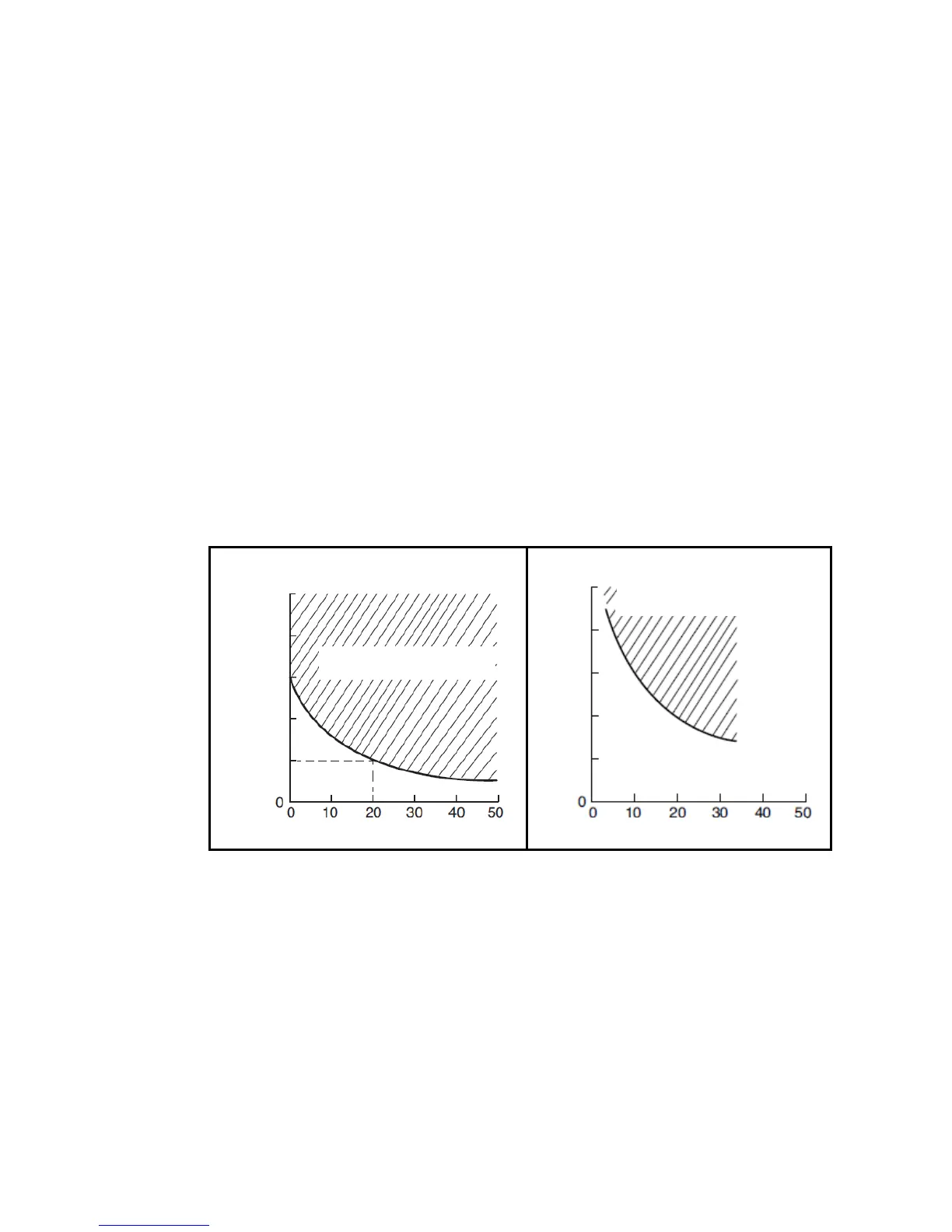The ink concentration will get lower compared to that of the regular shutdown process since the
shutdown process of “Careful cleaning” will use extra amount of makeup. (It will consume about the
double amount of makeup of the regular shutdown process. Please pay extra attention as stated
below.
(1) When the shutdown process of “Careful cleaning” is conducted, at the next start-up, please make
actual prints and check the print quality before use.
When the print quality is degraded, put IJP in a standby mode with ejecting ink, and use IJP after
the print quality is recovered. By ejecting ink, the ink concentration is automatically adjusted.
(2) At IJP start-up after the shutdown process of “Careful cleaning” is conducted, if IJP shutdown is
conducted repeatedly right after the start-up, the ink concentration will become lower gradually by
the automatic nozzle cleaning of shutdown process.
For stable IJP operation, when IJP is started, please run IJP with ejecting ink for a certain period of
time. By this IJP operation, the ink concentration will be automatically adjusted and its viscosity will
recover to the initial state. The required run time will depend on the operation temperature and the
ink type. Please refer to the chart below. *1 *2
*1 When MEK-based ink is used at 20 deg C, run IJP with ejecting ink for 2 hours. The
required run time is approximately twice as many hours as that of the regular shutdown
process.
*2 The makeup supplied by automatic nozzle cleaning will evaporate by itself during run
operation with ejecting ink, the ink will return to initial state.
[MEK-based or Acetone-based Ink] [Ethanol-based Ink]
Required Run Time
Required Run Time
