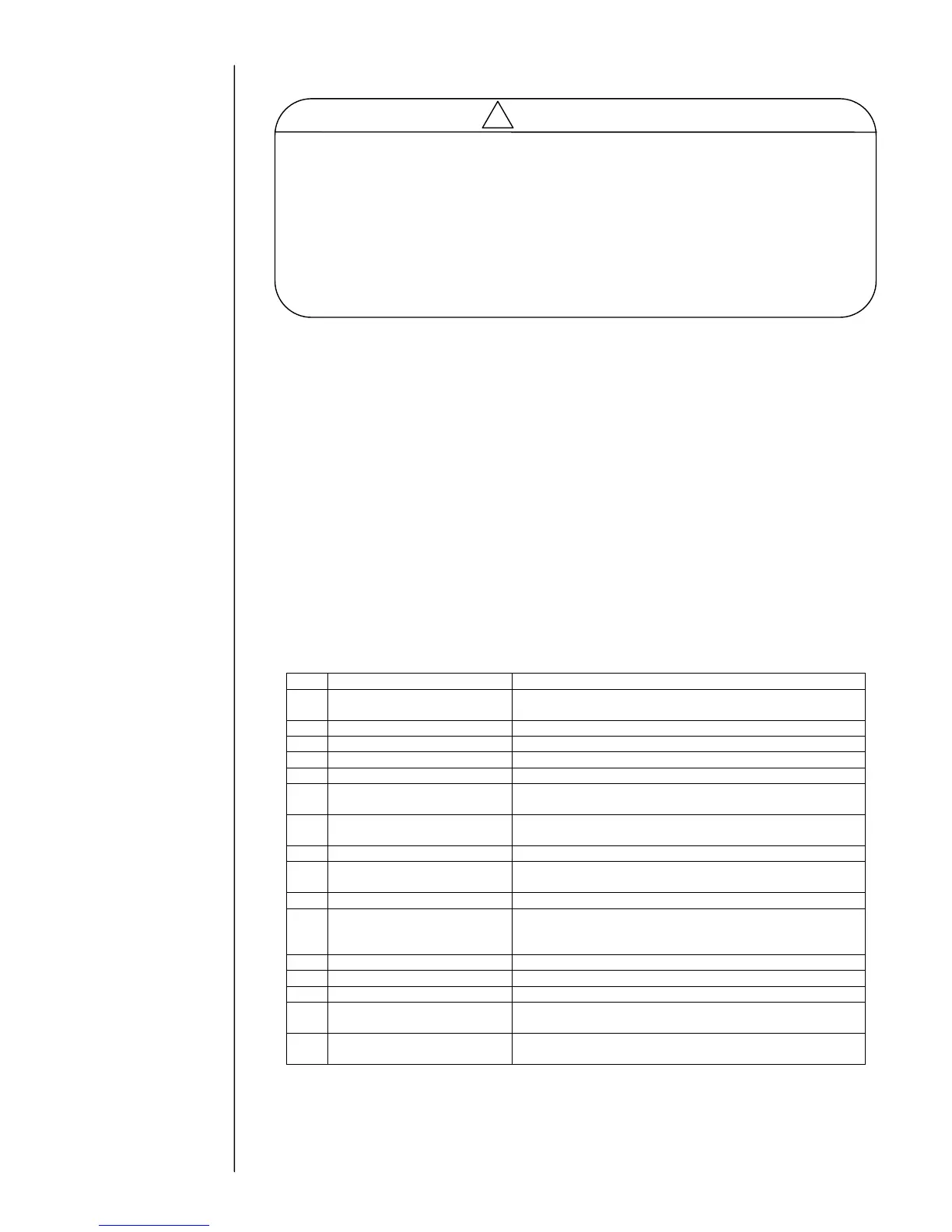3-6
(Note. 1) The print data are the print description, the printing specifications, the print line,
the print format, the calendar condition and the count condition.
(Note. 2) The unit specific data are the ink type, the nozzle diameter and the viscosity
calibration data.
- In the case where the EZJ128 board is replaced in a state allowing NO backup, follow the
procedure below.
[ Replacement procedure of EZJ128 board in a state allowing NO back up]
(1) Turn off the power.
(3) Open the control panel and remove connection cable and battery on the EZJ128
board.
(3) Replace the EZJ128 board.
(4) Attach the connection cable and battery to the EZJ128 board.
(5) Turn on the power with system data USB memory inserted.
Download will be performed automatically.
(6) Execute “System reset” on the second page of the service maintenance screen.
(7) Confirm “Serial number” on the “Unit information” screen and then confirm the
date and time.
(8) Perform setup and/or adjustment according to the following table.
Calibrate touch screen
coordinates
Instruction manual
“7.4 Calibrating the Touch Screen coordinates”
Instruction manual “6.3 Touch screen setup”
“2.2 System environment setup”
“2.2 System environment setup”
“2.3.1 Excitation adjustment”
Viscometer calibration or
Viscosity coefficient input
“2.6.1 Calibration of viscometer” or input ink viscosity
coefficient on “2.10 Unit information”
Adjustment of auto phase
gain value
“2.3.4 Auto phase gain adjustment”
Excitation voltage setting
Service manual “6.10 Excitation Setting Adjustment”
Readjustment of auto phase
gain value
“2.3.4 Auto phase gain adjustment”
Instruction manual “4.Creation and printing of message”
Setting of substitution rules
Print by substituting a different character for the
date (Substitution rule)”
Instruction manual “7.3 Creating a user pattern”
Instruction manual “6.1 Setting the user environment”
Setting the Date and Time
Instruction manual “6.2 Setting a Date and Time”
Setting Communication
environment
Technical manual “5 Communication”
Technical manual “3.2 Setting functions which can be
performed”
As for the copy data function, the user mode and the service personnel maintenance
mode are different. When replacing the EZJ128, put it into the service personnel
maintenance mode and then perform the backup.
-User mode: User data (printing data (Note 1), substitution rules, user patterns)
-Service personnel maintenance mode:
User data (same as above) and unit-specific data (Note 2).
After replacing the EZJ128 board, turn on the power of the IJP
and confirm the
date and time. Perform set up again if it shows wrong date or time.
After replacing the EZJ128 board, turn on the power of the IJP
and confirm the upgrade
function setup. Perform set up again if it shows wrong upgrade function setup.
As for the Unit
Information, see
As for the System
reset, see
