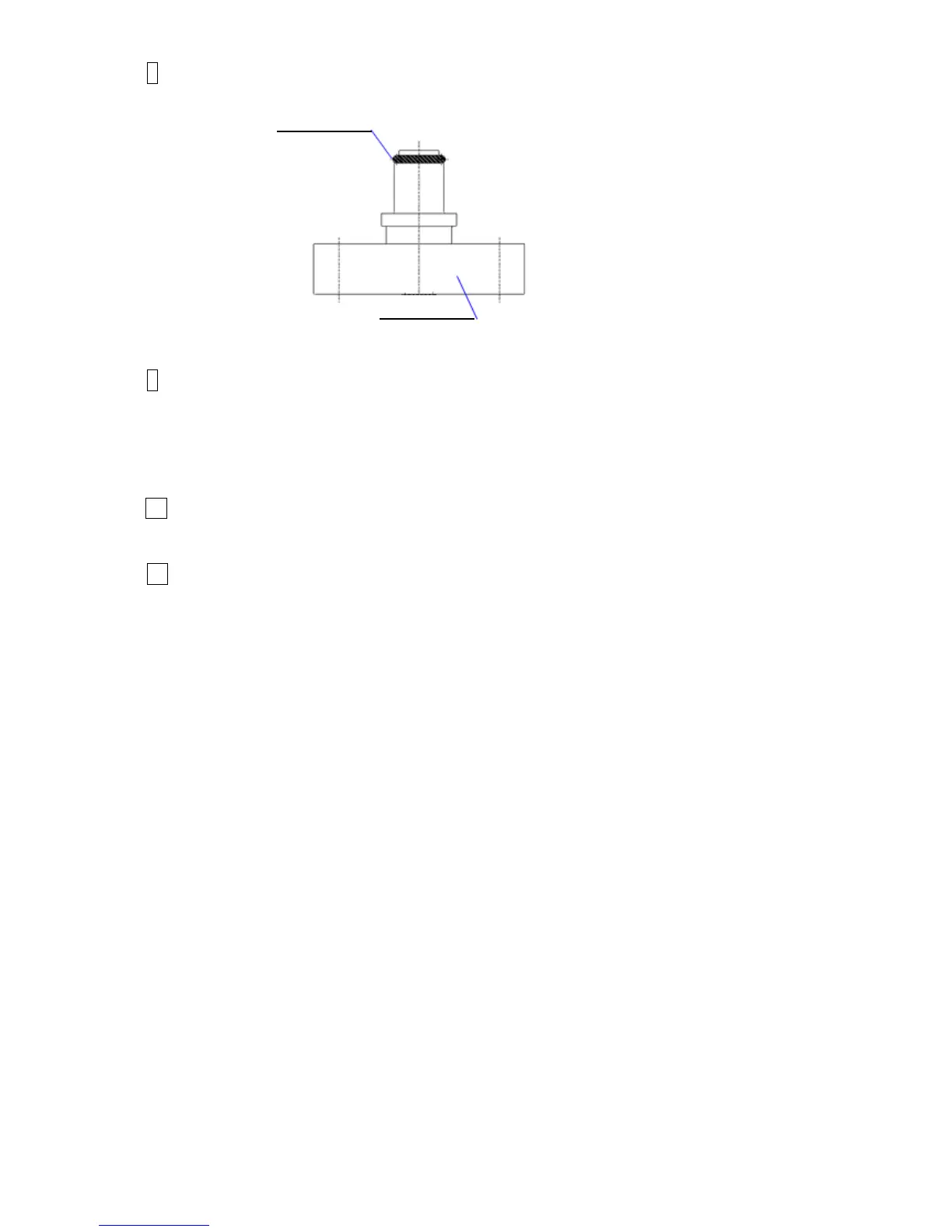4-22
8 After cleaning the portion stained with ink, wet the new O-ring with makeup and mount
on the joint.
9 Insert the pressure sensor to the joint and fix it with the fastener that was removed
in step 7.
[Caution] Use a new O-ring.
Mount carefully so that the O-ring does not fall out or is not pinched.
10 Return the unit to its original state by performing the procedures in reverse order.
11 Eject ink and make sure the ink pressure is normal.
