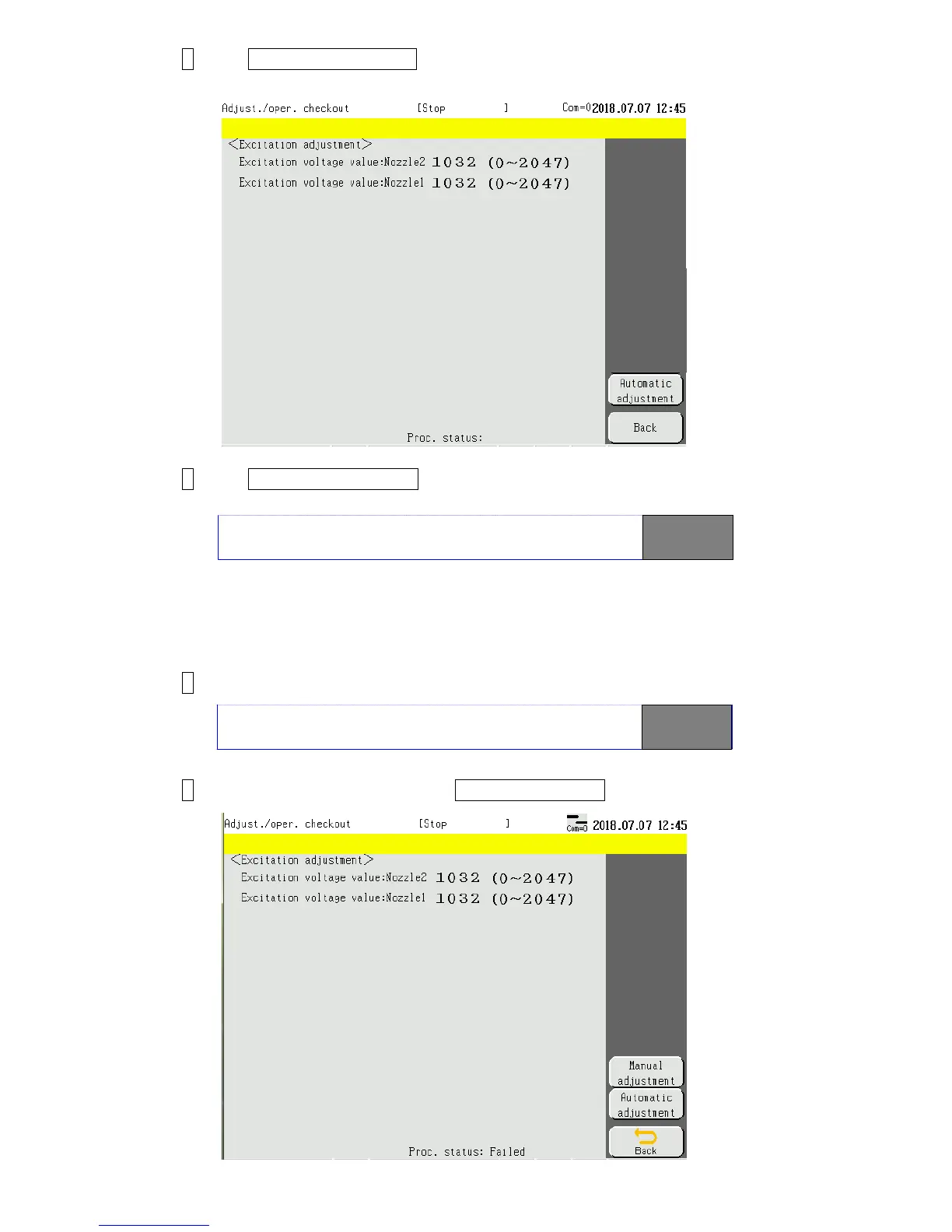2-6
2 Press Excitation adjustment.
The excitation adjustment screen is then displayed.
3 Press Automatic adjustment.
During automatic adjustment, “in progress” is displayed as the processing status.
The excitation voltage is automatically adjusted inside the IJ printer.
The excitation voltage is gradually increased, and the adjustment is completed
at 360 V ± 20V p-p.
Excitation adjustment is automatically completed within 90 seconds.
4 When completed, the processing status is displayed to be “Ended”.
5 If automatic adjustment fails, the Manual adjustment key is displayed.
